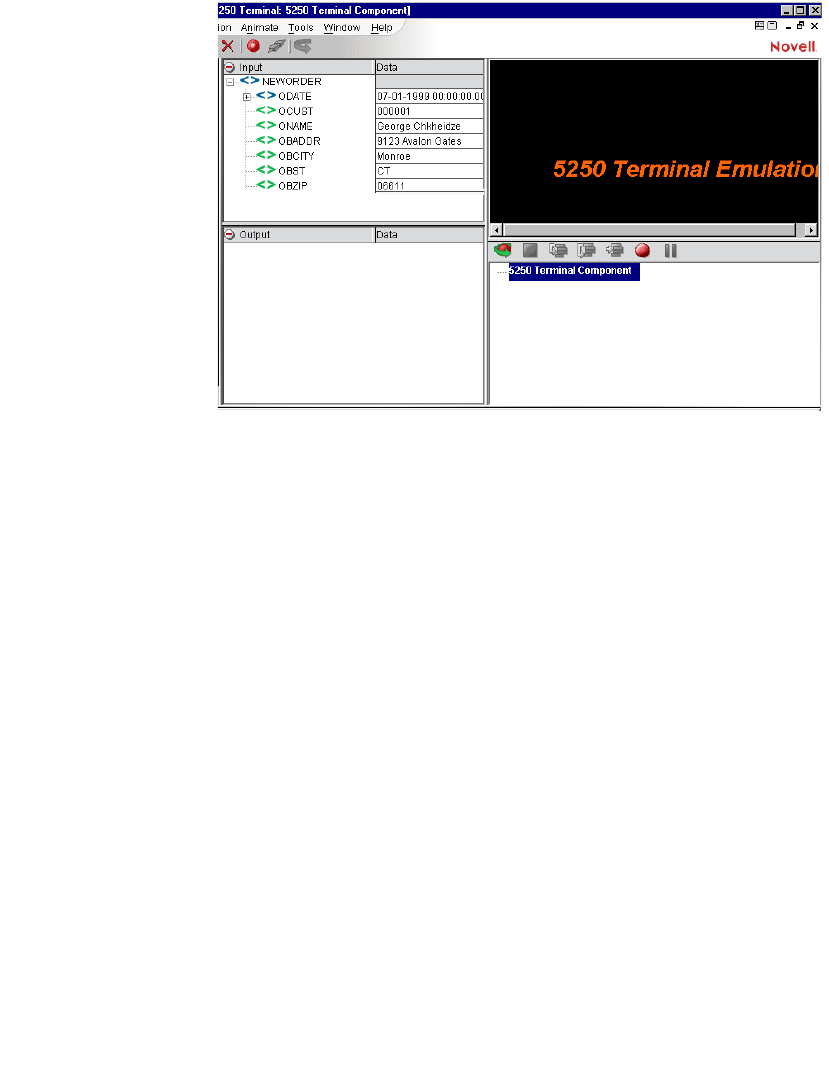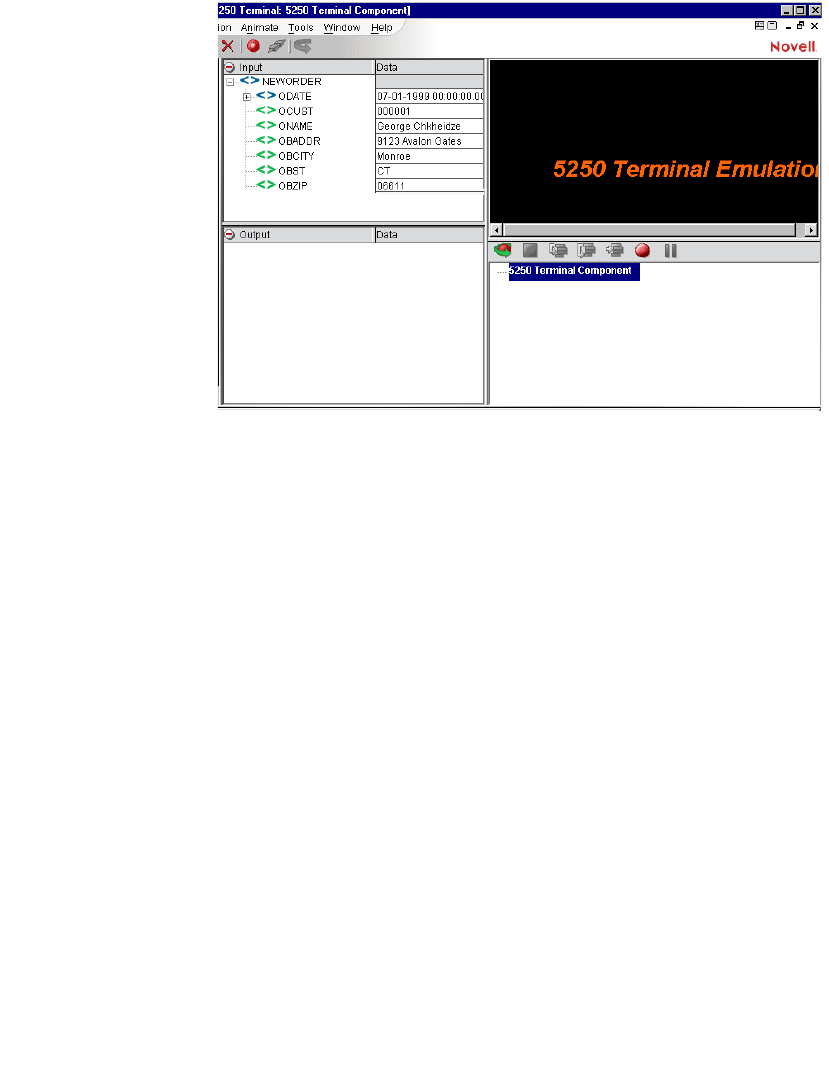
Creating a 5250 Component
31
About the 5250 Component Editor Window
The 5250 Component Editor includes all the functionality of the XML Map
Component Editor. It contains mapping panes for Input and Output XML
documents as well as an Action pane.
There are two key differences, however. The first is that the 5250 Component
Editor also includes a Native Environment pane common to all Connects. It
contains a 5250 emulator and appears black until you select the Record button in
the 5250 Component Editor window. Pressing the Record button establishes a
5250 emulation session inside the Native Environment pane with the host
specified in the connection used by the 5250 component. The second difference is
the addition of a panel containing only an XML DOM called ScreenDoc to the
component editor window. This DOM presents an XML document representation
of each screen received from the host and is available for reference and creating
mapping actions within the component. It is also available in the expression
builder, allowing the user to easily reference a screen field. Those who wish to do
so can create a quick HTML representation of the 5250 screen by using the output
of the ScreenDoc DOM and apply a style sheet to it.