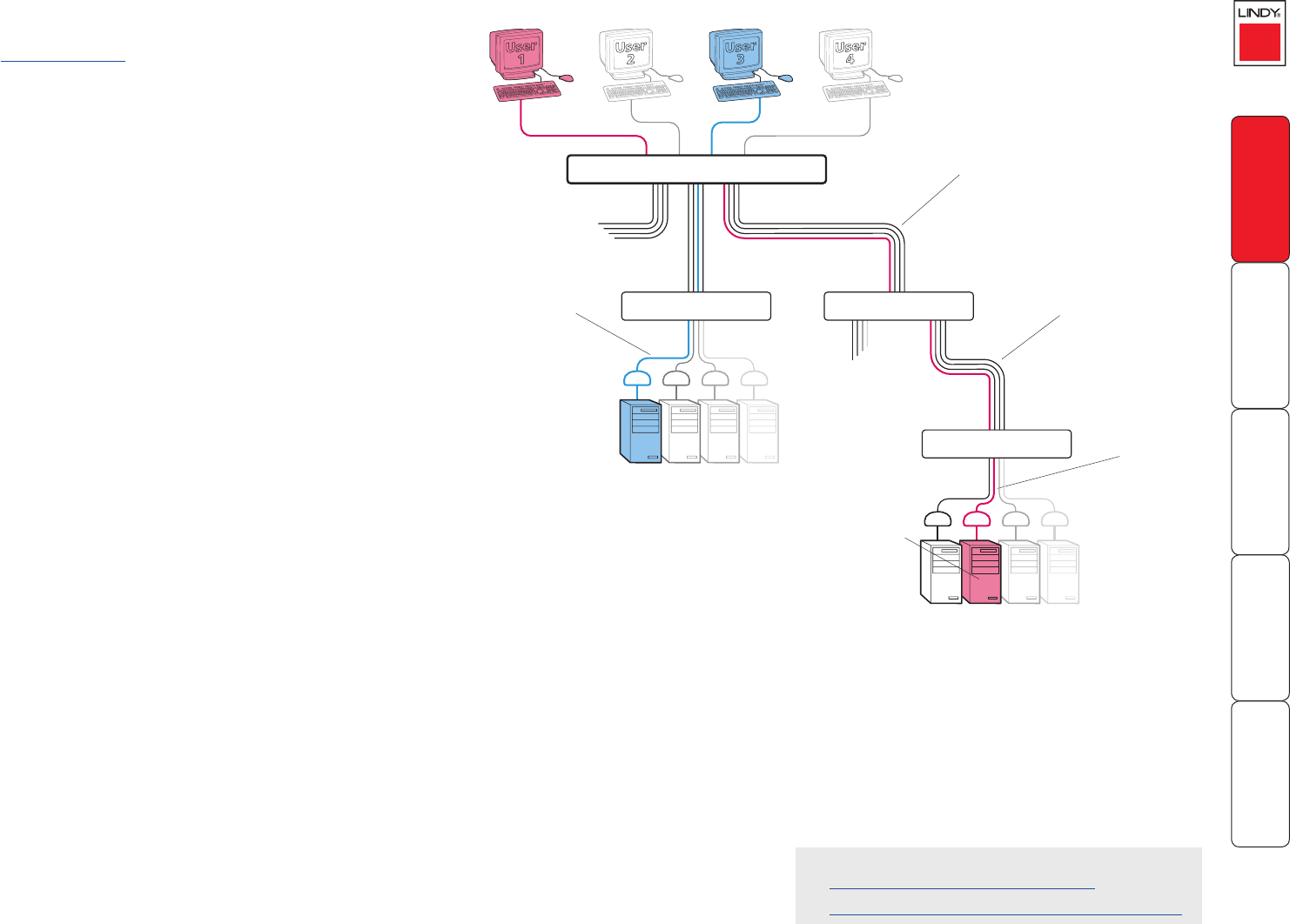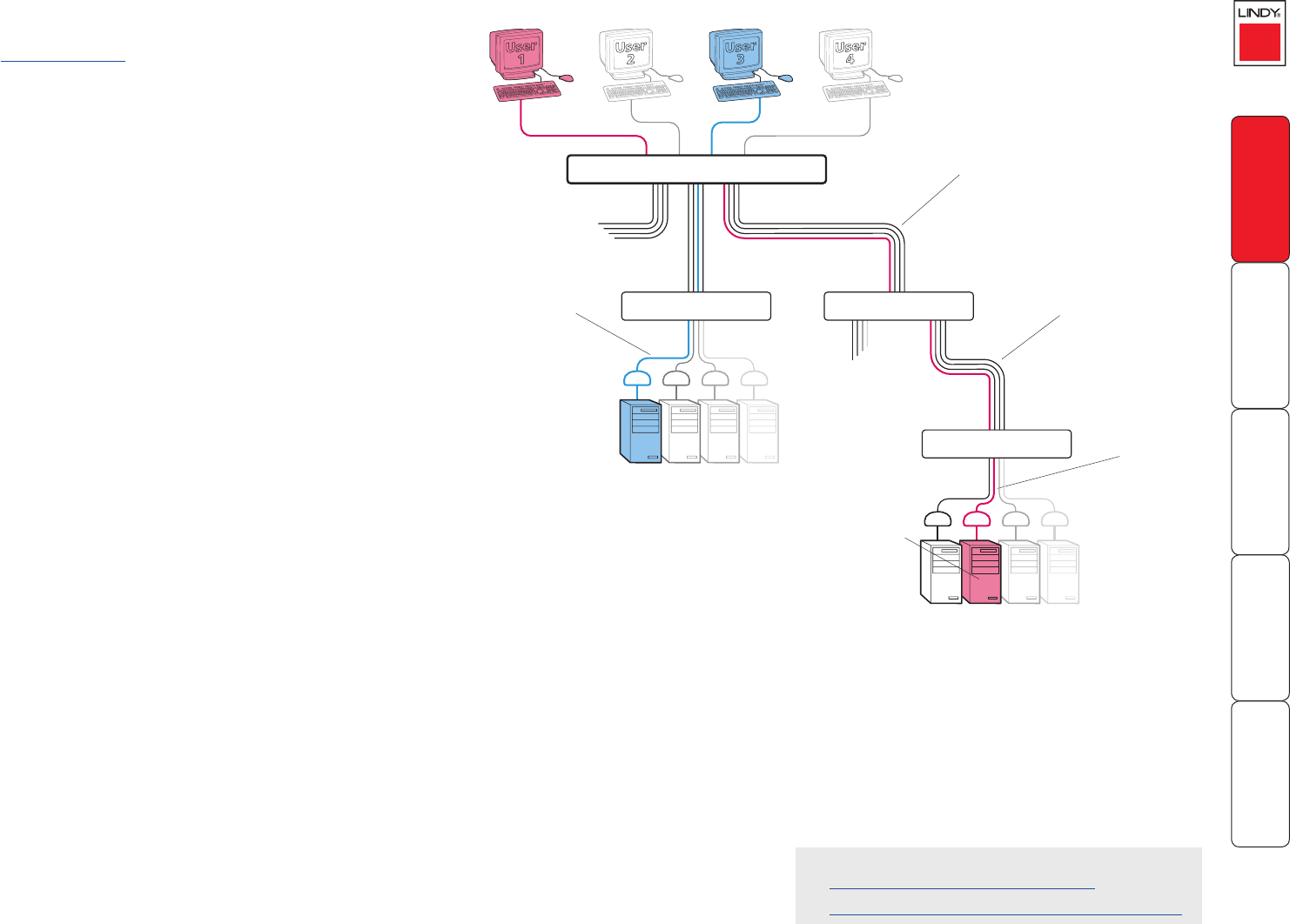
18
CAMCAMCAMCAM
Group 43
at cascade
level
1
Group 41
at cascade
level
2
Port at
cascade level 2
01
The unique address
of this host is:
The unique address
of this host is:
Port
at cascade
level
4
02
43 41 02
43 41 02
42 01
42 01
CAMCAMCAMCAM
LINDY MC5 or LINDY MC5-IP
LINDY MC5LINDY MC5
LINDY MC5
User
1
User
2
User
3
User
4
Addressing computers in a cascade
The addressing format used by the MC5 units incorporates the
various group numbers along with a nal specic port number
to which a required computer is attached. In the diagram given
here, a portion of the previous cascade diagram indicates how the
routes to particular computers are formed and addressed.
Each cascade level requires two digits, hence the computer
marked in red requires a unique address with six digits because
it is at cascade level 3, compared to the blue computer at level 2
with its four digit unique address. A computer connected directly
to the MC5 at the top level would simply have a two digit port
number.
The group at level 2 is numbered 41 because it is a quad group,
connected to ports 1, 2, 3 and 4 on the MC5. If it was connected
to ports 5, 6, 7 and 8, then the group number would be 42 and
the overall address for the red computer would be 43 42 02.
See also
• Connecting MC5 units in cascade
• Testing specic links to cascaded computers