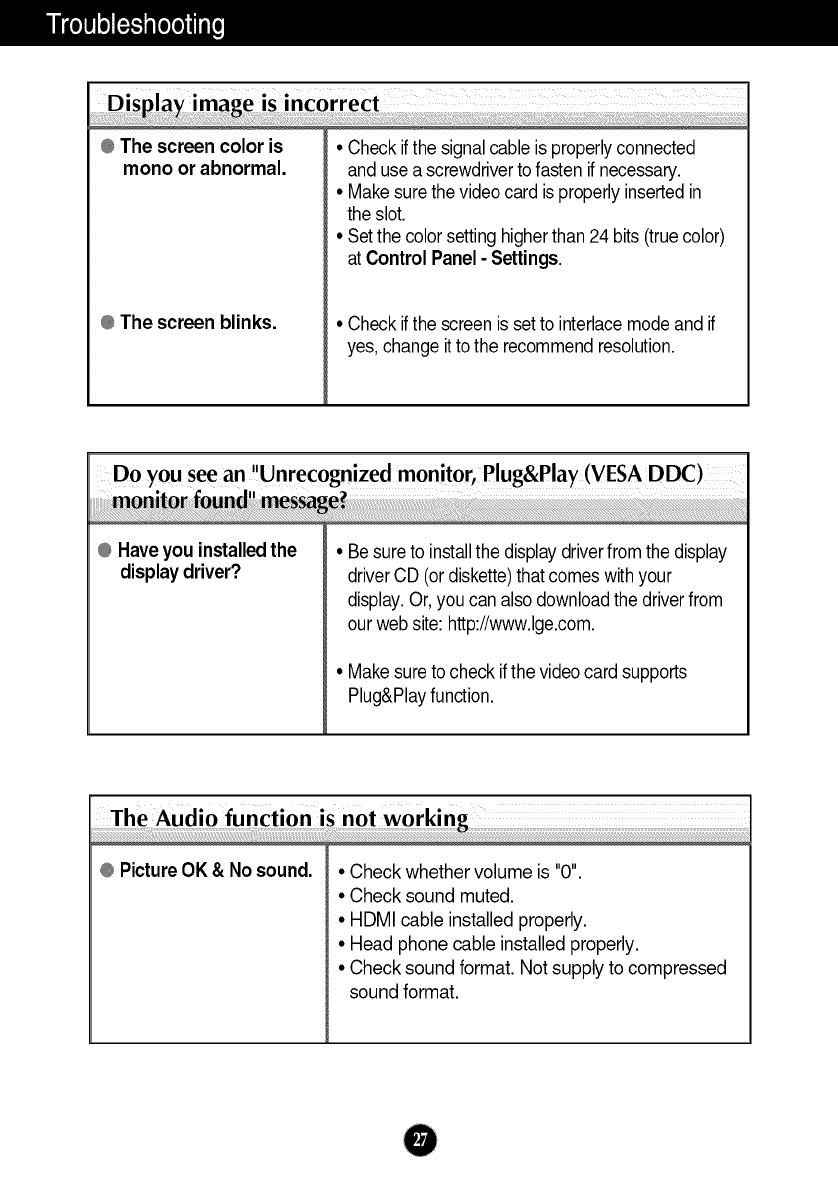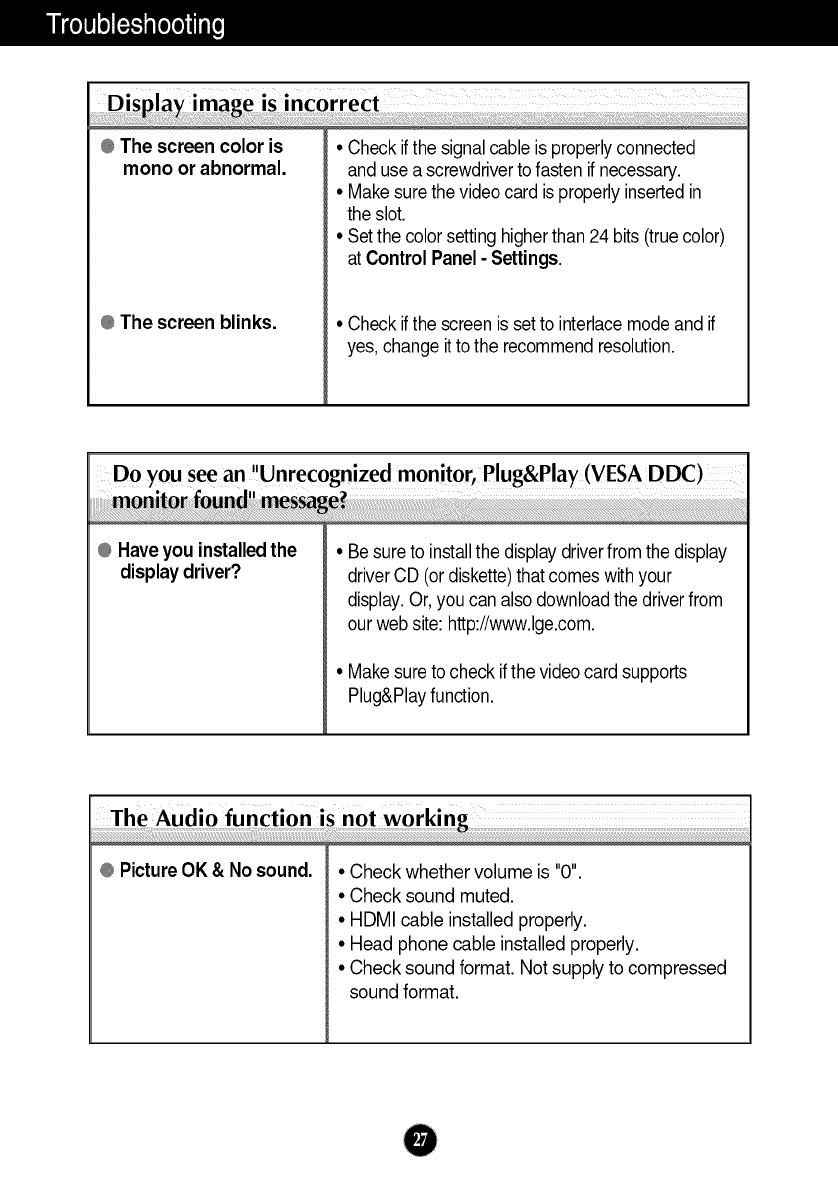
@The screen coloris
mono or abnormal.
@The screen blinks.
• Checkifthesignalcableisproperlyconnected
andusea screwdrivertofastenif necessary.
• Makesurethevideocardisproperlyinsertedin
theslot.
• Setthecolorsettinghigherthan24 bits (truecolor)
atControl Panel- Settings.
• Checkifthescreenissetto interlacemodeand if
yes,changeittothe recommendresolution.
Do you see an ,,Unreco:
@ Haveyou installedthe
displaydriver?
inized monitor, Plug&Play (VESA DDC)
• Besureto installthe displaydriverfromthe display
driverCD (ordiskette)thatcomeswithyour
display.Or,youcanalsodownloadthe driverfrom
ourwebsite:http://www.lge.com.
• Makesuretocheckifthevideocardsupports
Plug&Playfunction.
@PictureOK &No sound.
• Check whether volume is "0".
• Check sound muted.
• HDMI cable installed properly.
• Headphone cable installed properly.
• Check sound format. Notsupply tocompressed
sound format.