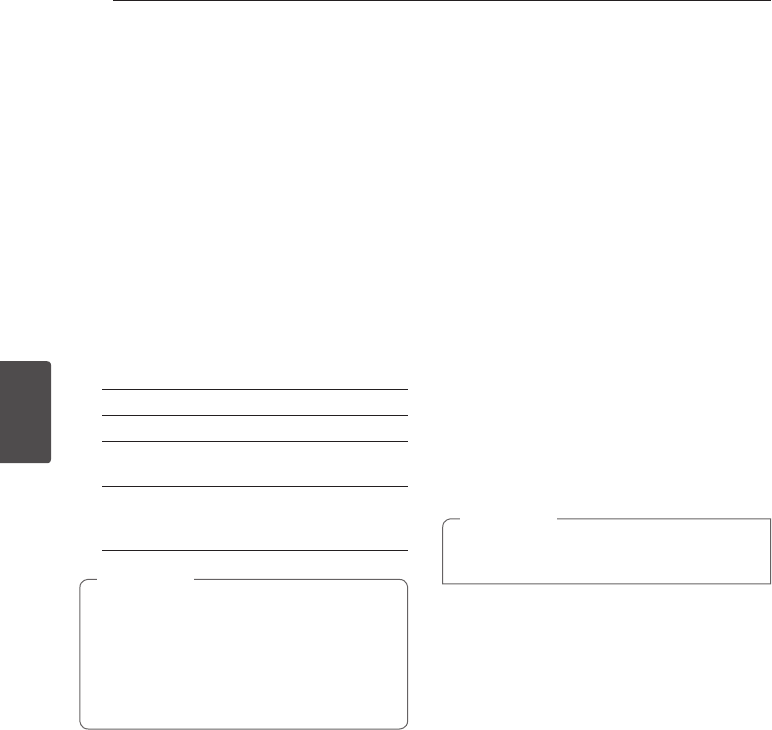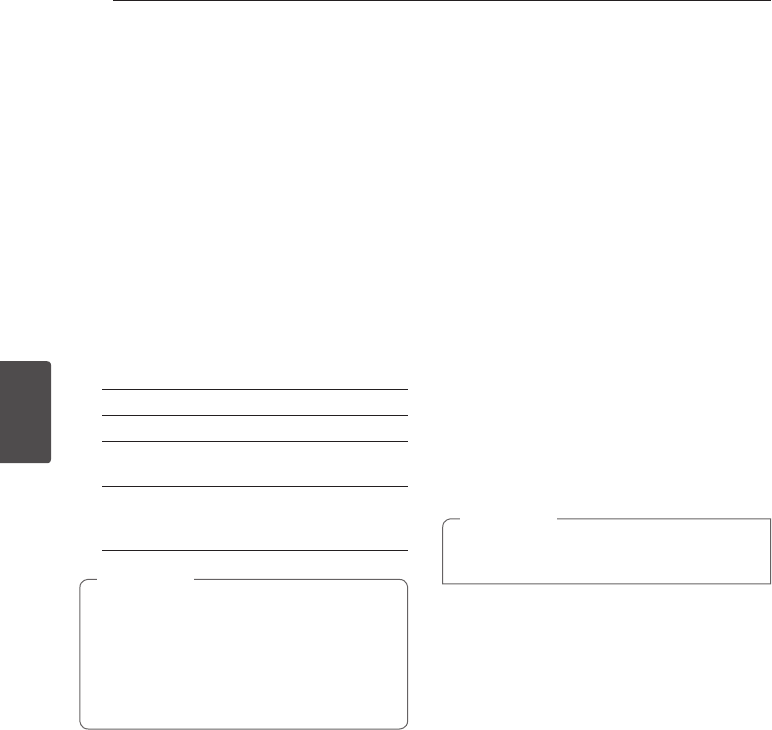
Operating
40
Operating
4
To change date
When the Program Guide with 8 days is displayed,
you can also change the date of the Program Guide
by pressing the green colour button then use
A/
D
to select a date.
After setting favorite channels from the CH list, you
can use the yellow button to toggle between [All]
and [Favorite] channel list.
Timer Recording with Program
Guide
You can set a timer record using program guide
with 8 days.
1. Display Program Guide with 8 days.
2. Select a program then press (R) color button.
The options for timer recording will appear.
[Simple] – Records only the selected program.
[Series] – Records the programs in a series.
[Split] – Records the subsequent parts of
events which are split.
[Recommend] – Records the program is
recommended by broadcaster as a link for
current series.
y
The [Series], [Split] and [Recommend]
options cannot be used when the
broadcaster does not include series
information with the program data.
y
Whether or not a program is in a series is
determined by the broadcaster.
,
Note
3. Select an option then press ENTER (
b
).
The red timer icon will be displayed and the
program will be memorized by the recorder.
You can check the programming on the Timer
Record List menu (see pages. 43-44).
4. To release the timer recording, select the
program, Select the option again then press
ENTER (
b
). The red timer icon disappears
Using the MHEG (Viewing
MHEG)
Many digital TV channels broadcast information
via their text service. This digital service includes
high quality digital text and graphics along with
advanced navigation options. Additionally, this
recorder has access to dedicated text channels
transmitted by the broadcasters. The appearance,
content and navigation methods of all digital text
services are decided by the broadcaster.
1. Press TEXT or Red color button to bring up the
text and graphics menu for the current channel.
2. Use
W/S/A/D
to navigate through the
menu.
3. Use ENTER (
b
) to select an item.
Additionally you now have the four colour keys
(R, G, Y and B) to navigate through the content
of the page. How they will be used will vary for
different stations; read their meaning from the
bottom line (usually) or wherever they appear
on the screen and use them as required.
4. Press RETURN/TEXT to leave the MHEG.
When you using timeshift or recording, MHEG
service cannot be disable.
,
Note
What is FREEVIEW PLAYBACK?
FREEVIEW PLAYBACK™ gives you over 40 FREEVIEW™
channels that you can pause, record and rewind for
no monthly subscription.
To check you’re in a FREEVIEW coverage area, text
your postcode to 83331
* or visit www.freeview.co.uk * Costs no more than
a normal text. The FREEVIEW service is subject to
coverage.
The FREEVIEW service is subject to coverage. An
aerial upgrade may be required. The FREEVIEW
PLAYBACK word and logo are trade marks of DTV
Services Ltd and are used under licence. © DTV
Services Ltd 2006.