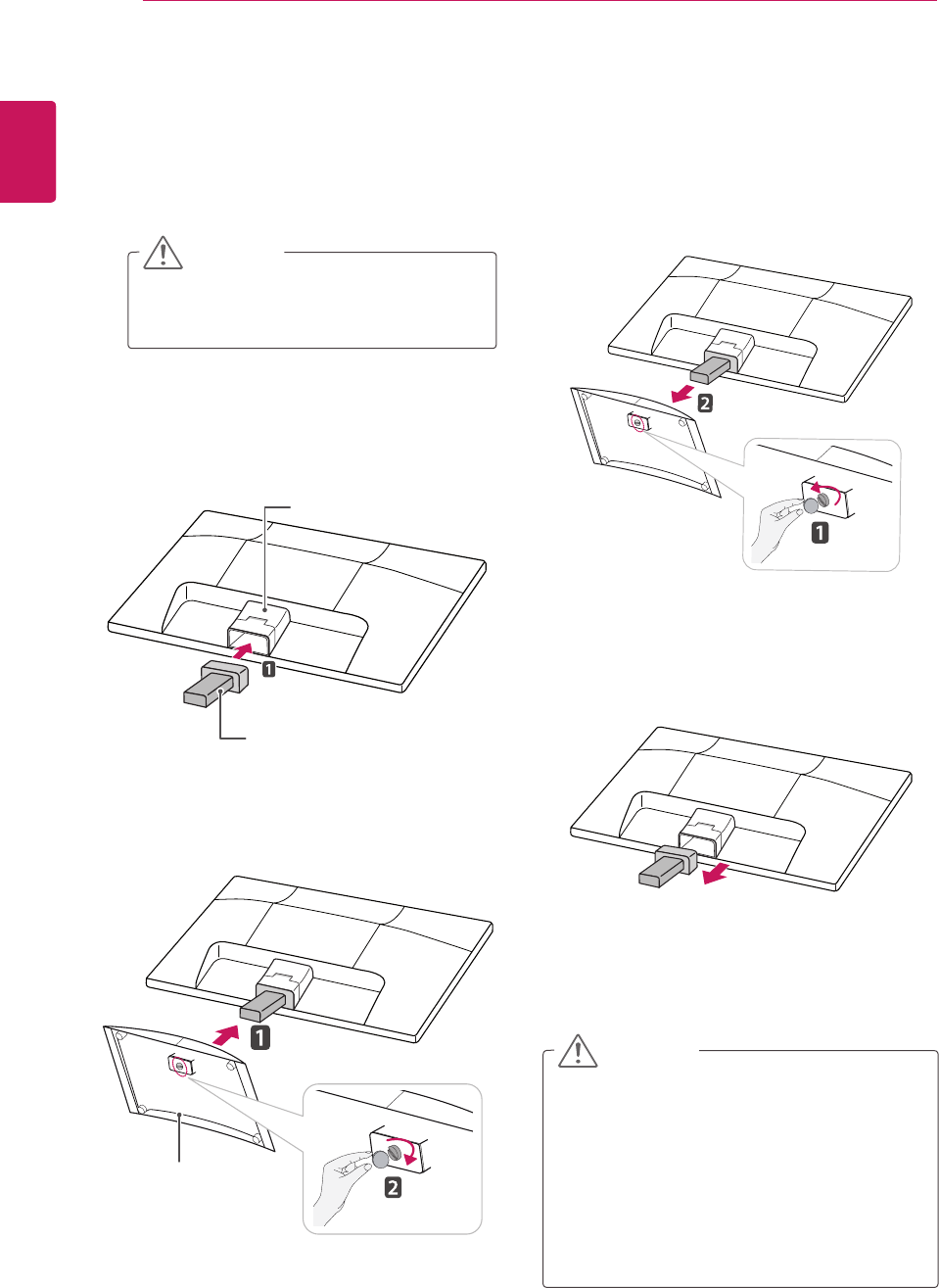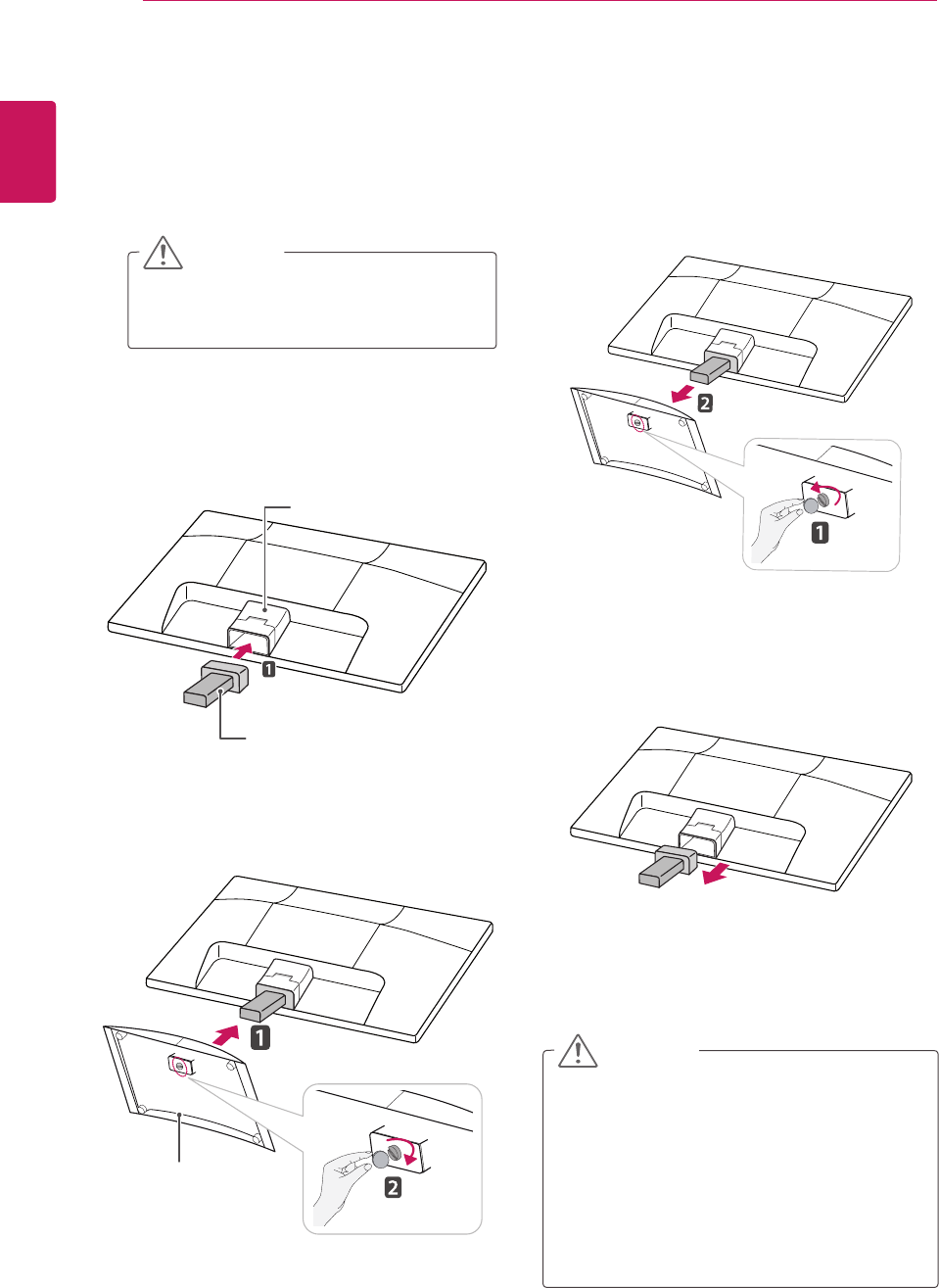
6
ENG
ENGLISH
ASSEMBLING AND PREPARING
SettinguptheMonitorset
AttachingtheStandBase
1
PlacetheMonitorsetwiththescreenside
downonaflatandcushionedsurface.
Layafoammatorsoftprotectivecloth
onthesurfacetoprotectthescreenfrom
damage.
Thisillustrationdepictsthegeneralmodelof
connection.Yourmonitormaydifferfromthe
itemsshowninthepicture.
Donotcarrytheproductupsidedown
holdingonlythestandbase.Theproduct
mayfallandgetdamagedorinjureyour
foot.
CAUTION
CAUTION
DetachingtheStandBaseandBody
1
PlacetheMonitorsetwiththescreenside
downonaflatandcushionedsurface.
2
Turnthescrewtotheleft,andthenpulloutthe
StandBasefromtheStandBody.
3
AttachtheStandBasefromthesetbyturning
thescrewtotherightwithaCoin.
2
AssembletheStandBodyintotheproductin
thecorrectdirectionasshowninthepicture.
Makesureyoupushituntilyouhearit“click”.
3
PullouttheStandBodyfromtheMonitorset.
StandBody
StandBase
HingeBody