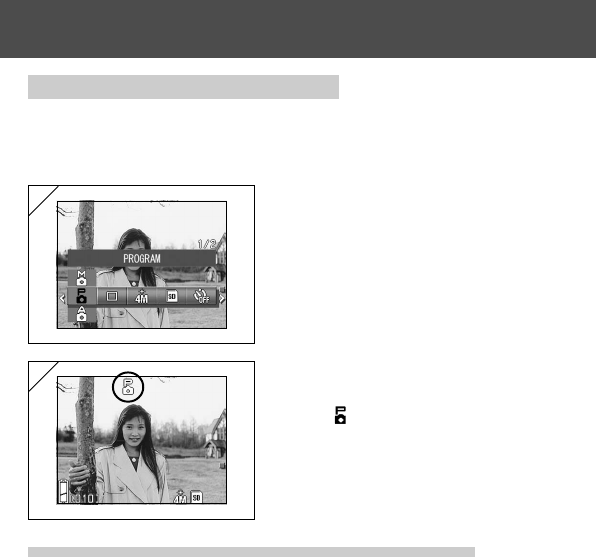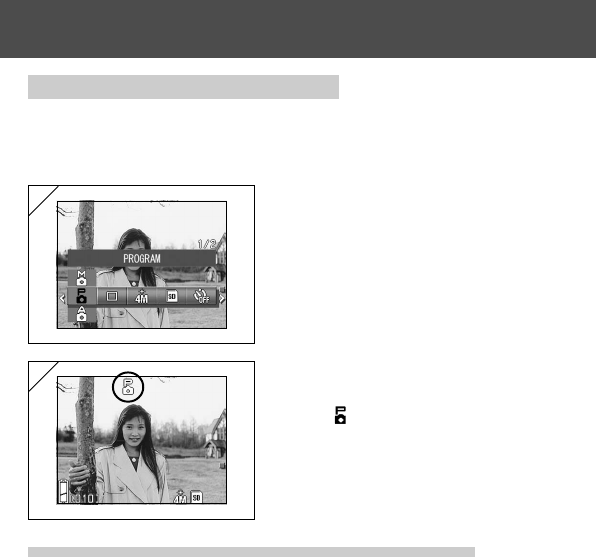
76
Using the Manual Mode Menu (Cont’d)
Taking Pictures in Program Mode
- This is the camera's default photography mode.
- In this mode, the camera automatically sets the shutter speed and aperture
setting according to the brightness of the subject.
1. Select “PROGRAM”.
• The current setting is displayed.
“PROGRAM” is displayed as the default
setting.
2. Press the SET/DISP. button to set the
camera to shooting mode.
• The icon appears on the LCD monitor.
2
1
Differences between the Auto and Program modes
• The shutter speed and aperture size combinations automatically set by
the camera are the same in both modes.
• The following functions can be used in Program mode but are not available
in Auto mode:
- AF (focus) lock can be used to take pictures.
- AE (exposure) lock can be used to take pictures.
- The white balance setting can be changed.
- Exposure compensation can be used.
- When you press the shutter button half way, the aperture setting and shutter
speed are displayed on the LCD monitor.