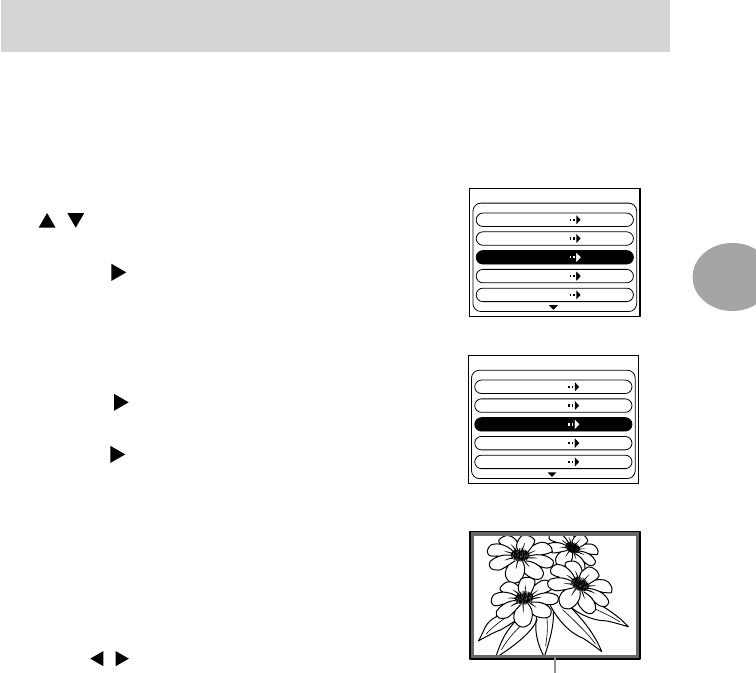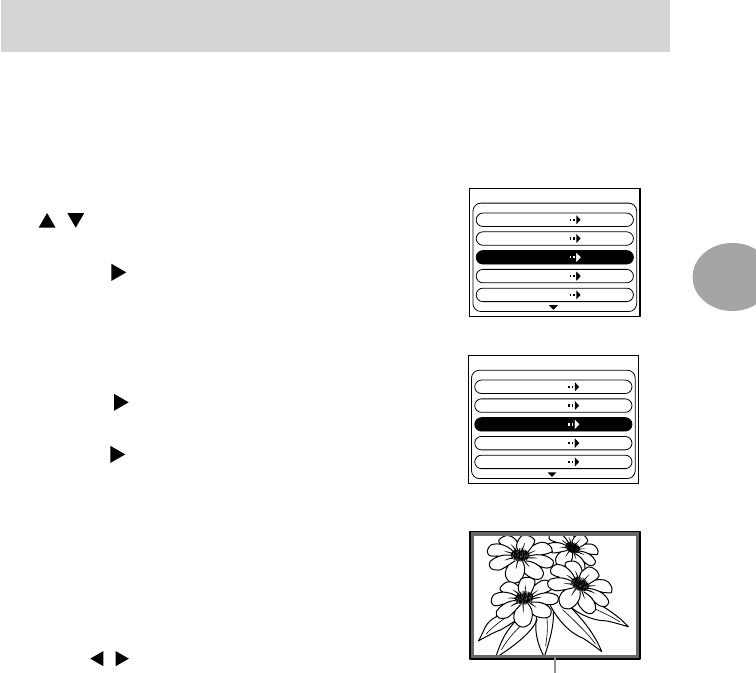
39
3
Advanced Recording
Using the Digital Zoom
By combining the optical zoom (3×) and digital zoom (1.5×, 2×), images can be recorded with
a zoom of 4.5 times to 6 times the original size.
The digital zoom can only be used when optical zoom is set to TELE (3×).
q Enter the M-REC menu mode and press the
/ button to select “Digital Zoom”.
w Press the
button to select “On”.
e Press the SET button to exit the M-REC menu
mode.
r Press the
button until the optical zoom
stops. Then, release the 5 WAY button and
press the
button again.
A blue frame will appear on the LCD monitor
and the magnification ratio will be displayed
on the top right.
Use the LCD monitor as the viewfinder for
recording.
Note:
* Pressing the
/ button each time will switch the mag-
nification between 1.5× and 2× (zoom magnification will
not change if the button is held down).
* Digital zoom cannot be used when the LCD monitor is off.
* When using digital zoom, the picture quality may decrease
compared to images recorded under normal conditions.
q
w
M-REC
Reset All
Movie mode Off
White Balance Auto
Digital Zoom Off
Camera Exposure
±0
M-REC
Reset All
Movie mode Off
White Balance Auto
Digital Zoom On
Camera Exposure
±0
r
×2
Blue frame