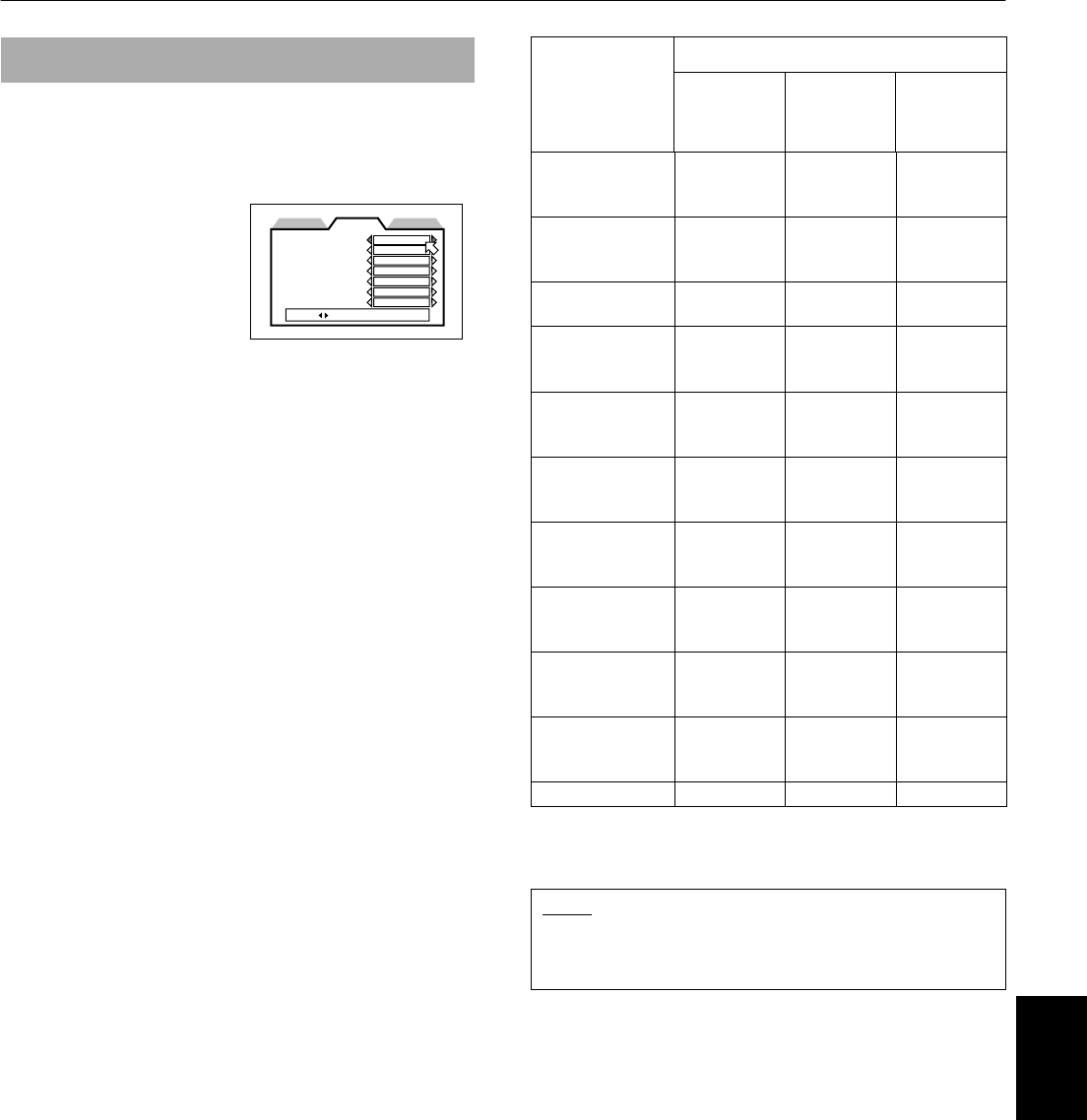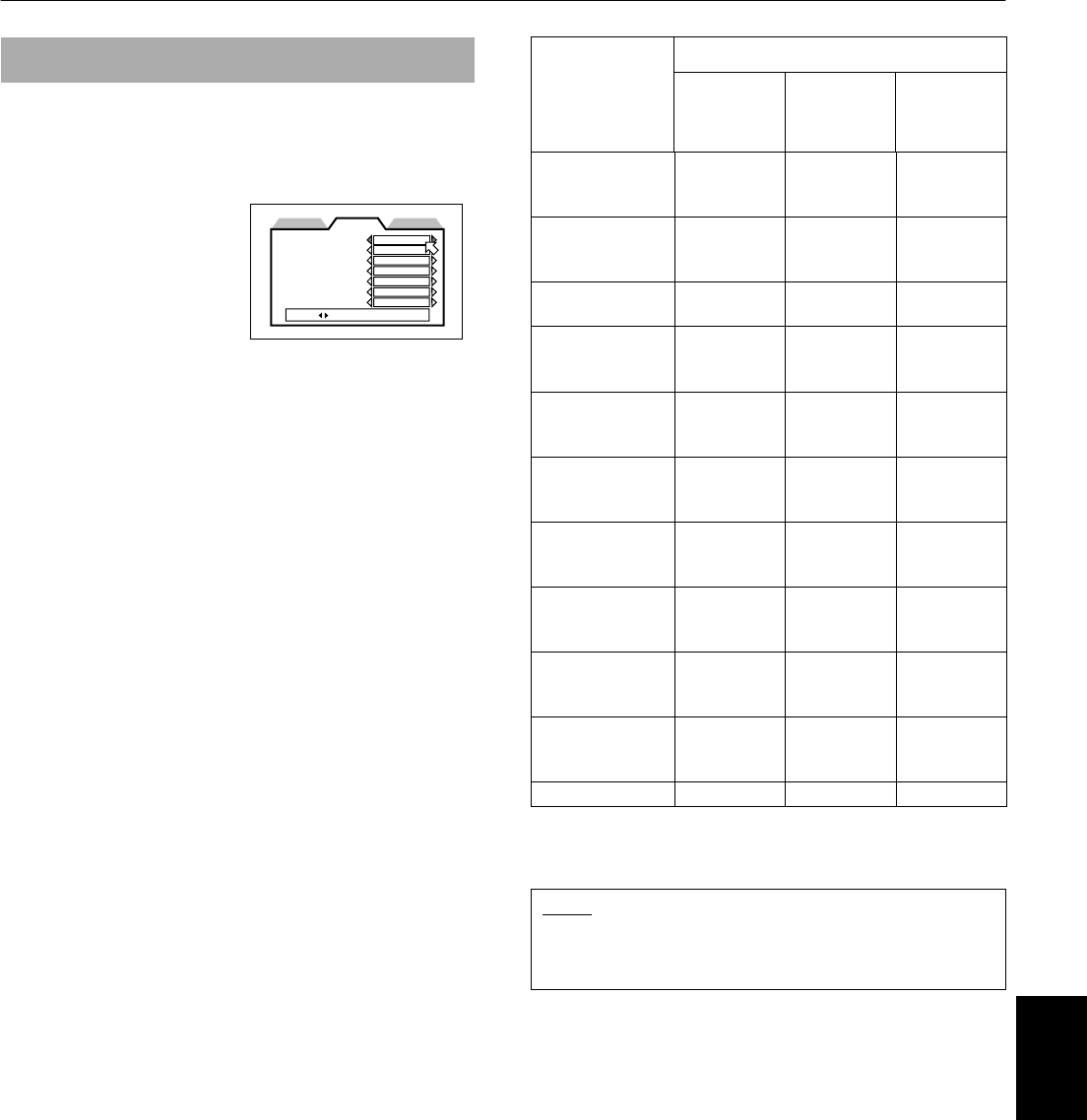
Initial settings
57
Initial settings
The
“
PREFERENCE 2
”
display handles preferences
related to audio and system.
DIGITAL AUDIO OUTPUT
To connect the unit’s digital
output to an external device
equipped with a digital
input, this item must be set
correctly.
• PCM ONLY
Should be selected when you connect the DIGITAL
OUT jack of the unit to the linear PCM digital input of
other audio equipment.
• STREAM/PCM
Should be selected when you connect to the digital
input of an amplifier with a built-in DTS, Dolby Digital,
or MPEG multichannel decoder.
• DOLBY DIGITAL/PCM
Should be selected when you connect to the digital
input of a Dolby Digital decoder, or an amplifier with a
built-in Dolby Digital decoder.
The following chart shows the relationship between
types of playback discs and output signals.
* With some DVD VIDEO discs that are not fully copy-
protected, a 20 or 24 bit digital signal may be output.
Audio and system preference
PREFERENCE2PREFERENCE1 SPK. SETTING
DIGITAL AUDIO OUTPUT
STREAM/PCM
DOWN MIX
OFF
COMPRESSION
DTS BASS MANAGEMENT
OFF
OFF
AUTO STANDBY
OFF
SCREEN SAVER
PRESS KEY
MODE1
AV COMPULINK MODE
DVD1
Playback discs
Output
STREAM/
PCM
DOLBY
DIGITAL/
PCM
PCM ONLY
DVD with 48/44.1
kHz, 16 bit linear
PCM
48/44.1 kHz,
16 bit, stereo
linear PCM
++
DVD with 48/44.1
kHz, 20/24 bit
linear PCM
48/44.1 kHz,
16 bit, stereo
linear PCM*
++
DVD with 96/88.2
kHz, linear PCM
No output
++
DVD with 192/
176.4 kHz, 16/22/
24 bit linear PCM
No output
++
DVD with DTS DTS bitstream 48 kHz, 16 bit,
stereo linear
PCM*
+
DVD with Dolby
Digital
Dolby Digital
bitstream +
48 kHz, 16 bit,
stereo linear
PCM*
DVD with MPEG
Multichannel
MPEG
bitstream
48 kHz, 16 bit,
stereo linear
PCM
+
Video CD/SVCD 44.1 kHz,
16 bit, stereo
linear PCM
++
Audio CD 44.1 kHz,
16 bit, stereo
linear PCM
++
Audio CD with DTS
DTS bitstream 44.1 kHz,
16 bit, stereo
linear PCM
+
CD-R/RW with MP3
No output ++
NOTE
• When playing a DVD VIDEO or Audio CD disc with DTS,
use a DTS decoder to get correct signals from your
speakers.
6$(1*ERRN3DJH7KXUVGD\$XJXVW30