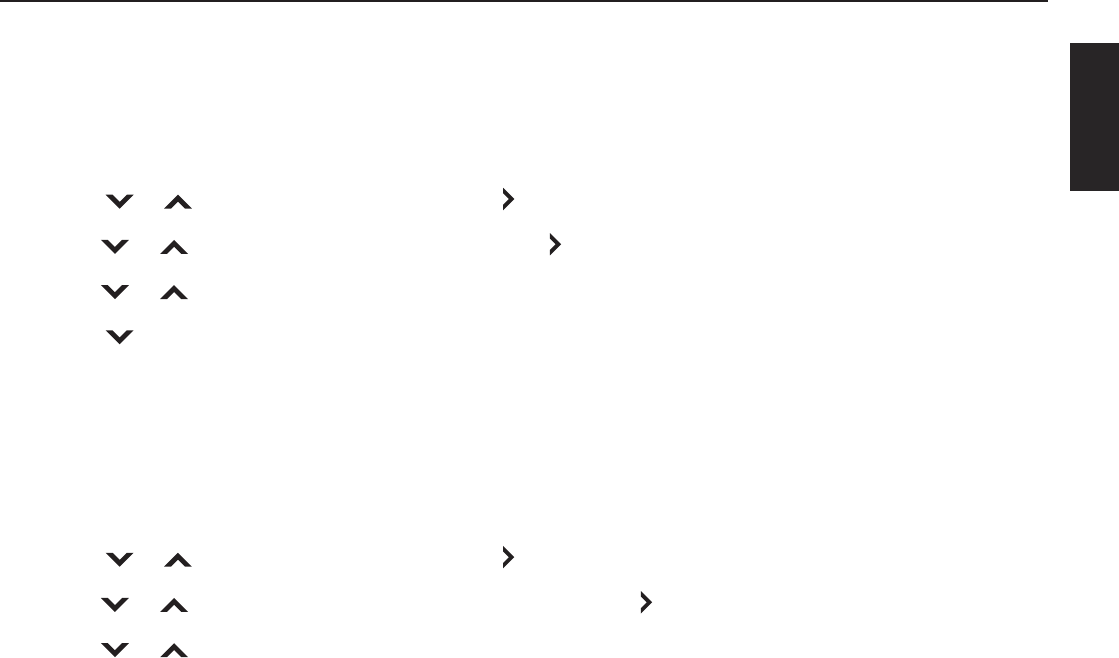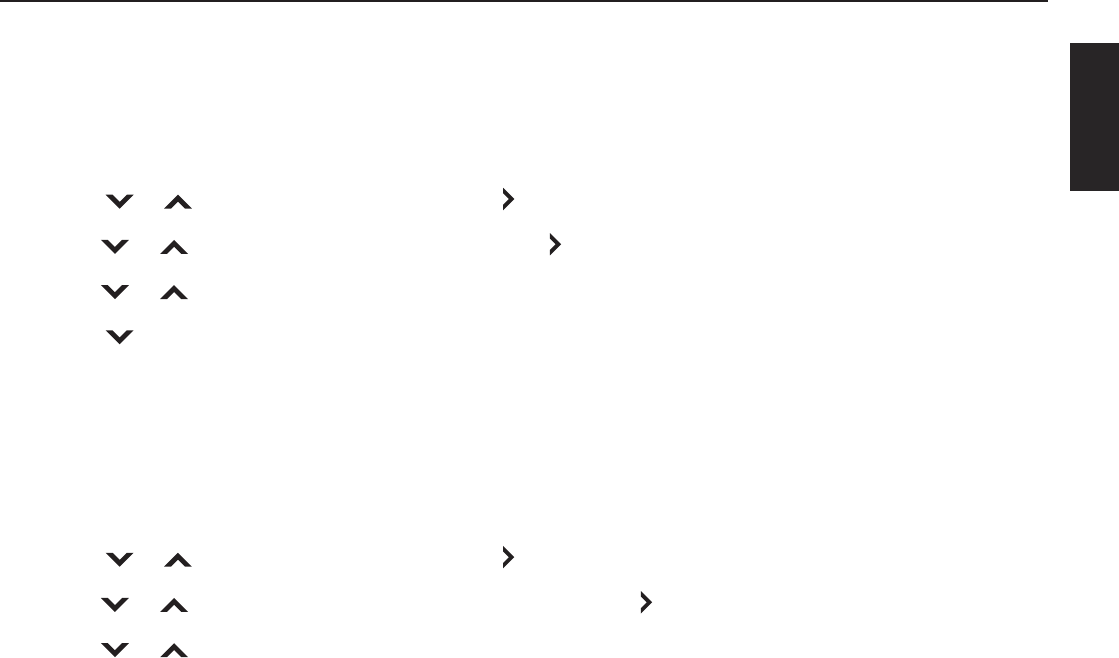
35
ENGLISH
Add Channel
New channels may be added to your area periodically, use the Add Channel function to add the
new channels into the memory.
1 Press MENU.
2 Press or to select “Channel”, then press or OK.
3 Press or to select “Find Channel”, then press or OK.
4 Press or to select “Enter Channel”, then enter a channel.
5 Press to select “Add Channel”, then press OK.
Added channels are listed on the Channel List screen.
Delete Channel
To remove a channel from the Channel List screen.
1 Press MENU.
2 Press or to select “Channel”, then press or OK.
3 Press or to select “Channel Management”, then press or OK.
4 Press or , then press OK to mark the channels that you want to remove from the Channel List.
5 Press RETURN to close the menu screen.
Sleep Timer
Select a sleep timer option where the TV automatically turns o after the preset time.
See page 22.
Adjusting the Menu Settings