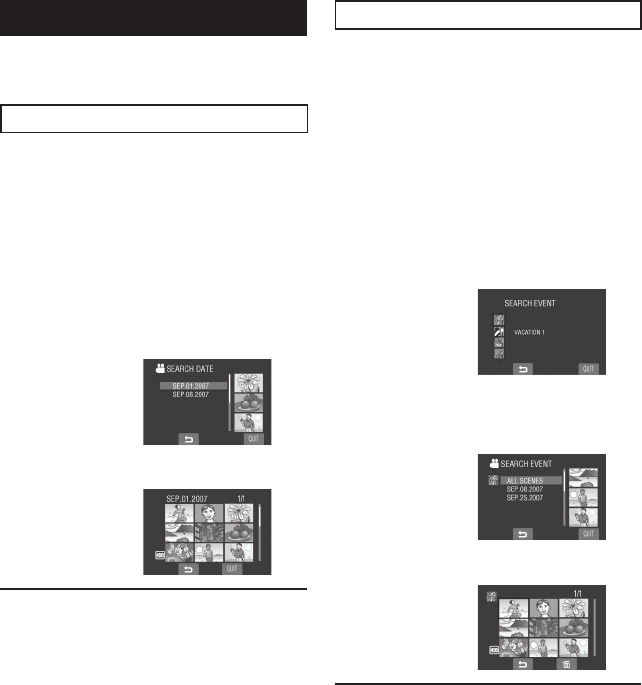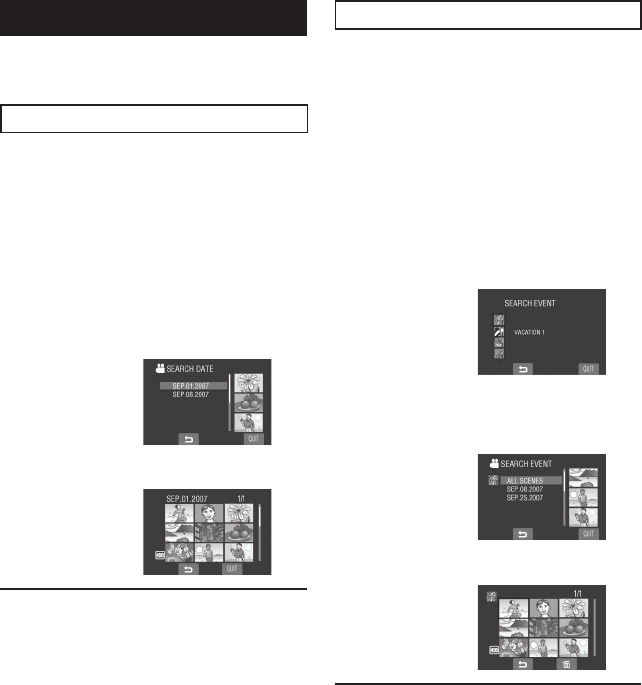
28
Playing Back Files (Continued)
File Search Function
You can switch the index screen to the date
index screen or event screen and search a fi le
by the recording date or the event.
Date Index Screen
You can search the desired fi le by the
recording date.
Preparation:
•
Slide the mode switch to select or
mode.
•
Press the SELECT PLAY/REC button to
select playback mode.
1
Select .
2
Select the recording date.
3
Select the fi le you want to play back.
To return to the index screen
Select
.
To quit the screen
Select [QUIT].
Event Screen
You can search the desired fi le by the event
that you registered the fi le to when recording.
(੬ pg. 23) After searching by the event, you
can search by the recording date to narrow
down the search.
Preparation:
•
Slide the mode switch to select mode.
•
Press the SELECT PLAY/REC button to
select playback mode.
1
Select .
2
Select the event.
3
Select the recording date.
To display all the fi les, select [ALL
SCENES].
4
Select the fi le you want to play back.
To return to the index screen
Select
.
To change the event registration of a
fi le
See page 34.