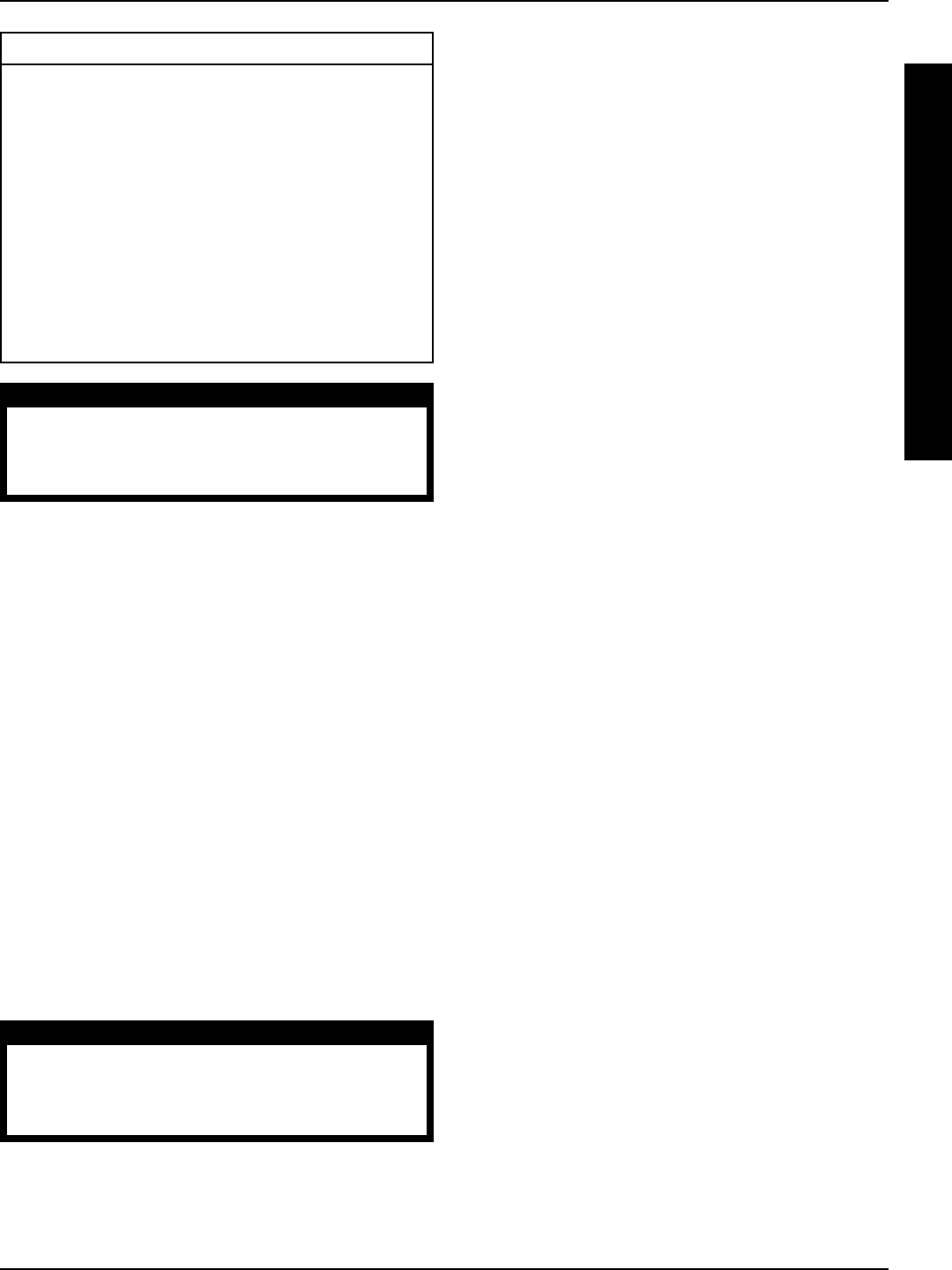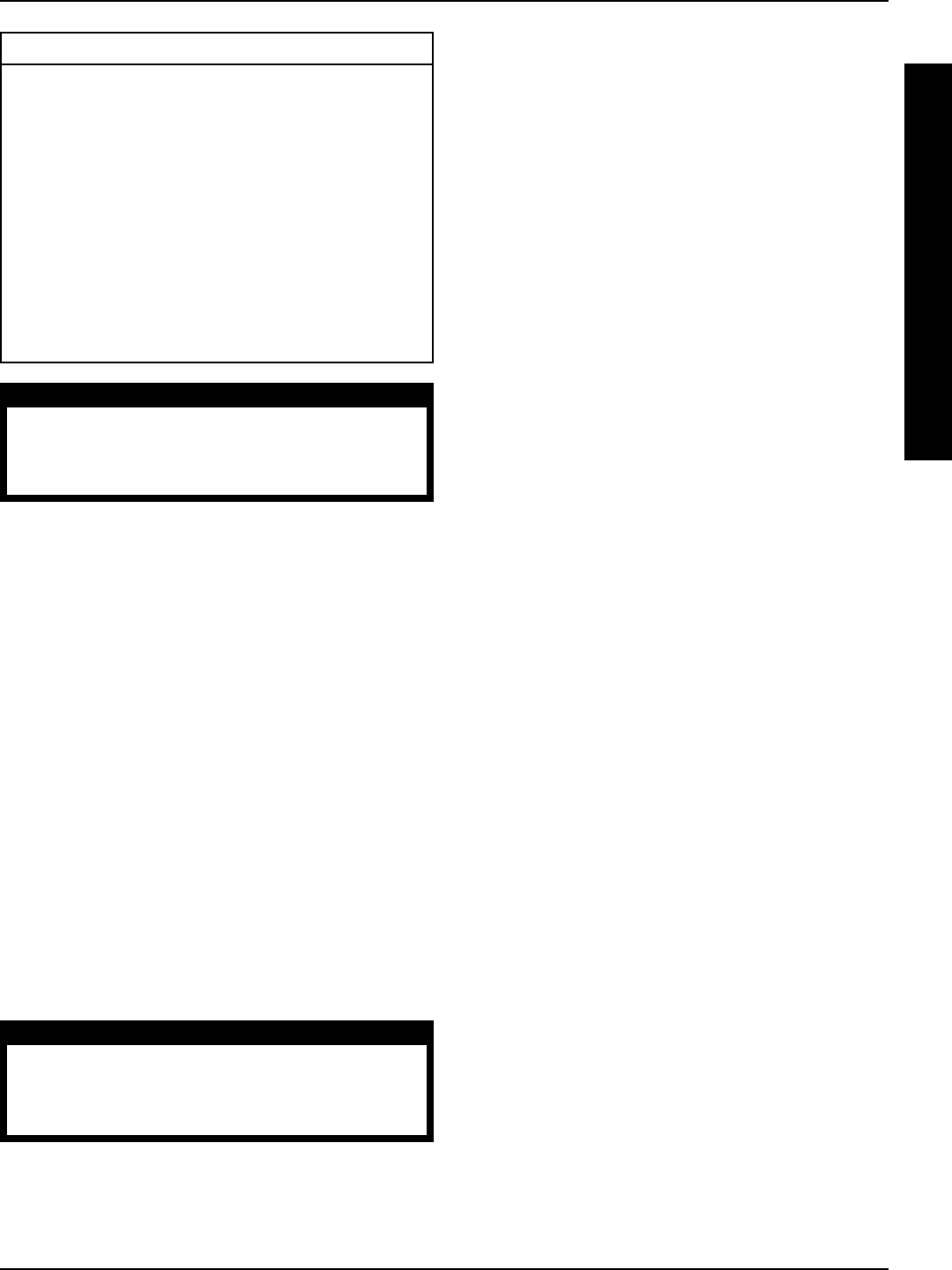
33
O
P
T
I
O
N
S
PROCEDURE 13OPTIONS
This Procedure includes the following:
Water Bottle Installation
Tow Bar Installation
Safety Light Installation
Computer Installation
Seat Positioning Strap Installation
Horizontal Handles
Tri-Pin Spinning Quad Handles
Gloves
Safety Flag
Safety Helmet
Operating the Safety Light
1. Press GREY button for ON/OFF.
2. Remove lens cover and slide Black switch back and
forth for pulse or constant mode.
Mounting the Safety Light
1. Open clip on back of safety light.
2. Place clip over back upholstery fastening flap and
release.
COMPUTER INSTALLATION
(FIGURE 1)
1. Install metal plug onto spoke of front wheel approxi-
mately 2-inches from wheel rim.
2. Align metal plug with fork assembly.
3. Secure sensor to fork using hardware provided.
NOTE: Slot in sensor MUST align with metal plug for mile-
age etc. to be registered on the computer.
4. Remove one (1) of the chain guard screws and at-
tach the computer mounting bracket.
5. Snap computer into mounting bracket.
SEAT POSITIONING STRAP
INSTALLATION (FIGURE 1)
1. Secure seat positioning strap to back canes using
hardware provided.
HORIZONTAL HANDLES (FIGURE 1)
1. Remove existing handles and replace as shown in
FIGURE 1.
TRI-PIN QUAD HANDLES (FIGURE 1)
1. Remove existing handles and replace.
2. Loosen socket screws and adjust.
GLOVES (FIGURE 1)
1. Wrap palm loop around horizontal handle (using top
slot only) and secure by attaching velcro strips to-
gether.
2. Run velcro strip (back of hand) through bottom slot
on palm and over back of hand until tight. Secure by
attaching velcro strips together.
3. Reattach glove strips to back of glove.
SAFETY FLAG INSTALLATION
(FIGURE 1)
1. Mount safety flag in holder secured to back tube on
bike frame.
WATER BOTTLE INSTALLATION
(FIGURE 1)
1. Secure the black water bottle mounting tube to the
seat frame using the hardware provided.
NOTE: Make sure that the water bottle mounting bracket
mounting holes are facing downward.
2. Attach the water bottle mounting bracket to the black
mounting tube using the hardware provided.
3. Push water bottle into mounting bracket until secure.
TOW BAR INSTALLATION (FIGURE 1)
1. Attach the tow bar mounting brackets to the rear chair
frame of the Excelerator using the hardware provided.
NOTE: Make sure that the mounting hardware is cen-
tered on the rear chair frame.
2. Insert tow bar into mounting bracket and secure with
hardware provided.
REAR SAFETY LIGHT (FIGURE 1)
WARNING
Operation of the Excelerator is subject to all traf-
fic rules and regulations. (This may include the
use of a safety light and reflectors for dusk/night
riding.)
Batteries
1. Remove the lens cover.
2. Insert the AAA batteries with correct polarity (+ or -).
3. Reinstall lens cover.
WARNING
After ANY adjustments, repair or service and BE-
FORE use, make sure all attaching hardware is tight-
ened securely - otherwise injury or damage may
result.