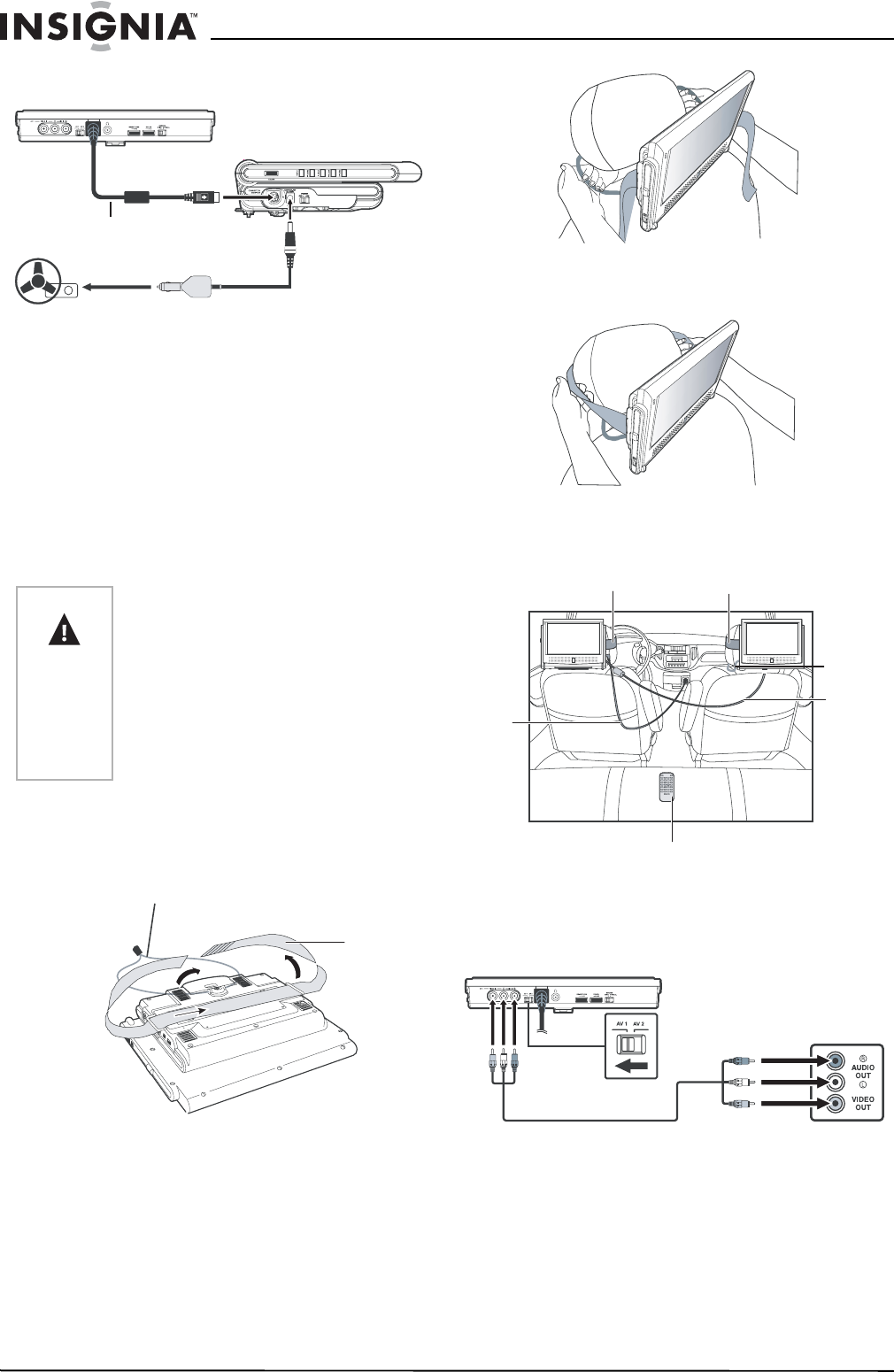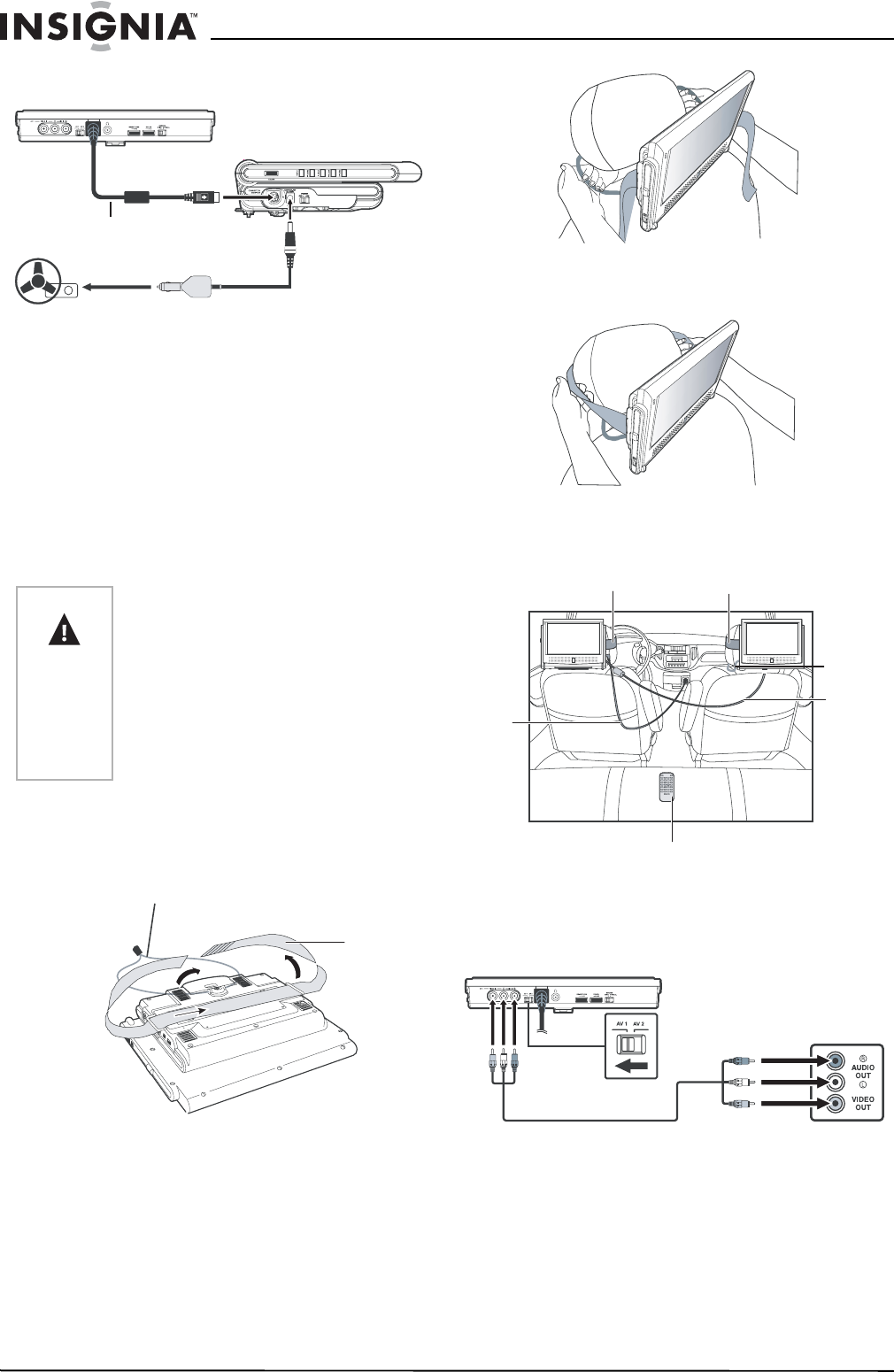
8
Insignia NS-MDDVD10 Dual-Screen Portable DVD Player
www.insignia-products.com
To connect the DC power cord:
1 Connect the built-in DIN cable from the
bottom of the monitor to the Main Unit port
on the DVD player.
2 Connect the plug end of the car power
adapter to the DC In 9V/Car Plug -12V jack
on the DVD player.
3 Connect the lighter plug end of the car power
adapter to the cigarette lighter socket.
Installing the DVD player/monitor in car
Use the supplied mounting strap to install the
DVD player and monitor onto the seat back in a
car.
To install the unit/monitor:
1 Loosen the elastic safety band and mounting
strap on the back of the unit/monitor.
2 Loop the safety band around the headrest.
3 Tightly wrap the mounting strap around the
headrest.
4 Make connections as shown. Adjust the
screen and strap as necessary for optimal
viewing angle.
Connecting the monitor to DVD player or
VCR
To connect the monitor to DVD player or a
VCR:
1 Move the AV 1 / AV 2 switch on the left side
of the DVD player to AV 1.
2 Connect the plugs from the one end of the
audio/video cable (included) to the Video
and Audio In jacks on the monitor:
• Connect the yellow plug to the outside
jack.
• Connect the white plug to the center jack.
• Connect the red plug to the jack nearest
the built-in DIN cable.
Warning
• This unit should never be used by the
vehicle's driver or left unsecured in the
vehicle while driving.
• If this unit is being used in your vehicle,
be sure that it is secured or held safely
and does not obstruct any safety device,
including air bags or seat belts.
• All passengers should wear seat belts
when using this unit in a moving vehicle.
• If in doubt, contact your vehicle
manufacturer for further advice.
Built-in DIN cable
Car power adapter
Mounting strap
Elastic safety band
Mounting strap
Mounting strap
Mounting strap
Remote control
Safety
band
Built-in
DIN cable
Car
power
adapter
DVD player/VCR
Audio/Video cable (included)