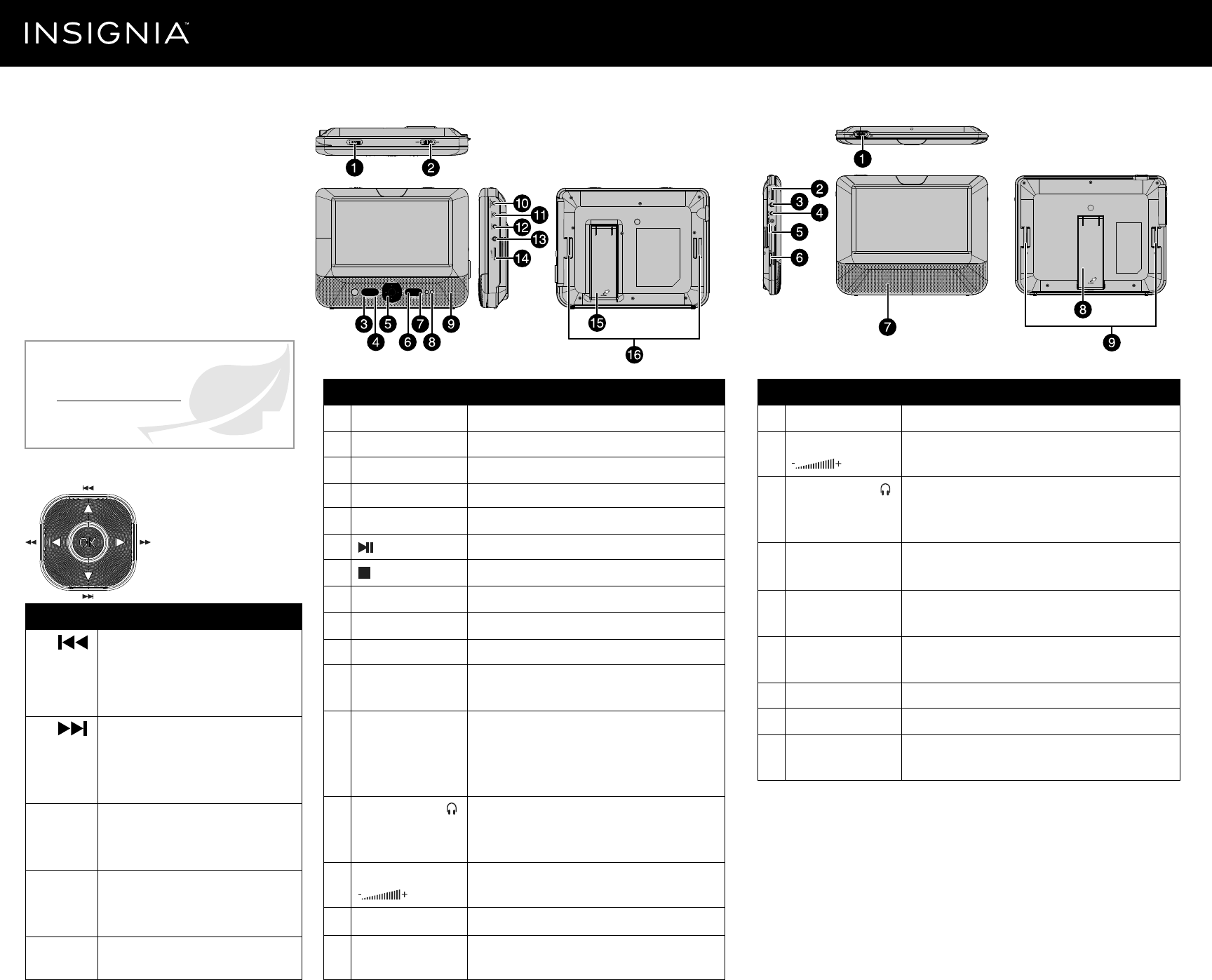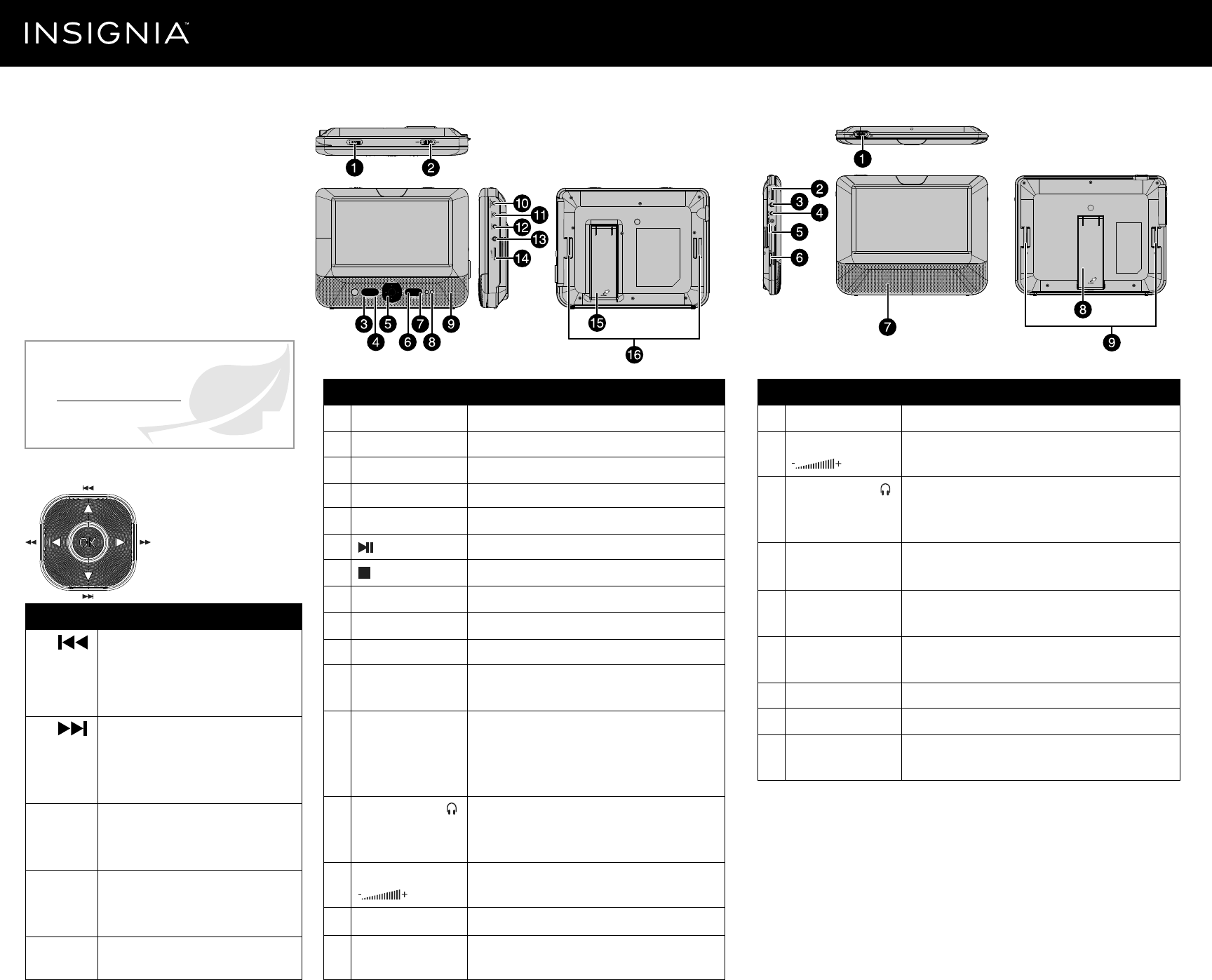
FEATURES
DVD player
# ITEM
1 OPEN switch
2 ON/OFF switch
3 SETUP button
4 FUNC. button
5 Navigation controls
6 button
7 button
8 Power indicator
9 Speakers
10 DC IN jack
11 DC OUT jack
12 AV OUT jack
13 Headphone jack
14 Volume control
15 Stand
16 Strap slots
DESCRIPTION
Slide to open the disc tray.
Slide to turn your DVD player on or o.
Press to open or close the setup menu.
Press to enter or exit the Function menu.
See “Player navigation controls”.
Press to pause or resume the playback.
Press to stop disc playback.
Lights when your player is turned on.
Provide sound for CD and DVD playback.
Connect to an AC adapter or vehicle charger.
Connect the LCD monitor to this jack using the
AV/DC cable.
Connect the LCD monitor to this jack using the
AV/DC cable. Or connect a remote monitor, TV,
or amplier to this jack using the AV cable and
an RCA cable (not supplied).
Plug headphones into this jack.
Note: When headphones are plugged in, the
internal speakers are muted.
Rotate this dial to adjust the volume.
Pull out to set your player on a desk or table.
Slide mounting straps through the slot when
installing your player in a vehicle.
PLAYER NAVIGATION CONTROLS
CONTROL
/
/
/
/
OK
DESCRIPTION
In Menu mode, press to move up in a
list or menu.
In playback mode, press to go to the
previous title, chapter, or track.
In Menu mode, press to move down
in a list or menu.
In playback mode, press to go to the
next title, chapter, or track.
In Menu mode, press to move left.
In playback mode, press to fast
reverse the playback.
In Menu mode, press to move right.
In playback mode, press to fast
forward the playback.
In menu mode, press to conrm a
selection.
Monitor
# ITEM
1 ON/OFF switch
2 Volume control
3 Headphone jack
4 AV IN jack
5 DC IN jack
6 BRIGHTNESS +/-
7 Speakers
8 Stand
9 Strap slots
DESCRIPTION
Slide to turn your monitor on or o.
Rotate this dial to adjust the volume.
Plug headphones into this jack.
Note: When headphones are plugged in, the
internal speakers are muted.
Connect your DVD player to this jack using the
AV/DC cable.
Connect your DVD player to this jack using the
AV/DC cable.
Rotate this dial to adjust the brightness of the
display.
Provide sound for CD and DVD playback.
Pull out to set your player on a desk or table.
Slide mounting straps through the slot when
installing your monitor in a vehicle.
Quick Start Guide
|
NS-D9PDVD15 / NS-D9PDVD15-MX
9" Dual Screen Portable DVD Player
Before using your new product, please read these instructions to prevent any damage.
Congratulations on your purchase of this high-quality
Insignia product. Your NS-D9PDVD15/NS-D9PDVD15-MX
represents the state of the art in personal DVD player
design and is designed for reliable and trouble-free
performance.
PACKAGE CONTENTS
• Headphones (2)
• Vehicle power adapter
• AC adapter
• AV cable (for TV)
• Mounting straps
• AV/DC cable
(for 2 monitor
connection)
• Travel case
• Quick Start Guide
SETUP FUNC.
FIND YOUR USER GUIDE ONLINE!
We are going green so a copy of your User Guide is not
provided in the box but is available online.
Go to www.insigniaproducts.com,
then click Support & Service.
Enter your model number in the box under Manual,
Firmware, Drivers & Product Information, then click ►.