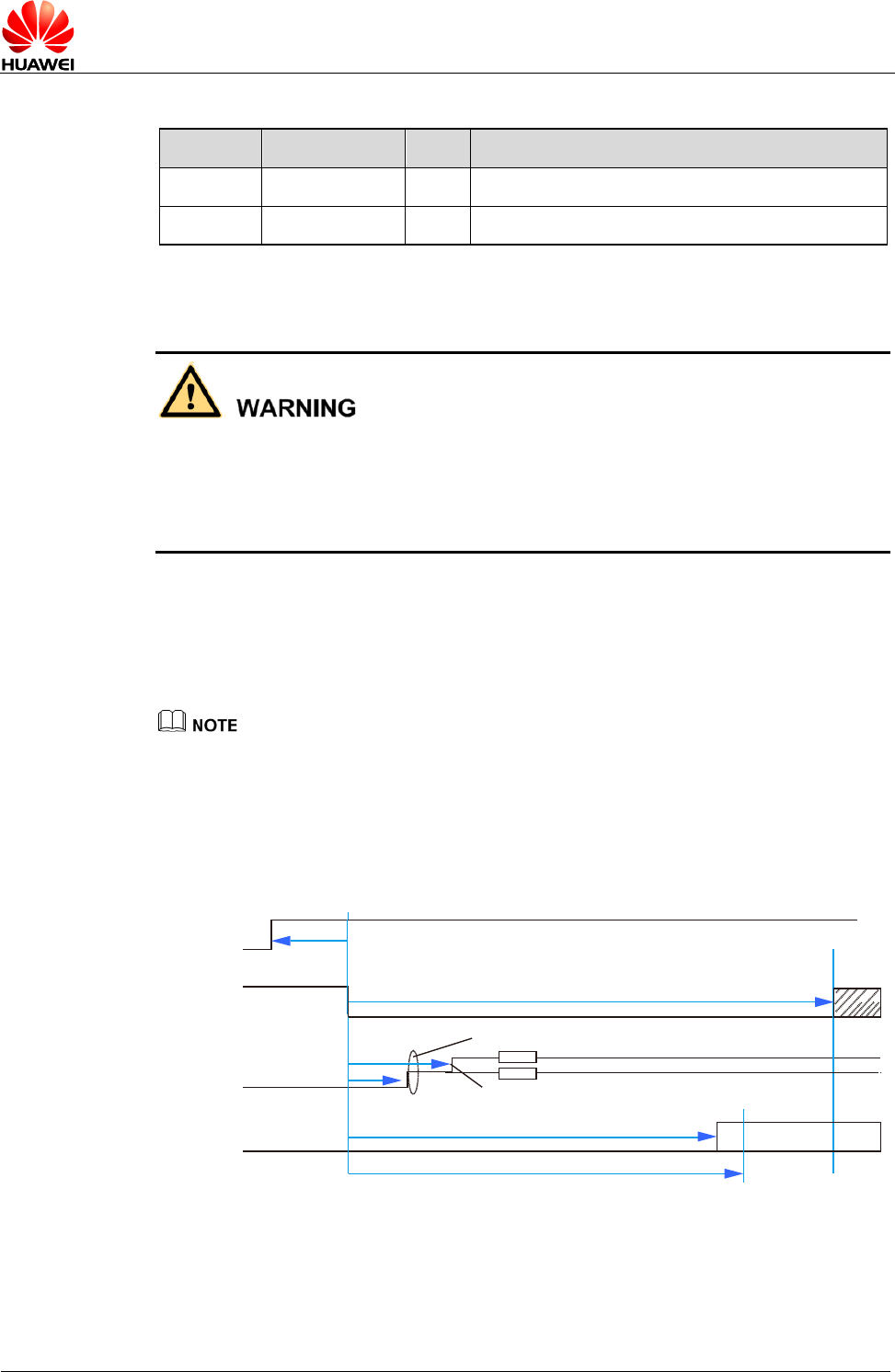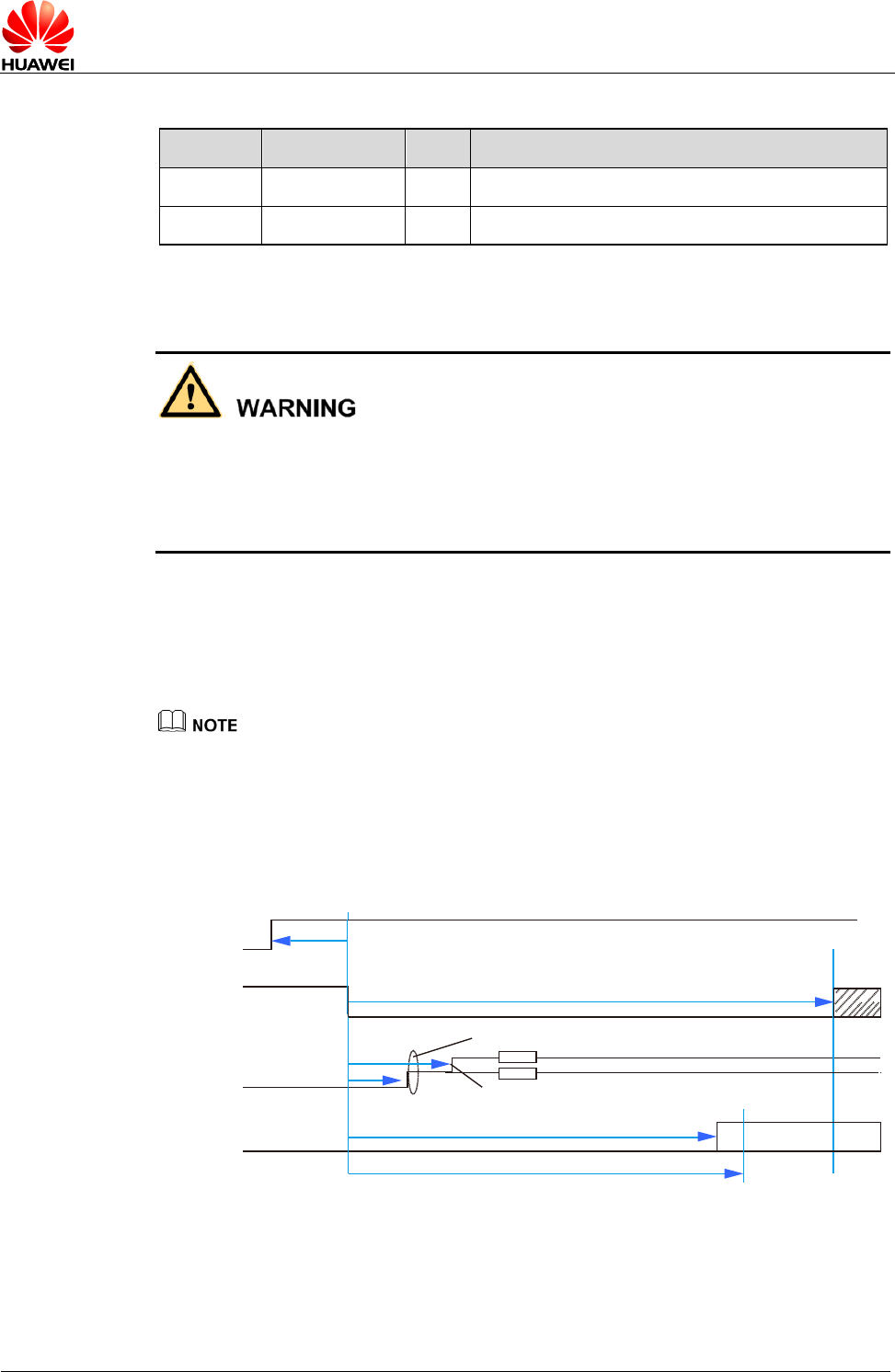
HUAWEI MG323 GSM M2M Module
Description of the Application Interfaces
Issue 06 (2013-06-13)
Huawei Proprietary and Confidential
Copyright © Huawei Technologies Co., Ltd.
19
Table 3-3 Definitions of pins of the power-on/power-off and reset interfaces
Pin No. Signal Name I/O Description
20 TERM_ON I Pin for controlling power-on and power-off
22 RESET I Pin for resetting the hardware
3.4.2 Power-On Time Sequence
Make sure that the MG323 module is powered on at the voltage and operating
temperature in the recommended range. Otherwise, the module may get
damaged or work improperly.
External application interfaces must be powered on after the module is powered
on.
You can power on the MG323 module through the TERM_ON interface. The software
will report relevant information according to the actual settings after the module is
powered on. For example, the AT command automatically reports ^SYSSTART[1]. In
this case, the external VIO interface is enabled and supplies 2.8 V power.
[1] For specific setting information about the power-on/power-off software, see the HUAWEI
MG323 Series Wireless Module AT Command Interface Specification.
Figure 3-4 shows the power-on time sequence.
Figure 3-4 Power-on time sequence
250 ms (min)
VBAT
TERM_ON
VIO
Fetch Ext
Code
6.6 ms
6.3 ms
V
io
is set
Sampling period used to
select V
gpio
/V
mem
2.8 V
2.3 V
1s
130 ms
185 ms
HW
Init
Power-Key
SW Debouncing
Nominal
SW
High-Z