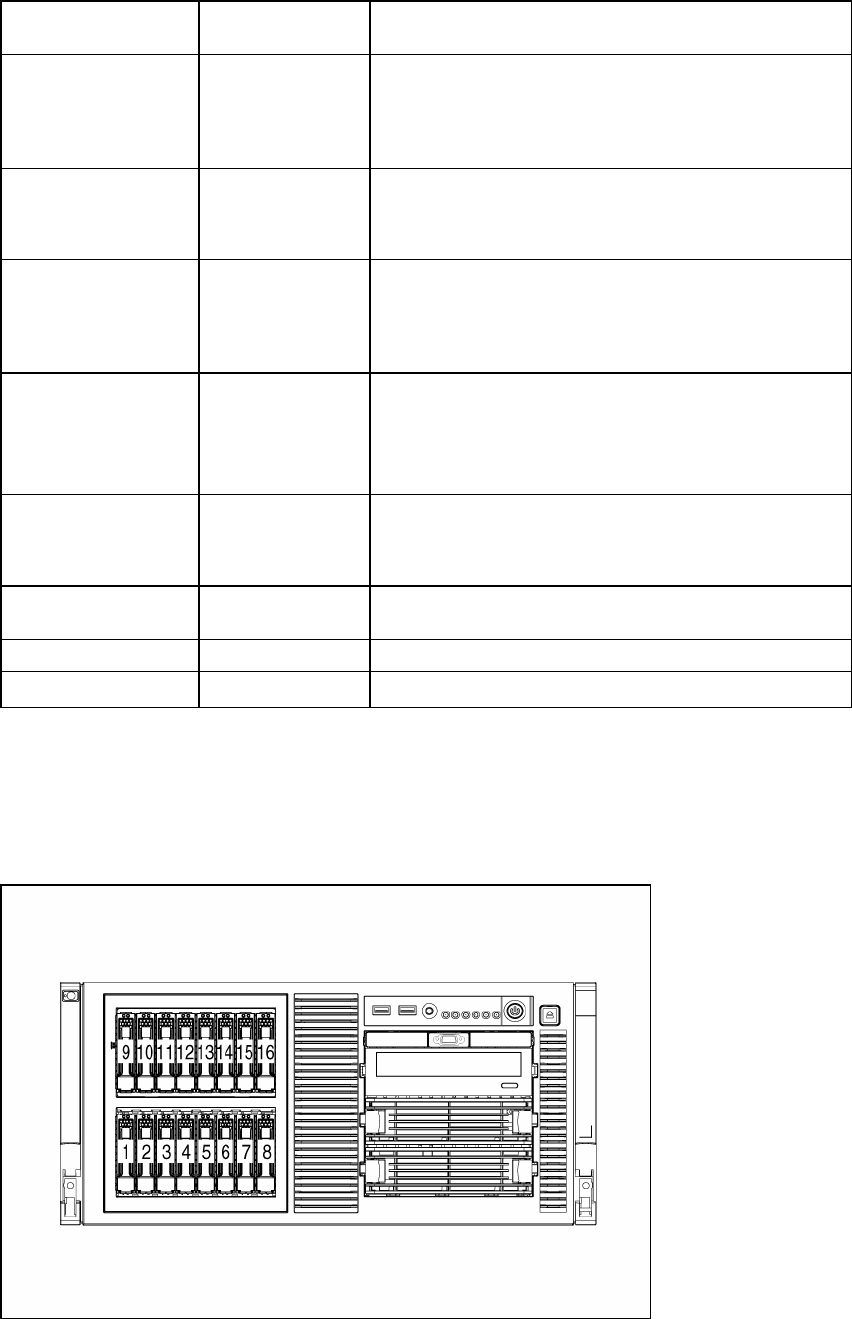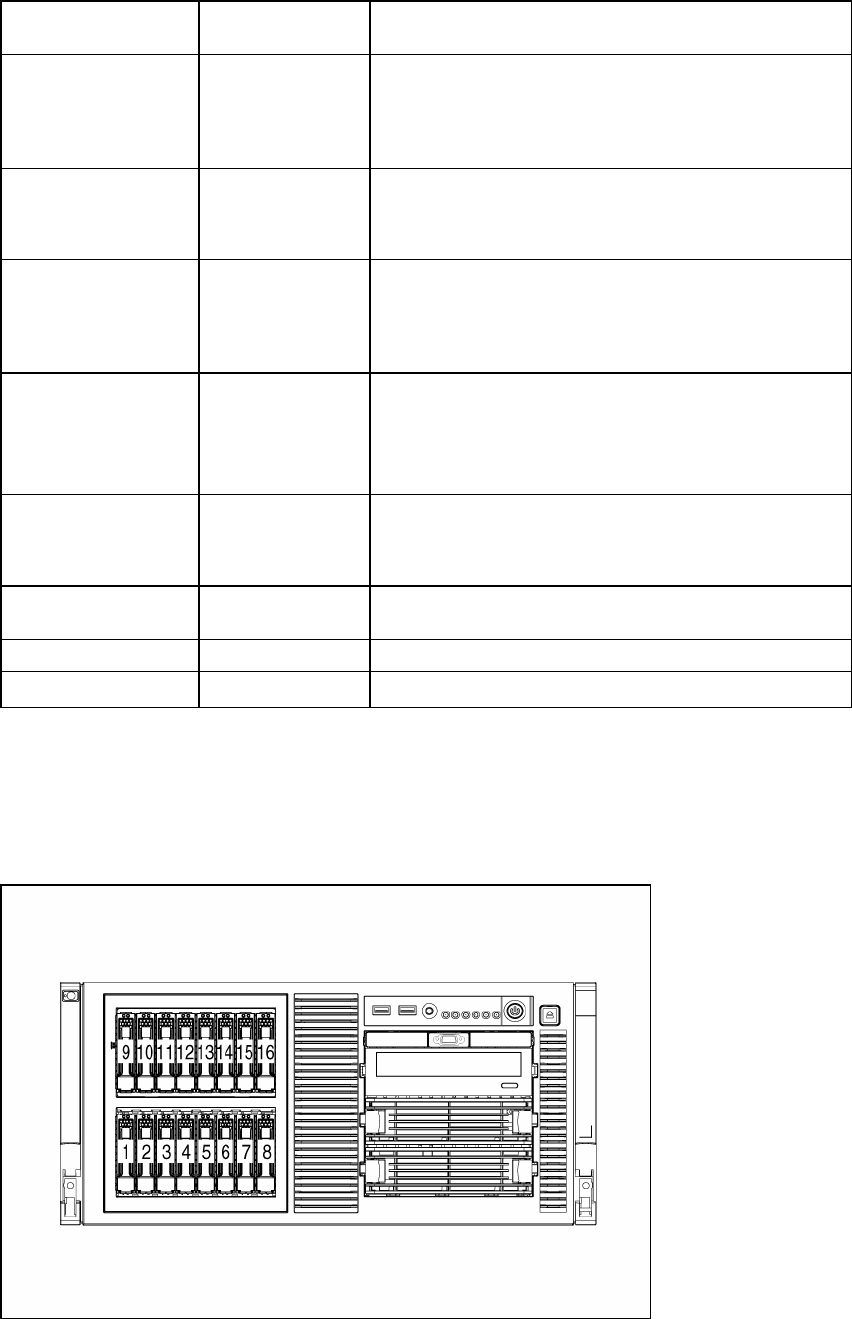
Component identification 82
HP Systems Insight
Display LED color
Internal system
health LED color
Status
PPM failure, slot X
(amber)
Red One or more of the following conditions may exist:
• PPM in slot X has failed.
• PPM is not installed in slot X, but the corresponding
processor is installed.
DIMM failure, slot X
(amber)
Red One or more of the following conditions may exist:
• DIMM in slot X has failed.
• DIMM has experienced a multi-bit error.
Amber One or more of the following conditions may exist:
• DIMM in slot X has reached single-bit correctable
error threshold.
• DIMM in slot X is in a pre-failure condition.
DIMM bank error (all
slots in one bank,
amber)
Red One or more of the following conditions may exist:
• The bank is not populated entirely.
• All DIMMs in the bank do not match.
• Memory riser board is missing or not fully seated.
DIMM failure (all
slots, amber)
Red One or more of the following conditions may exist:
• No valid or usable memory is installed in the system.
• The banks are not populated in the correct order.
Overtemperature alert
(amber)
Red
System temperature has exceeded OS cautionary level or
critical hardware level.
Fan (amber) Red A required fan has failed.
Amber A redundant fan has failed.
SAS and SATA device numbers
The server supports a combination of up to 16 SAS and SATA hard drives in two hard drive cages.
HP recommends populating hard drive bays starting with the lowest SAS or SATA device number.