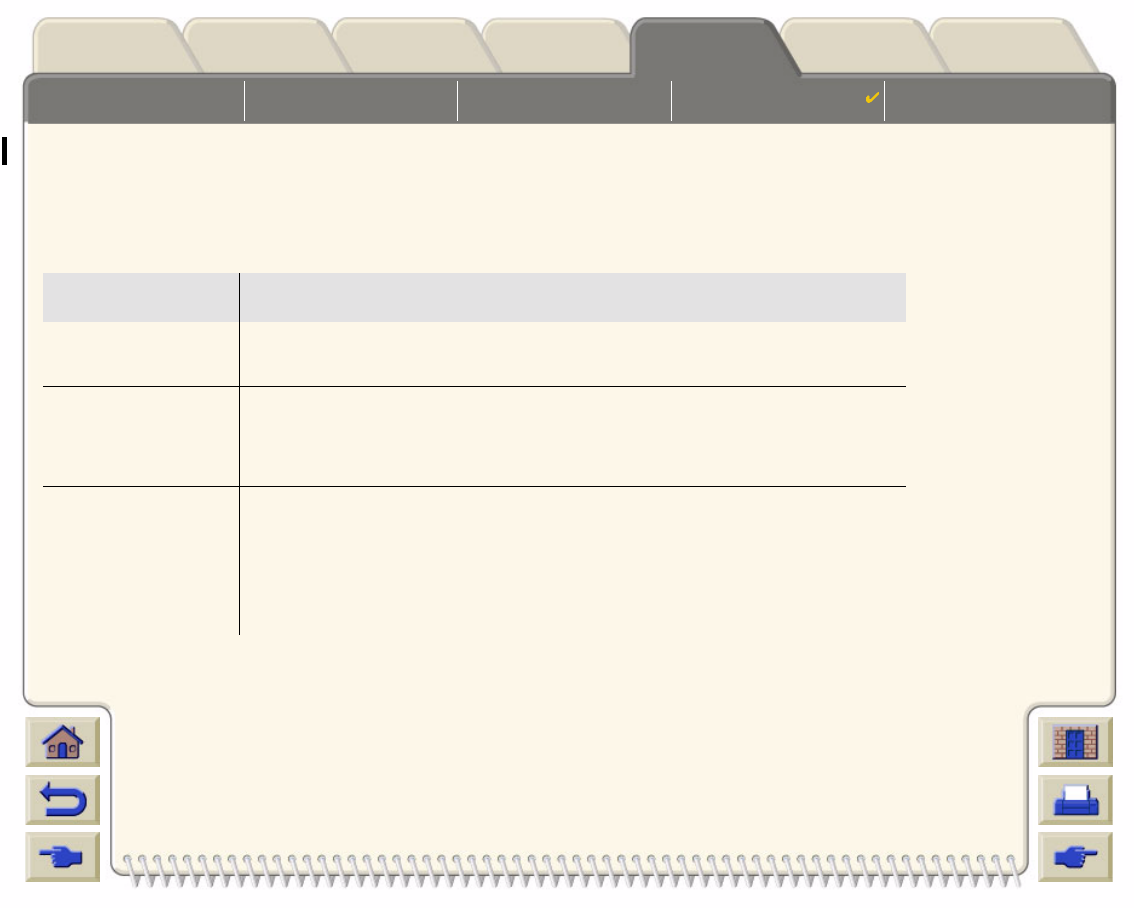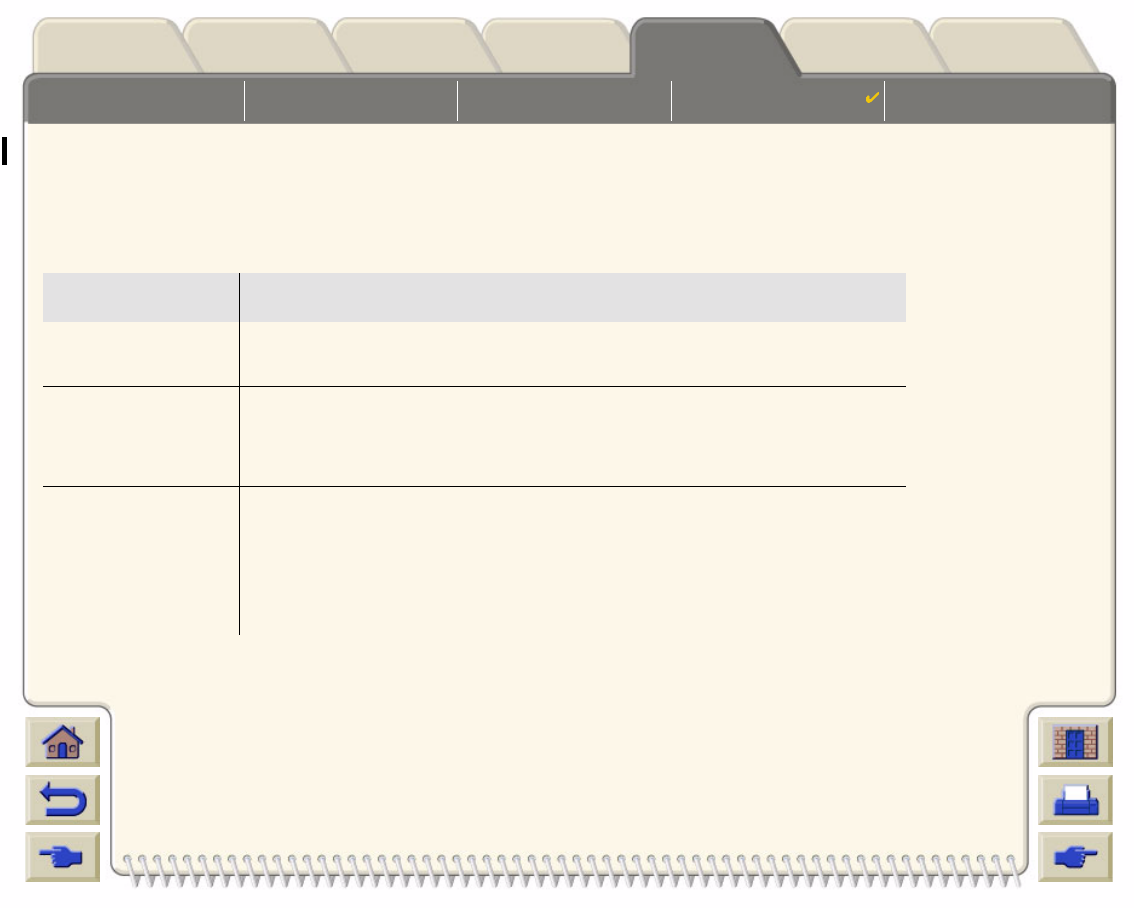
Page Format
Setting Page Size in the
Front Panel
Image Appearance Print Management
Printer Configuration
Media & InkIntroduction Front Panel Other
Printer
Options
Index
Solutions
To Change the Graphics Language Setting
To change the graphics language setting, go to the Setup/Graphic Language menu. The following selections are
available:
Graphics Language Settings
Language Comments
Automatic
Choose Automatic to let the printer determine which type of file it is
receiving. This setting works for most software applications.
HP-GL/2
Choose this setting if you are not working with PostScript files and:
• you have experienced image position problems.
• you have experienced timing problems.
CALS G4 Choose this setting if your files are in the CALS G4 language. This
must be selected because the Automatic setting is not sufficient. If
you select the CALS G4 setting to print a CALS file, the printer must
be returned to the default setting afterwards to enable printing in other
languages.