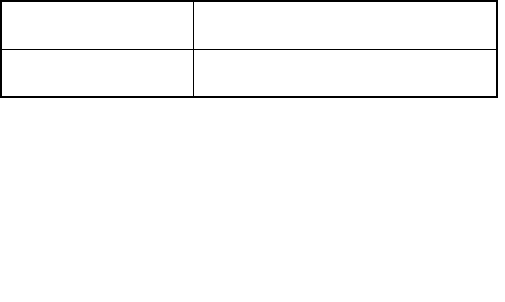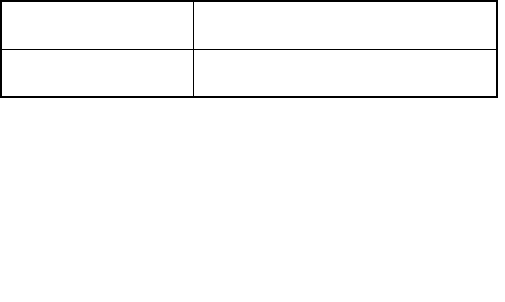
92 Chapter 5 Media specifications EN
Media requirements
Selecting print media
You can use many types of paper and other print media with the HP
Color LaserJet printers. This section provides guidelines and
specifications for selecting and using different print media.
For optimum results, use conventional 75 g/m
2
(20 lb) xerographic
paper. Verify that the paper is of good quality and is free of cuts, nicks,
tears, spots, loose particles, dust, wrinkles, curls, or bent edges. See
“Supported media weights and sizes” on page 90.
Before purchasing any media or specialized forms in quantity, verify
that your paper supplier obtains and understands the print media
requirements specified in the HP LaserJet Family Print Media Guide.
The guide is available through HP Direct. (See “Services and support
resources” in Chapter 11.) You will want to make sure that your paper
meets the following specifications:
It is possible that media could meet all of the guidelines in this chapter
and still not print satisfactorily. This may be due to abnormal
characteristics of the printing environment or to other variables over
which Hewlett-Packard has no control (for example, extremes in
temperature and humidity).
Hewlett-Packard recommends testing any media before buying it in
large quantities.
CAUTION
Using media that does not conform to the specifications listed here
or in the HP LaserJet Family Print Media Guide can cause problems
that require service. This service is not covered by the Hewlett-
Packard warranty or service agreements.
Electrical surface
resistivity
2.0 to 15 by 10
10
ohms/square inch
(conditioned at 23 C and 50% RH)
Electrical volume
resistivity
1.2 to 15 by 10
11
ohms/square inch
(conditioned at 23 C and 50% RH)
www.GovTechMedia.com