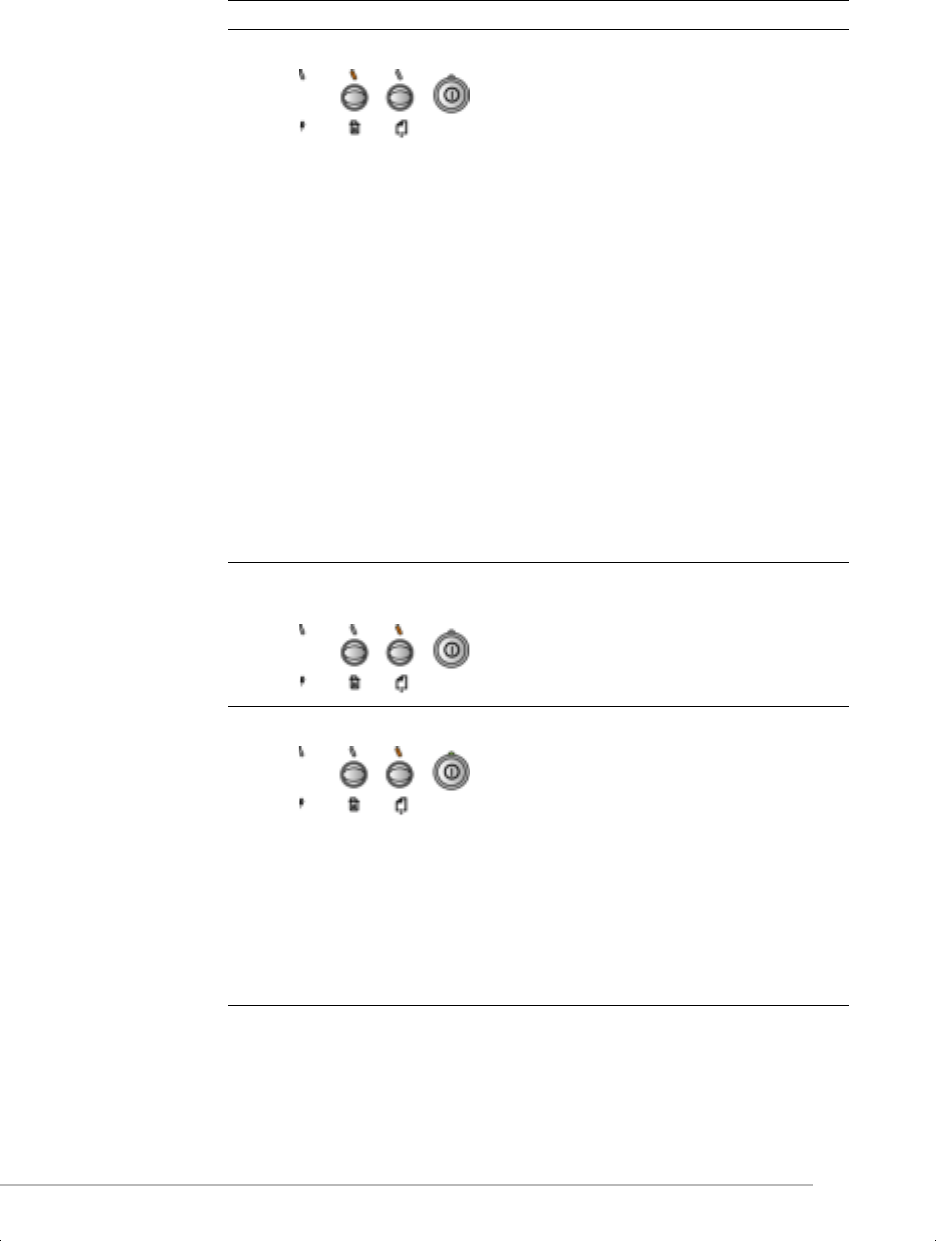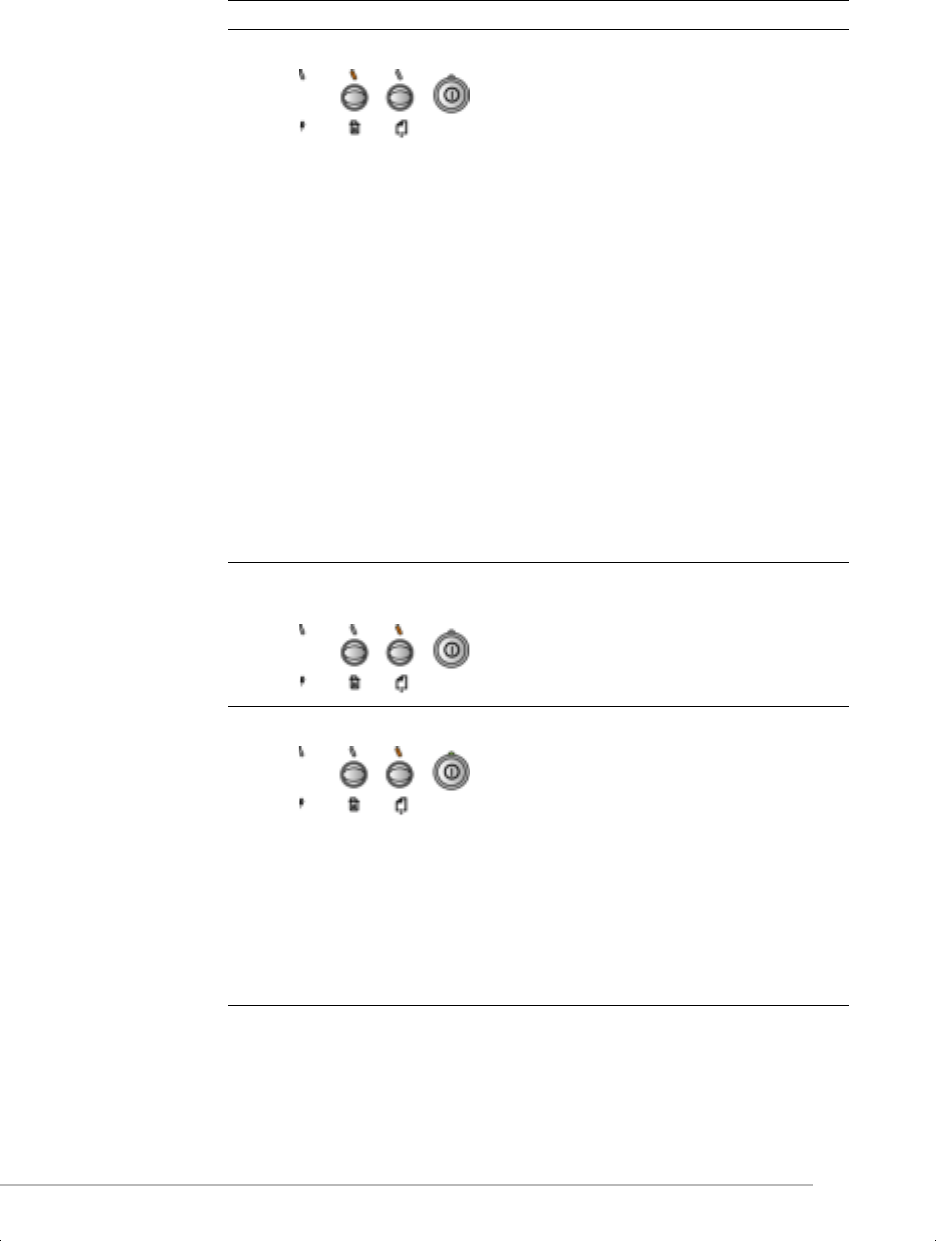
19
1919
19
If you see this... Do this...
Change Cartridge light is on. The movement of the print cartridge
might be blocked.
1. Turn off the printer and open the
access door.
2. Remove any object blocking the
movement of the print cartridge
cradle.
3. Check that paper is properly
loaded in the sheet feeder.
4. Turn on the printer again.
Do not try to move the cradle from
its “home” position at the extreme
right side of the printer, as this can
damage the printer.
If the print cartridge cradle is in the
“home” position and you do not find
any object blocking its path, the
automatic cradle lock might not have
been released.
You might have to return your printer
for servicing. See “Customer Support”
at the end of this guide.
Change Cartridge and Paper Feed
lights are on.
Open the access door.
Gently push or tap the print cartridge
and print cartridge cradle against the
end of the printer.
Paper Feed and Power lights are on. An internal printer error has occurred.
• Turn off the printer using the
Power button. Turn the
printer on and try again.
• If this does not solve the
problem, unplug the power
adapter and remove the
battery pack. Plug in the
power adapter and turn on
the printer.
• If this procedure does not
solve the problem, you need
to return your printer for
servicing. Make note of the
light pattern for the service
staff.