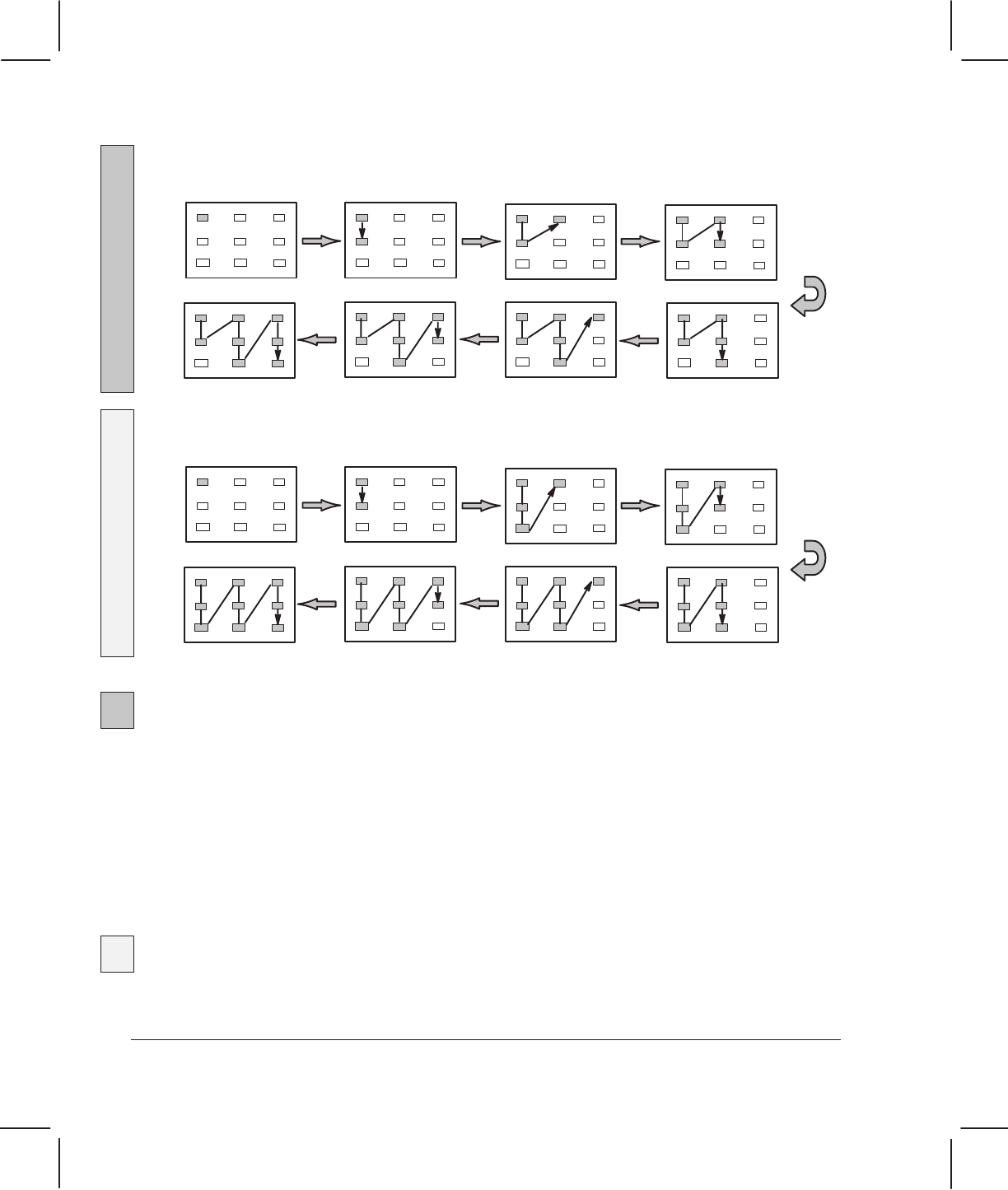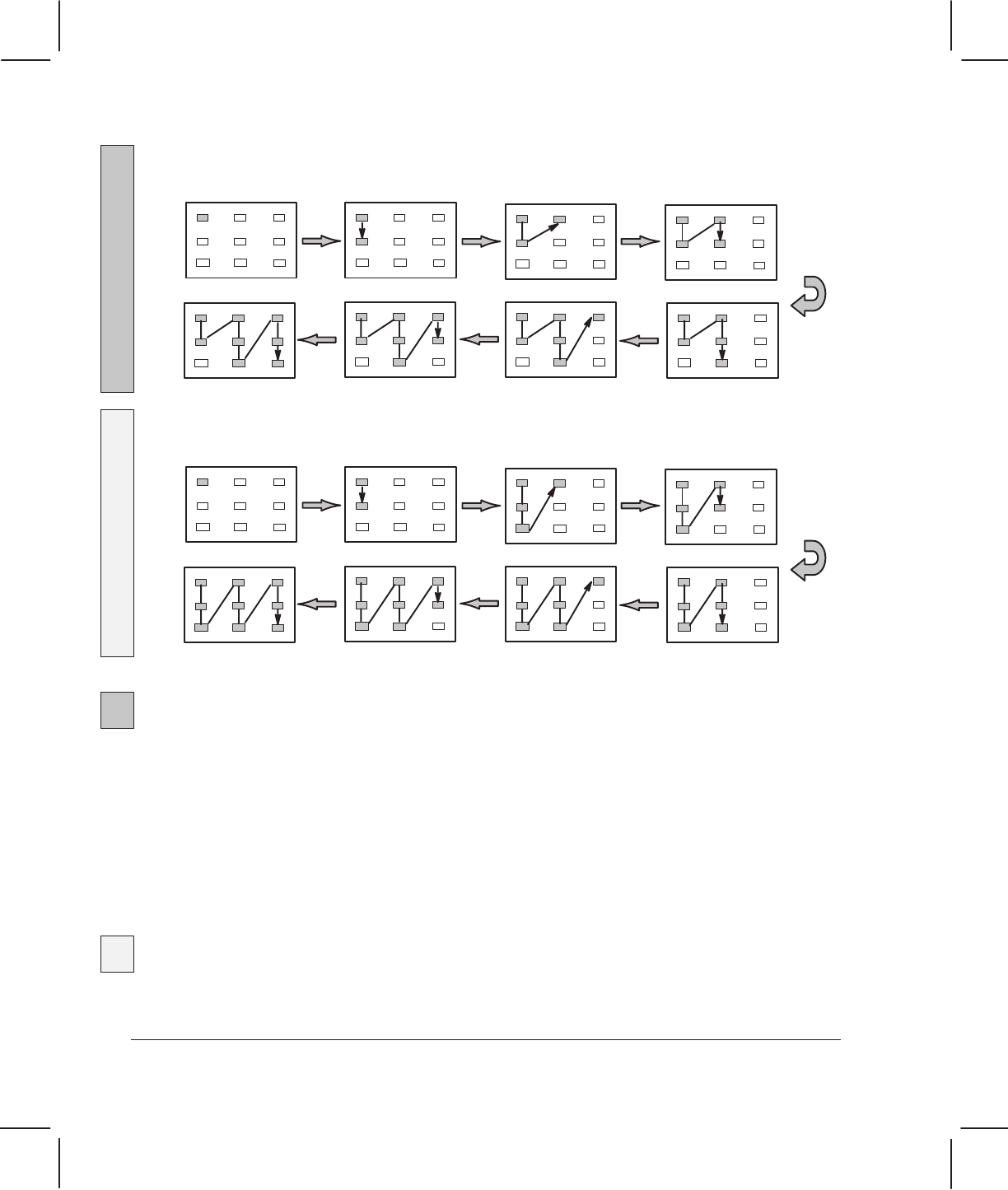
230
250C
330
350C
230
250C
330
350C
8Ć4 Troubleshooting
C4699Ć90000
Otherwise, if the plotter is using firmware from the inbuilt ROM the following will
occur:
The LEDs light up one by one as follows, until eight LEDs are on. This happens three
times.
The LEDs light up one by one as follows, until all nine LEDs are on. This happens
several times throughout the initialization procedure.
3 The frontĆpanel LEDs indicate the current selections for Media Type and Print Quality.
4 The cartridge carriage moves across the plotter and knocks three times against the
rightĆhand side.
5 The carriage returns to the leftĆhand side and enters the service station. The bail jerks
slightly as the carriage parks in the service station.
6 The top of the drive roller rotates slightly forward and then slightly backward.
7 The carriage moves out of, and back into, the service station. Again, the bail jerks
slightly as the carriage parks in the service station.
8 The plotter ejects any sheet that is already loaded.
Does not eject roll media if loaded.