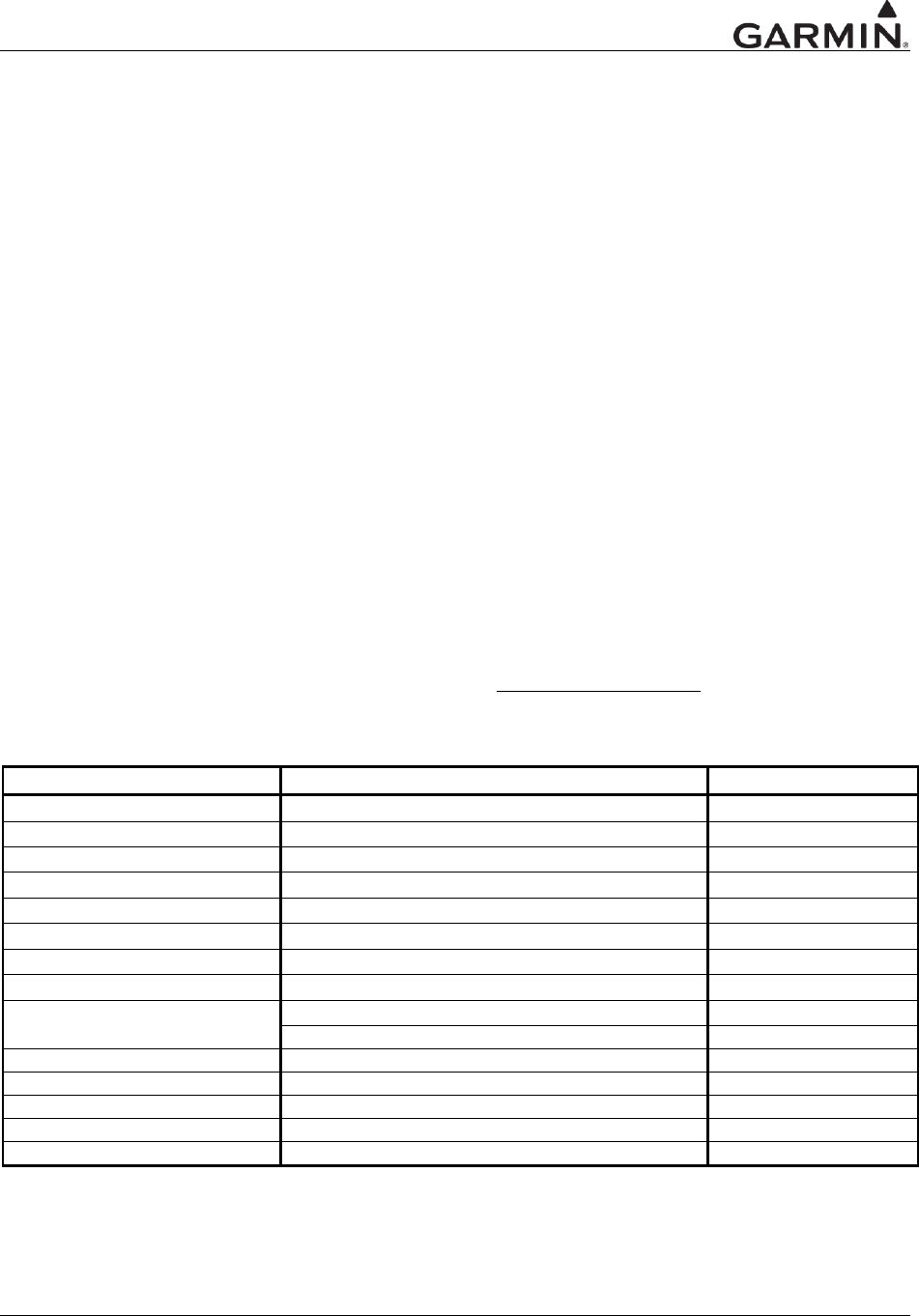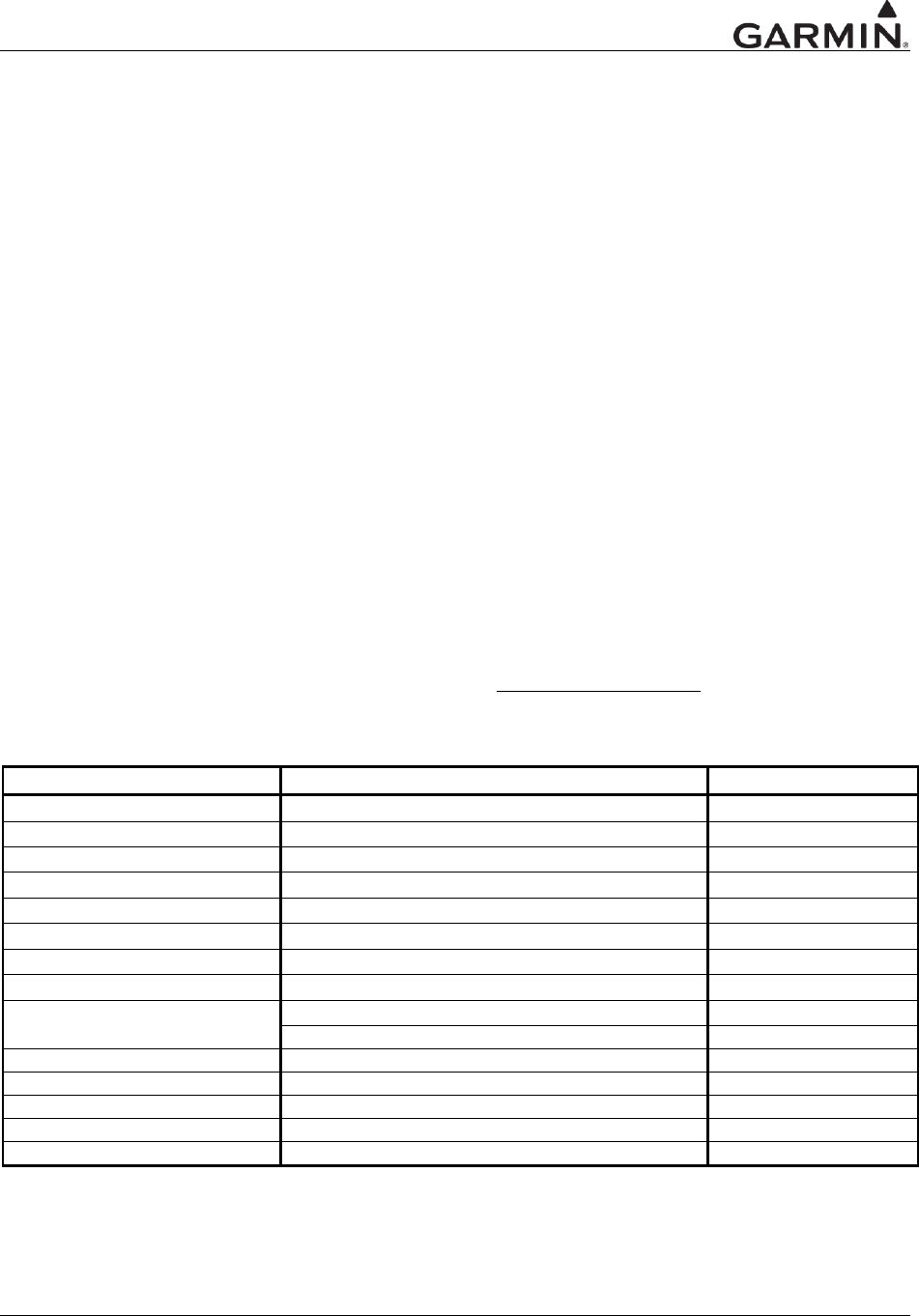
190-00355-04 Page 1
Rev. J GDL 69/69A XM Satellite Radio Activation Procedures
1 Overview
1.1 Introduction
The term “GDL 69 Series” used throughout this document refers to the GDL 69, GDL 69A, GDL 69H,
and GDL 69AH.
Before the GDL 69 Series can be used, the unit must have services subscribed to and be activated by XM
Satellite Radio. This document will take you through the process. Please note that the GDL 69/69H is a
weather data link only. The GDL 69A/69AH is a weather data link AND audio receiver. This document
covers the GDL 69 Series - MX20 activation, the GDL 69 Series – G1000/G900X/G950 activation, GDL
69/69H – GNS 430/530 activation, the GDL 69 Series – GNS 430W/530W activation, GDL 69 Series –
G500/G600 activation, GDL 69 Series – GMX 200 activation, GDL 69 Series – GTN 625/635/650
activation and lastly the GDL 69 Series – GTN 725/750 activation. There is a separate procedure for each
type of installation. Before activating, the GDL 69 Series must be installed in accordance with the GDL
69/69A Installation Manual, P/N 190-00355-02 Rev E or later (STC Installation Manual) or the GDL 69
Series TSO Installation Manual, P/N 190-00355-07 Rev B or later.
It is essential to follow the activation instructions carefully, correctly, and completely. Improper
activation may result in an installation that receives an incomplete set of weather products, or an
installation that functions only part of the time.
1.2 Gather Information
Your GDL 69/69H or GDL 69A/69AH is shipped with one or two radio hardware identifications,
respectively (Radio IDs). These IDs serve as identification codes for your XM-equipped GDL 69 Series
and are needed in the activation process. The Audio ID is for the XM radio service, and the Data ID is for
the weather products. The GDL 69/69H will have a Data ID whereas the GDL 69A/69AH will have an
Audio ID AND a Data ID. The ID information is attached to the last page of this document. It is also
printed on a label on the back of the unit. Be sure to visit http://www.garmin.com and verify that you
have the latest revision of the documents listed in Table 1-1 that pertain to your equipment.
Table 1-1. Documents
GNC 420(A) Pilot’s Guide and Reference
GNS 430(A) Pilot’s Guide and Reference
400W Series or 500W Series
400W/500W Series Pilot’s Guide Addendum
GPS 400 Pilot’s Guide and Reference
GPS 500 Pilot’s Guide and Reference
GNS 530(A) Pilot’s Guide and Reference
G1000 Integrated Flight Deck
GTN 625/635/650 Pilot’s Guide
GTN 725/750 Pilot’s Guide