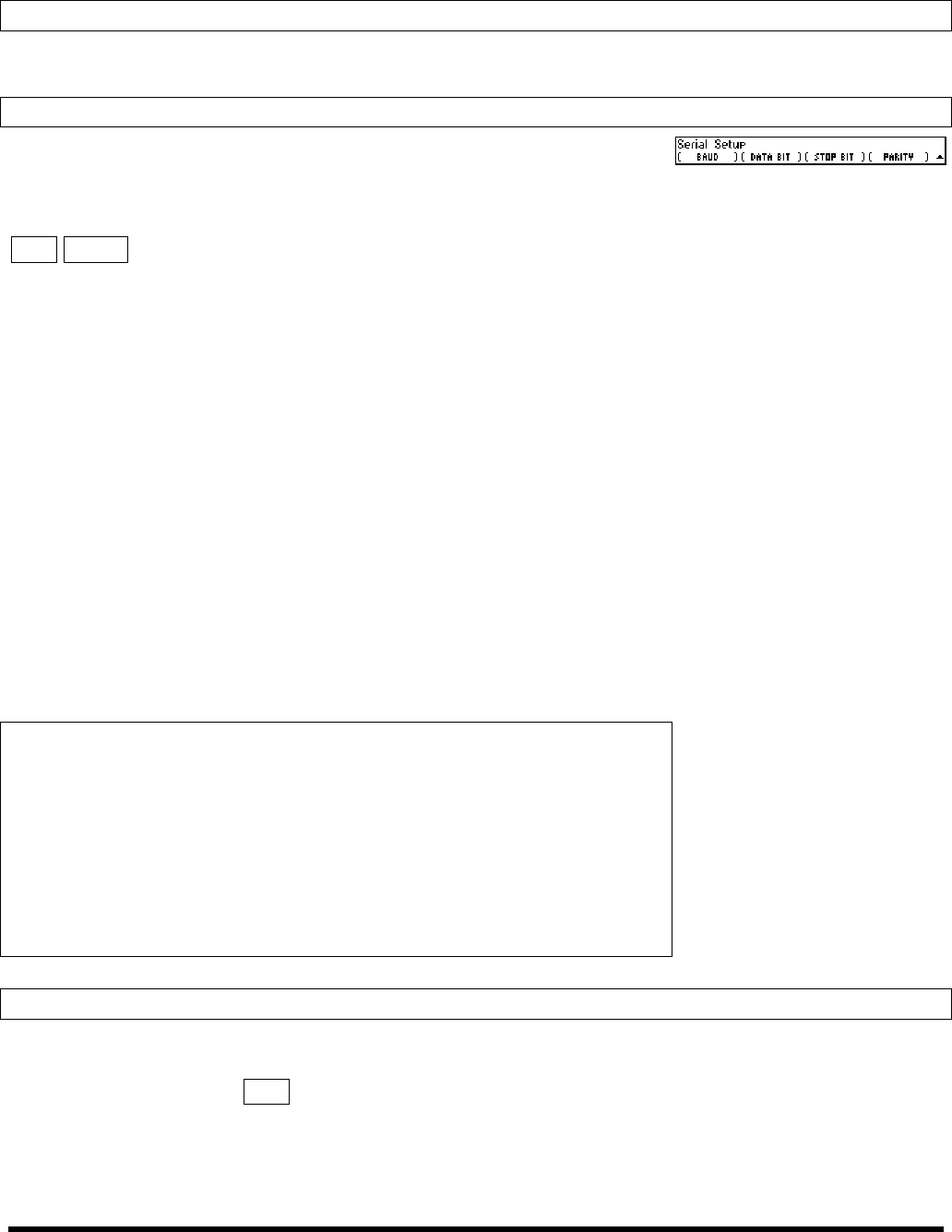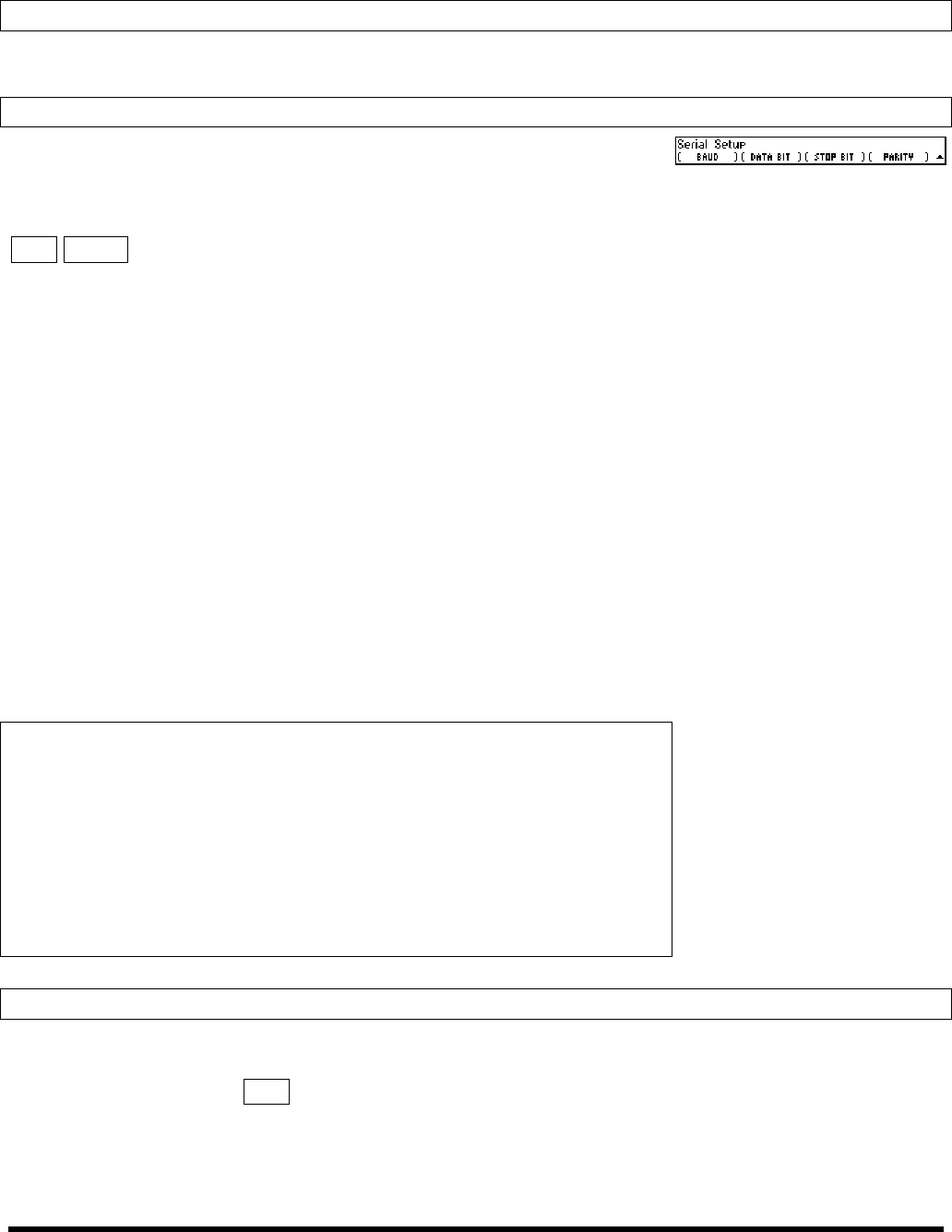
Eclipse User Manual
Eclipse User Manual Page 46 of 58 Release 1.10.1
Utilities
Seitilitu is “utilities” backwards…
Transmitting and Receiving Data via the Serial Port
The serial port can be used to transmit data between the Eclipse and a
computer or between the Eclipse and another Eclipse. It is an IBM PC
type RS232 connector, which looks like a modem or printer to a connected
computer. You can set up the serial port’s parameters under
SETUP page 2
MIDI SERIAL.
The first parameter, (BAUD), determines the speed at which messages will be sent out the serial port and
the speed at which the Eclipse expects to receive messages at the serial port. The default value,
off, disables
the serial port. The second value,
auto, attempts to “read” the incoming data’s speed and then adjusts the
Eclipse accordingly. Subsequent values specify specific speeds. Similarly,
(DATA BIT), (STOP BIT), and
(PARITY) all describe aspects of the messages sent out the serial port and aspects of the messages that the
Eclipse expects to receive at the serial port.
For things to work properly, all of these parameters must be set to the same values on both the Eclipse and
the machine connected to the serial port. Higher baud rates result in faster transmission times, but most ma-
chines have a ceiling above which errors occur. So set the baud rate to the highest value that you can on
both the Eclipse and the machine connected to its serial port that results in error-free transmissions.
(DATA BIT) is normally set to 8, (STOP BIT) is normally set to 1, and (PARITY) is normally set to None.
You should only need to stray from these values if the device the Eclipse is communicating with is con-
strained to some other values. If that is the case, change the values on the Eclipse to match the other device.
To aid in troubleshooting, the BUSY LED will illuminate when data is transferred at the serial port, provided no memory card is in place. If the serial
port is “enabled,” messages sent out the MIDI Out port are also sent out the serial port. Note: If both the serial port is “enabled” and MIDI is “en-
abled,” a command received over either the serial port or the MIDI In port causes the port not receiving the command to be ignored until the command is
complete.
The pin-out for the serial port is:
1 DCD
2 RXD 6 DSR
3 TXD 7 RTS
4 DTR 8 CTS
5 gnd 9 nc
For most applications, only pins 2,3, and 5 need be connected.
Dumping Data Via the MIDI and Serial Ports
You can “dump” data from the Eclipse for external storage or for use in another Eclipse. The dumped data
will be system exclusive and will be sent out the MIDI Out port and the serial port. None of the MIDI pa-
rameters at
SETUP page 2 MIDI has any bearing on dumps except for Device ID. The device ID is used as
part of the system exclusive messages in the dump. While the dump is occurring, a running display of the
number of bytes sent is presented for those keeping score at home. You can reload the dumped information
into the Eclipse by presenting it at the MIDI In port or the serial port
(provided the device ID is the same and the MIDI
receive channel is not set to
Off
).