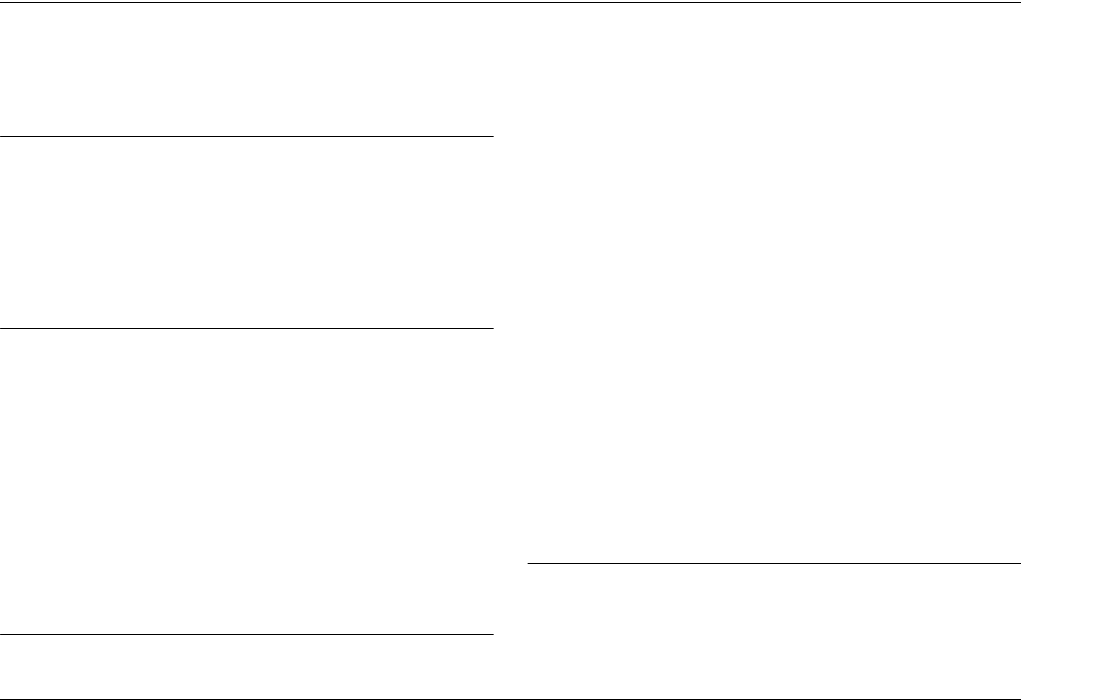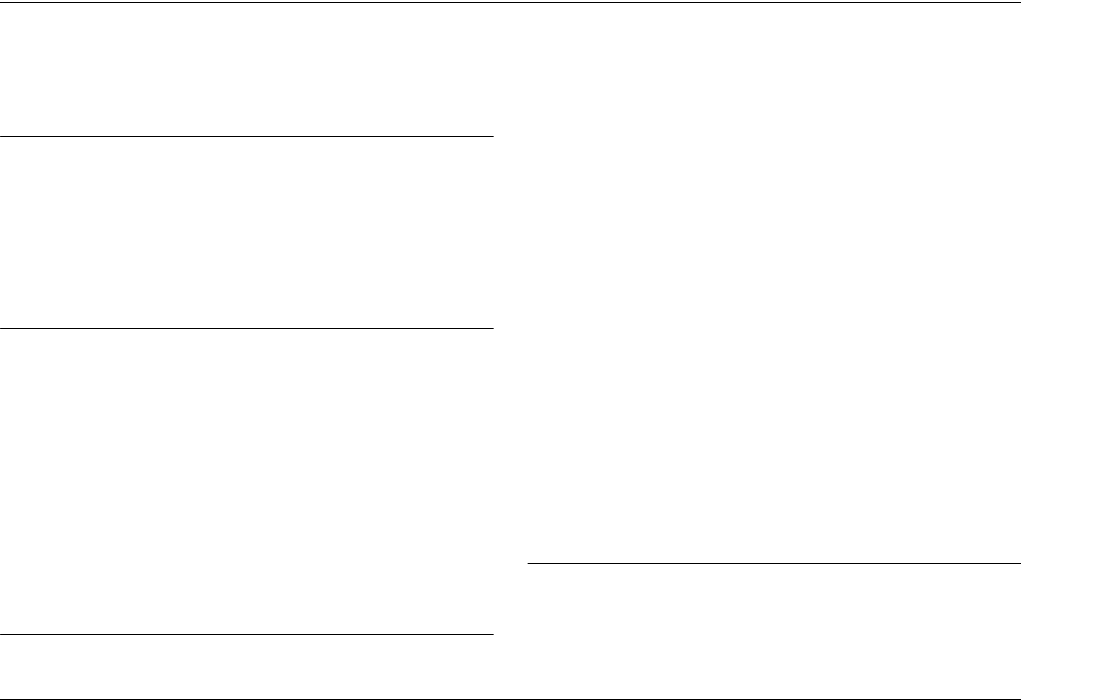
iii
R4CC810
User’s Guide Rev. E
PHOTOV.TOC A5 size
8/29/03
R
Proof Sign-off:
ABE J. Hashimoto, S. Yamamoto
T. Takahashi
S. Halvorson
Contents
Chapter 1 Introduction
Main Features . . . . . . . . . . . . . . . . . . . . . . . . . . . . . . . . . . . . .1
Safety Instructions . . . . . . . . . . . . . . . . . . . . . . . . . . . . . . . . .1
Warnings, Cautions, and Notes . . . . . . . . . . . . . . . . .1
FCC Compliance Statement for United States Users . . . .8
WARNING . . . . . . . . . . . . . . . . . . . . . . . . . . . . . . . . . .9
Chapter 2 Getting Started
Unpacking Your PhotoPC P-1000 . . . . . . . . . . . . . . . . . . .10
Parts and Their Functions . . . . . . . . . . . . . . . . . . . . . . . . . .11
Setting Up PhotoPC P-1000. . . . . . . . . . . . . . . . . . . . . . . . .13
Charging the battery . . . . . . . . . . . . . . . . . . . . . . . . .13
Setting and removing a memory card. . . . . . . . . . .15
Turning the power on . . . . . . . . . . . . . . . . . . . . . . . .18
Turning the power off . . . . . . . . . . . . . . . . . . . . . . . .20
How to use the menu. . . . . . . . . . . . . . . . . . . . . . . . .20
About the stand . . . . . . . . . . . . . . . . . . . . . . . . . . . . .21
About the AC adapter . . . . . . . . . . . . . . . . . . . . . . . .21
Chapter 3 Viewing and Managing Images
Viewing Images. . . . . . . . . . . . . . . . . . . . . . . . . . . . . . . . . . 23
Available types of image files . . . . . . . . . . . . . . . . . 23
Displaying images as thumbnails. . . . . . . . . . . . . . 23
Displaying images as a slide show. . . . . . . . . . . . . 25
Zooming an image . . . . . . . . . . . . . . . . . . . . . . . . . . 26
Copying or Deleting the Images . . . . . . . . . . . . . . . . . . . . 27
Copying images from a memory card to PhotoPC
P-1000. . . . . . . . . . . . . . . . . . . . . . . . . . . . . . . . . . . 27
Copying images from PhotoPC P-1000 to a memory
card. . . . . . . . . . . . . . . . . . . . . . . . . . . . . . . . . . . . . 28
Copying images from the Card Case to an album 29
Deleting images. . . . . . . . . . . . . . . . . . . . . . . . . . . . . 30
Using Albums . . . . . . . . . . . . . . . . . . . . . . . . . . . . . . . . . . . 30
About the Album Case. . . . . . . . . . . . . . . . . . . . . . . 30
Copying a favorite image to an album. . . . . . . . . . 30
Copying all the images in a folder to an album . . 31
Using the Pop Up Menu. . . . . . . . . . . . . . . . . . . . . . . . . . . 32
Chapter 4 Direct Printing
Before Printing. . . . . . . . . . . . . . . . . . . . . . . . . . . . . . . . . . . 36
Supported printers . . . . . . . . . . . . . . . . . . . . . . . . . . 36
Available types of paper . . . . . . . . . . . . . . . . . . . . . 36