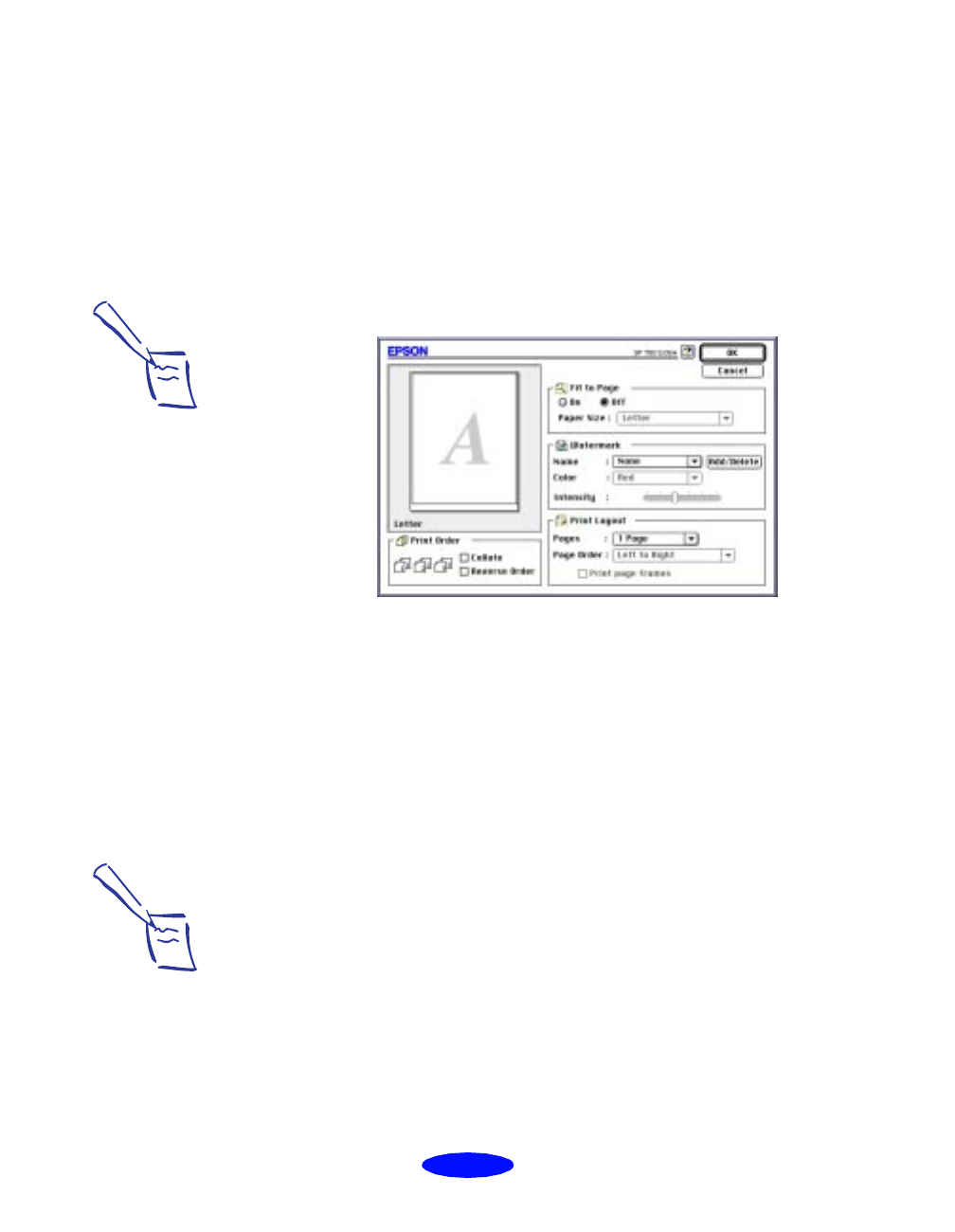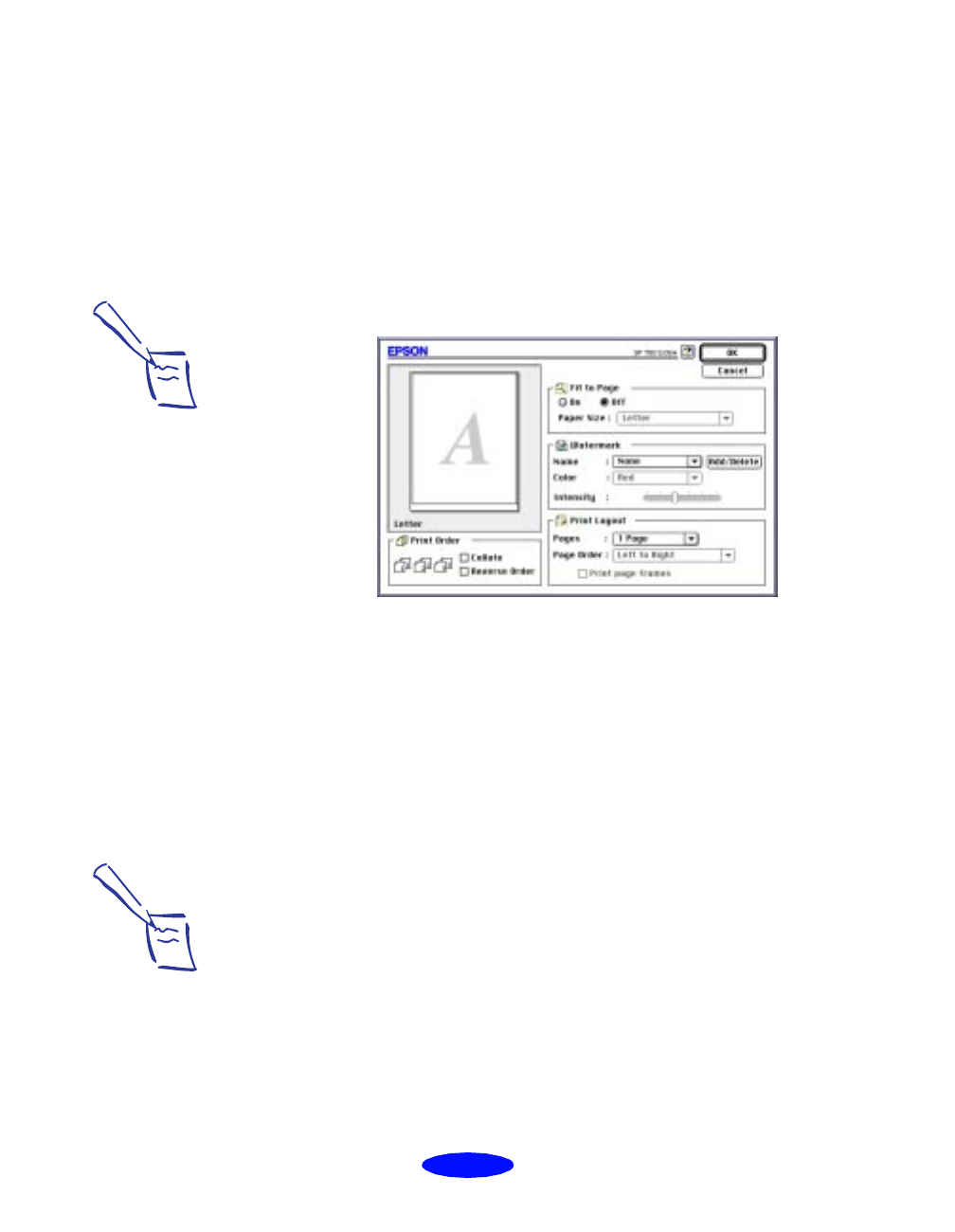
Custom Printing
2-20
Selecting Print Order Options
Follow these steps to use the Collate and Reverse Order
options:
1. Open your application program’s File menu and select
Print.
2. Click the Layout button. You see the Layout dialog box:
3. If you’re printing multiple copies of a multi-page document
and you want the copies printed in sets, click the
Collate
checkbox. The page graphics change to show collated
documents.
4. If you’re printing a multi-page document and want the last
page printed first so the pages come out without needing to
be reordered, click the
Reverse Order checkbox. The page
graphics change to show later pages printing first.
5. Click
OK to close the Layout dialog box.
Selecting Print Layout Options
Your printer software’s print layout options let you reduce or
enlarge almost any size image to print on your printer. You can
also select options to proof multiple pages on one sheet of
paper, add page frames, and add a predefined or custom
watermark.
Note:
For information on the
other settings on the
Layout dialog box, see
page 2-27.
Note:
Layout options are
available only when you’re
using Windows 95,
Windows NT, or a
Macintosh.
Custom.fm5 Page 20 Monday, March 23, 1998 5:17 PM