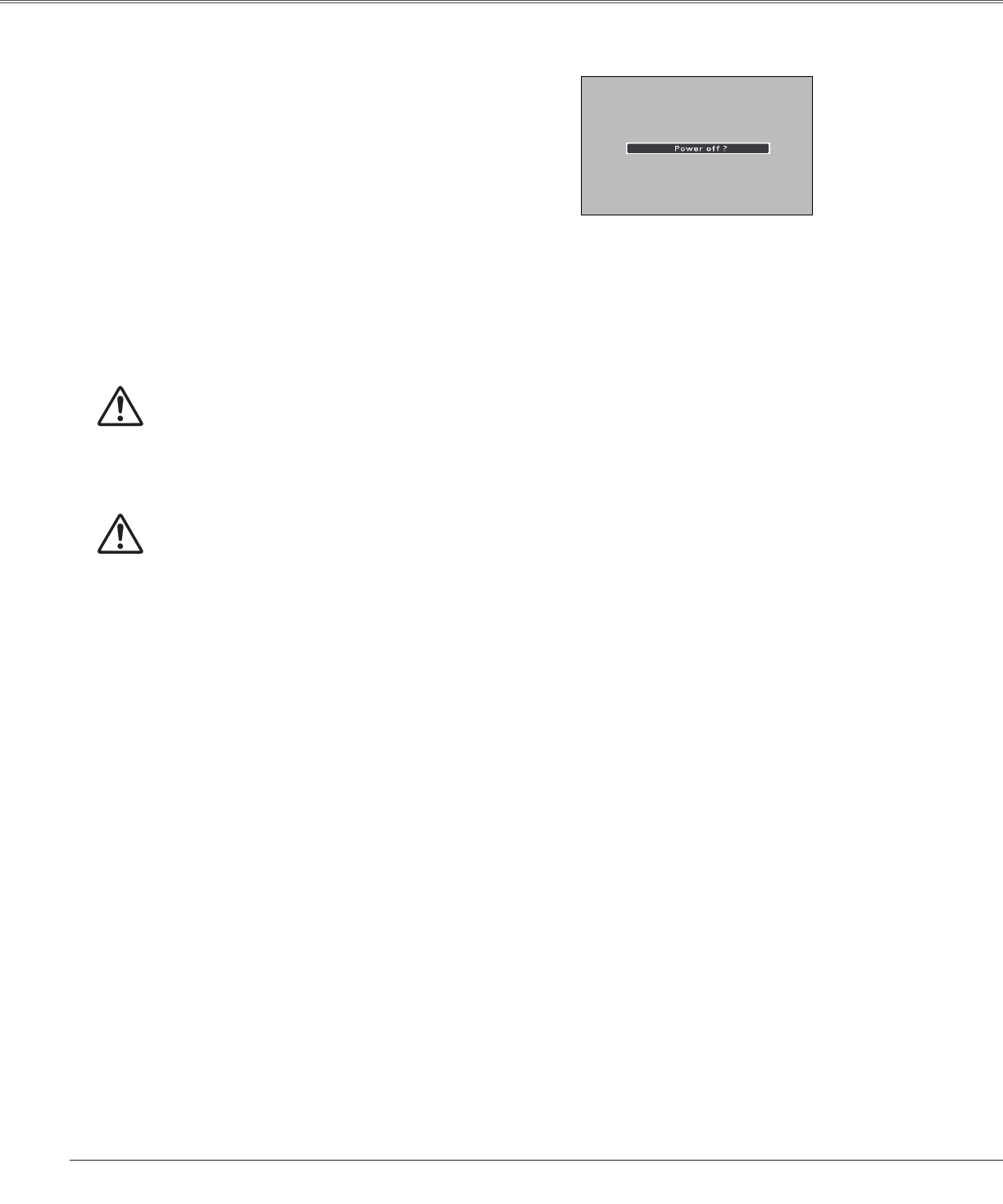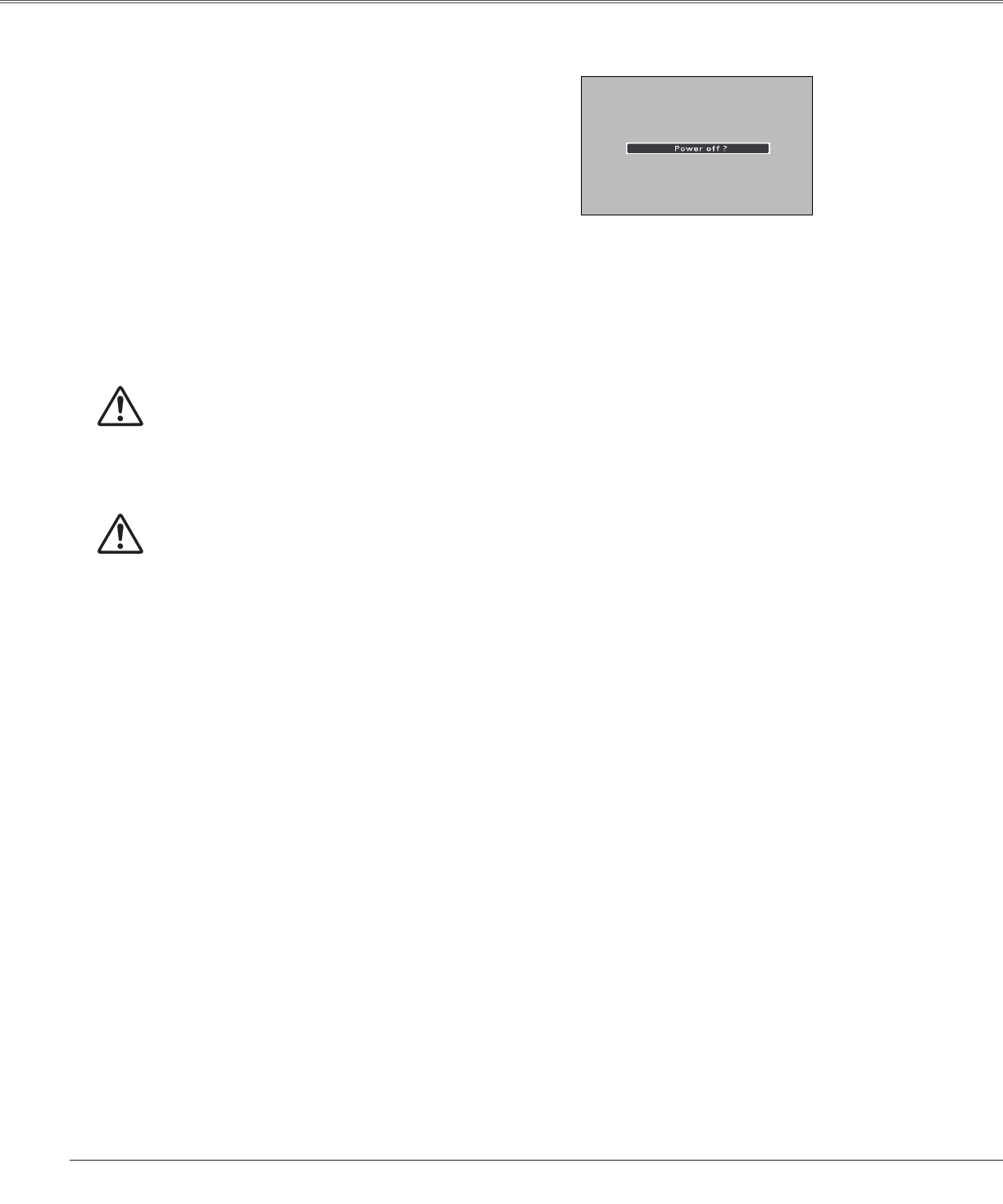
20
TOMAINTAINTHELIFEOFTHELAMP,ONCE
YOUTURNTHEPROJECTORON,WAITAT
LEASTFIVEMINUTESBEFORETURNINGIT
OFF.
Power off?disappearsafter4seconds.
Turning Off the Projector
PresstheON/STAND-BYbuttononthetopcontrolor
ontheremotecontrol,andPower off? appearsonthe
screen.
Pressthe ON/STAND-BYbutton againto turnoff the
projector.ThePOWERindicatorstartstoblinkred,and
thecoolingfanskeeprunning.(Youcanselectthelevel
offans’quietnessandspeed.See“Fan”onpage55.)
Atthistime,youcanunplugtheACpowercordevenif
thefansarestillrunning.
1
2
3
When the projector has cooled down enough, the
POWERindicator stopsblinkingand youcan turnon
theprojector.
Note:
•WhentheOnstartfunctionissettoOn,theprojectorwill
beturnedonautomaticallybyconnectingtheACpower
cordtoanACoutlet(p.50).
•Therunningspeedofcoolingfansischangedaccording
tothetemperatureinsidetheprojector.
•Donotputtheprojectorinacasebeforetheprojectoris
cooledenough.
•IftheWARNINGindicatorblinksorlightsred,see
“WARNINGindicator”onpage58.
•WhilethePOWERindicatorisblinking,thelampisbeing
cooleddownandtheprojectorcannotbeturnedon.Wait
untilthePOWERindicatorstopsblinkingtoturnonthe
projectoragain.
•The fanrotation willterminatedirectly iftheAC power
cord is unpluggedimmediately after theprojector is
turnedoff.
•The projector can be turned on after the POWER
indicator turnsred.The waitingtime torestart willbe
shortenedwhenthenormalpower-offprocessingforfan
cooling iscompleted, comparedwith the timetheAC
powercord isimmediately unpluggedafter thepower-
off.
Basic Operation
DONOTOPERATETHEPROJECTOR
CONTINUOUSLYWITHOUTREST.
CONTINUOUSUSEMAYRESULTIN
SHORTENINGTHELAMPLIFE.TURNOFFTHE
PROJECTORANDLETSTANDFORABOUTAN
HOURINEVERY24HOURS.