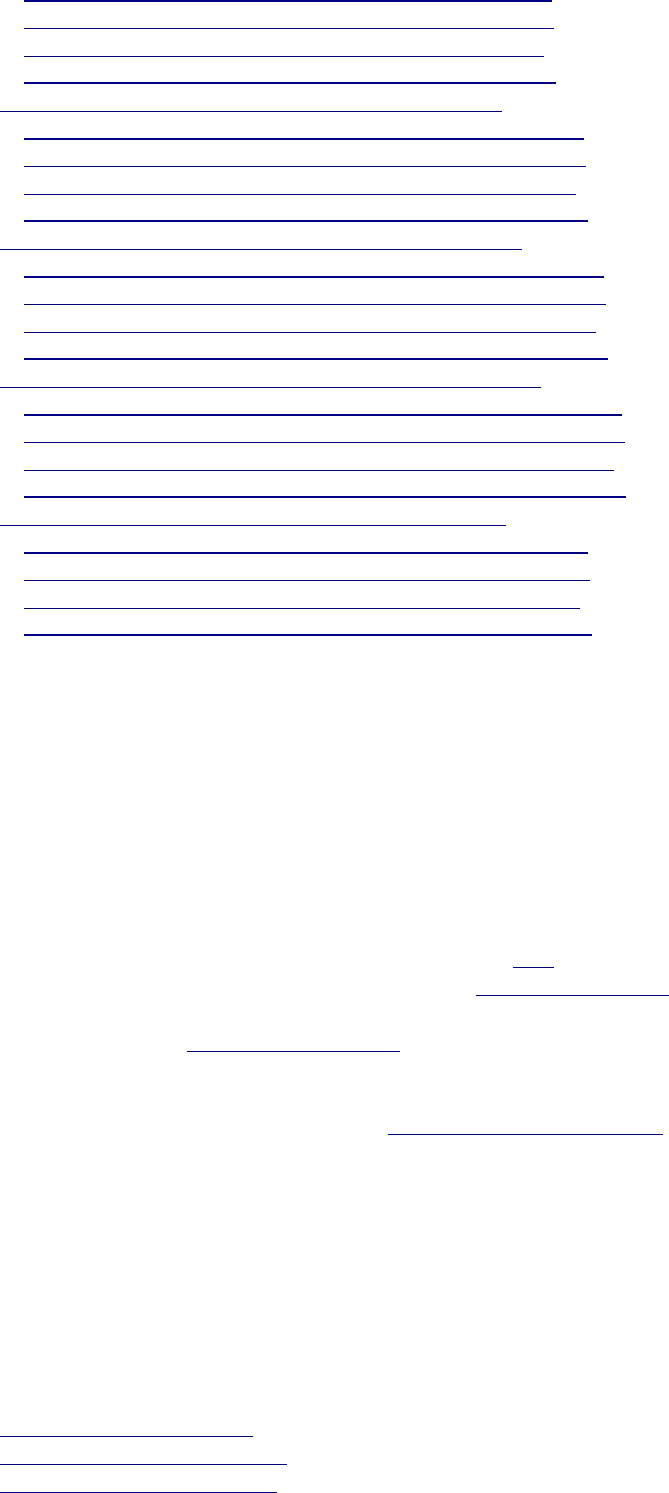7.7.10.2.1 Irie Pascal (Linux Edition) US$ Order Form
7.7.10.2.2 Irie Pascal (Linux Edition) CA$ Order Form
7.7.10.2.3 Irie Pascal (Linux Edition) UK Order Form
7.7.10.2.4 Irie Pascal (Linux Edition) Euro Order Form
7.7.10.3 Irie Pascal Order Forms (FreeBSD Edition)
7.7.10.3.1 Irie Pascal (FreeBSD Edition) US$ Order Form
7.7.10.3.2 Irie Pascal (FreeBSD Edition) CA$ Order Form
7.7.10.3.3 Irie Pascal (FreeBSD Edition) UK Order Form
7.7.10.3.4 Irie Pascal (FreeBSD Edition) Euro Order Form
7.7.10.4 Irie Pascal Order Forms (Solaris/x86 Edition)
7.7.10.4.1 Irie Pascal (Solaris/x86 Edition) US$ Order Form
7.7.10.4.2 Irie Pascal (Solaris/x86 Edition) CA$ Order Form
7.7.10.4.3 Irie Pascal (Solaris/x86 Edition) UK Order Form
7.7.10.4.4 Irie Pascal (Solaris/x86 Edition) Euro Order Form
7.7.10.5 Irie Pascal Order Forms (Solaris/Sparc Edition)
7.7.10.5.1 Irie Pascal (Solaris/Sparc Edition) US$ Order Form
7.7.10.5.2 Irie Pascal (Solaris/Sparc Edition) CA$ Order Form
7.7.10.5.3 Irie Pascal (Solaris/Sparc Edition) UK Order Form
7.7.10.5.4 Irie Pascal (Solaris/Sparc Edition) Euro Order Form
7.7.10.6 Irie Pascal Order Forms (Universal Edition)
7.7.10.6.1 Irie Pascal (Universal Edition) US$ Order Form
7.7.10.6.2 Irie Pascal (Universal Edition) CA$ Order Form
7.7.10.6.3 Irie Pascal (Universal Edition) UK Order Form
7.7.10.6.4 Irie Pascal (Universal Edition) Euro Order Form
1.1 New IDE features
This release (i.e. version 2.6) of Irie Pascal is mainly a maintenance release, which fixes a number of
bugs, and includes a few improvements to the Integrated Development Environment (IDE).
New improvements to the IDE
Additional keyboard short-cuts (see the complete list here).
The use of mouse wheels are now supported (see using mouse wheels for more information).
You can now select all of the available text display preferences (font and color) from a single
dialog box (see the Text Preferences page for more information).
The IDE can now operate in file mode (if you prefer not to have to start a new project for each new
program that you create), and well as in project mode (which is the default mode and
recommended for most people). See the Executable Preferences page for more information about
file and project modes (including how to switch between them), and to select executable options
for file mode.
2.1 Getting help
A variety of resources are available to help you get the most out of Irie Pascal. For more information see
the list below:
Getting help from the IDE
Getting help from the website
Contacting customer support