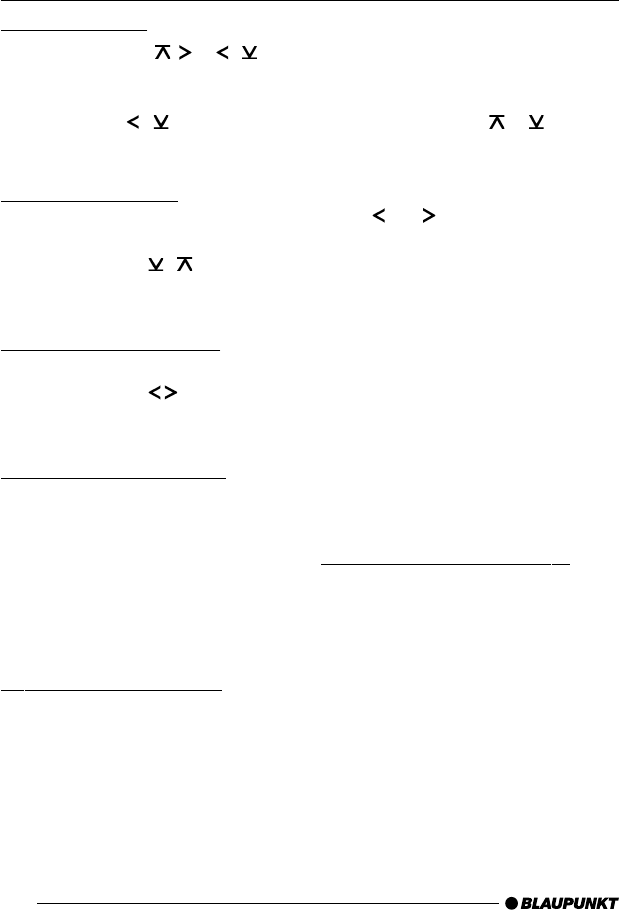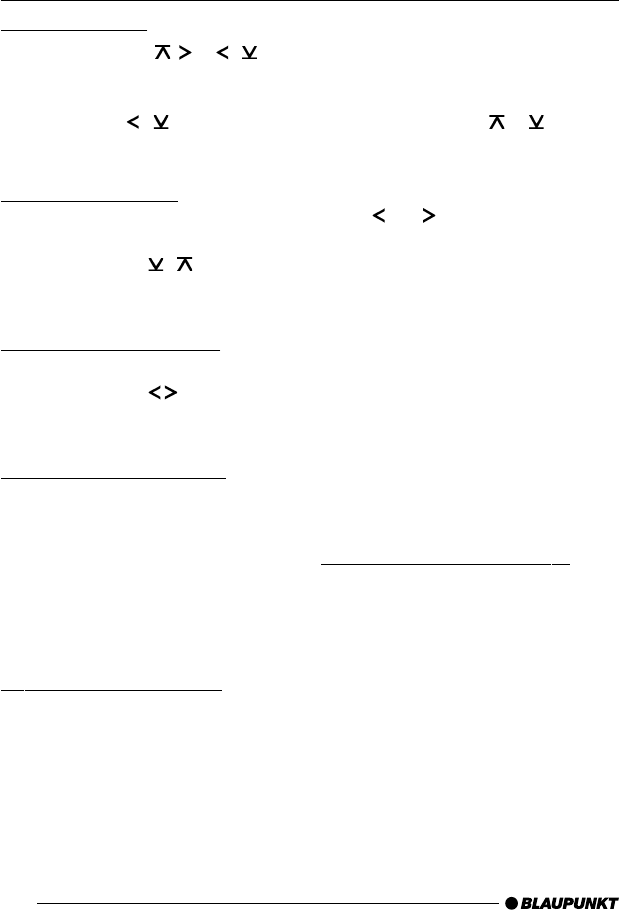
12
Setting the scantime
You can set the scanning time to be-
tween 5 and 30 seconds in the menu.
➮ Press the MENU button 5.
➮ Keep pressing the or button
5 until “SCANTIME” appears in
the display.
➮ Set the required scantime using
the and buttons 5.
When you have finished making your
changes,
➮ press the MENU button 5 twice.
Note:
● The set scantime also applies to
scanning in CD changer mode.
Stopping SCAN and continuing
playback
To stop scanning,
➮ press button 2 (SCAN) 9 again.
The current track will then continue to
be played.
Repeating tracks (REPEAT)
If you want to repeat a track,
➮ press button 3 (RPT) 9.
“S--RPT” and the track number appears
in the display. The track is repeated until
you deactivate RPT.
Deactivating REPEAT
If you want to deactivate the repeat func-
tion,
➮ press button 3 (RPT) 9 again.
The standard CD display appears. Nor-
mal playback is then resumed.
Selecting tracks
➮ Press one of the / or /
buttons 5 to select the next or
previous track.
If you press the
/ button 5 once,
the current track will be played again
from the beginning.
Fast track selection
To quickly select tracks backwards or
forwards,
➮ keep one of the / buttons 5
pressed until fast-reverse / fast-
forward track selection begins.
Fast searching (audible)
To fast search backwards or forwards,
➮ keep one of the buttons 5
pressed until fast searching
backwards / forwards begins.
Random track play (MIX)
➮ Press button 4 (MIX) 9.
“S--MIX” and the track number appears
in the display. The next randomly se-
lected track will then be played.
Canceling MIX
➮ Press button 4 (MIX) 9 again.
The standard CD display appears.
Scanning tracks (SCAN)
You can play briefly all the tracks on the
CD.
➮ Press button 2 (SCAN) 9.
CD MODE