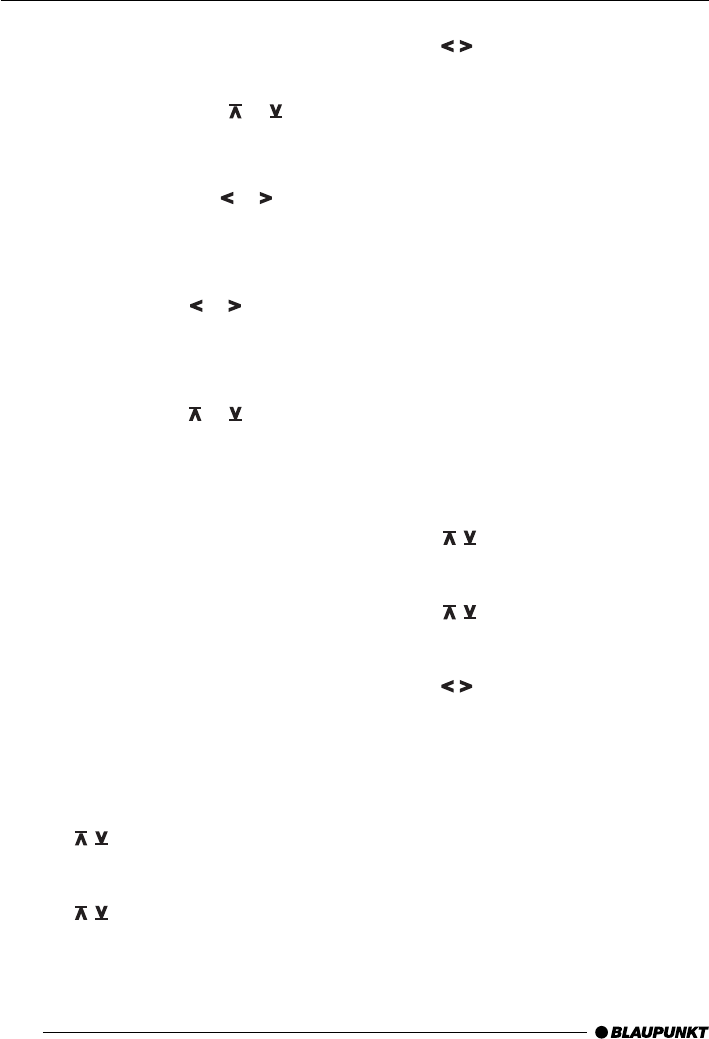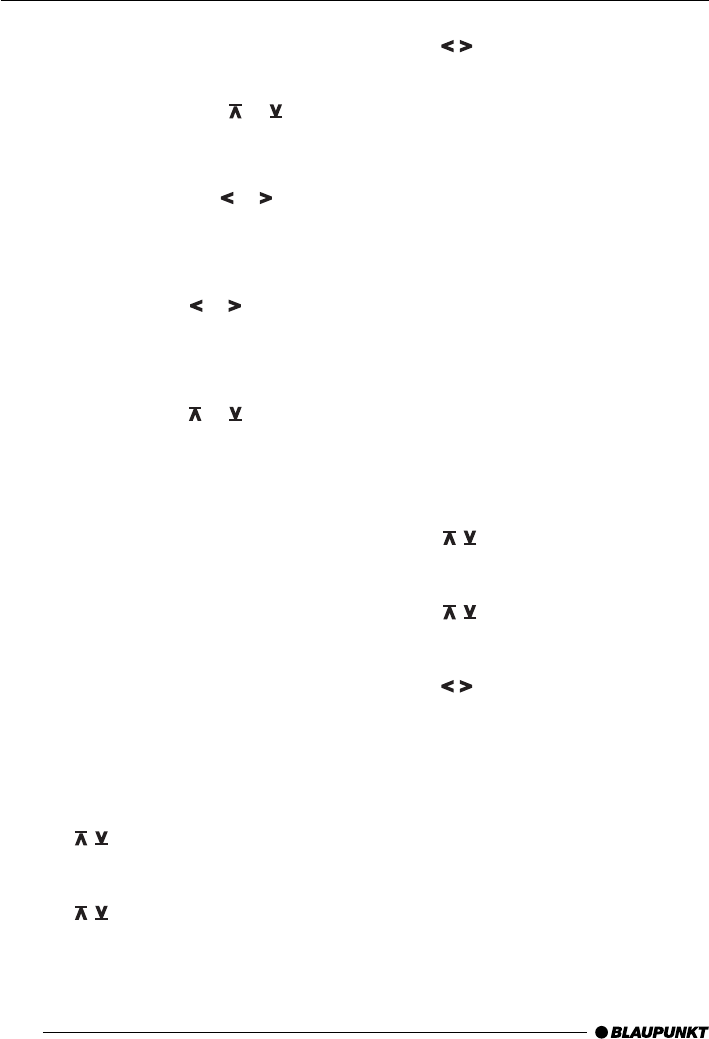
12
BASIC FUNCTIONS
Tone and balance/fader
Treble
➮ Press AUDIO.
➮ To adjust the treble, press or .
Bass
➮ Press AUDIO.
➮ To adjust the bass, press or .
Balance
➮ Press AUDIO twice.
➮ To adjust the balance between the left/
right speakers, press
or .
Fader
➮ Press AUDIO twice.
➮ To adjust the fader between the front/
rear speakers, press
or .
To exit the Audio menu, press AUDIO again.
Or, after a few seconds, the menu will switch
back to the main menu automatically.
Music/Speech tone adjustment
RDS radio stations differentiate between
music and speech programs.
You can adjust the tone for speech programs:
Off - no tone adjustment
Level 1 - linear (no bass, treble and Loud-
ness changes)
Level 2 - 4 - different adjustments for volume,
bass and treble with Loudness
switched off
Choose the setting you prefer.
Traffic announcements are always played in
the “Speech” mode.
➮ Press OK to access the DSC menu.
➮ Press / to select the menu item
Radio
.
➮ Press OK.
➮ Press / to select the menu item
Music/Speech
.
➮ Press OK.
➮ Press / to select the desired setting.
➮ Press OK to confirm your selection.
➮ Press SRC to exit the DSC menu.
Loudness
Switching Loudness on/off
➮ To switch Loudness on/off,
press AUDIO for approx. 1 second until
you hear a beep.
LOUDNESS ON
or
LOUDNESS OFF
will
appear briefly in the display.
Adjusting Loudness increase
Loudness boosts low frequencies for more
bass, especially at low volume, for a more
natural sound.
You can adjust the Loudness setting as fol-
lows:
LOUD 1 - minimum boost
LOUD 6 - maximum boost
➮ Press OK to access the DSC menu.
➮ Press / to select the menu item
Radio
.
➮ Press OK.
➮ Press / to select the menu item
Loudness
.
➮ Press OK.
➮ Press / to select the desired setting.
➮ Press OK to confirm your selection.
➮ Press SRC to exit the DSC menu.