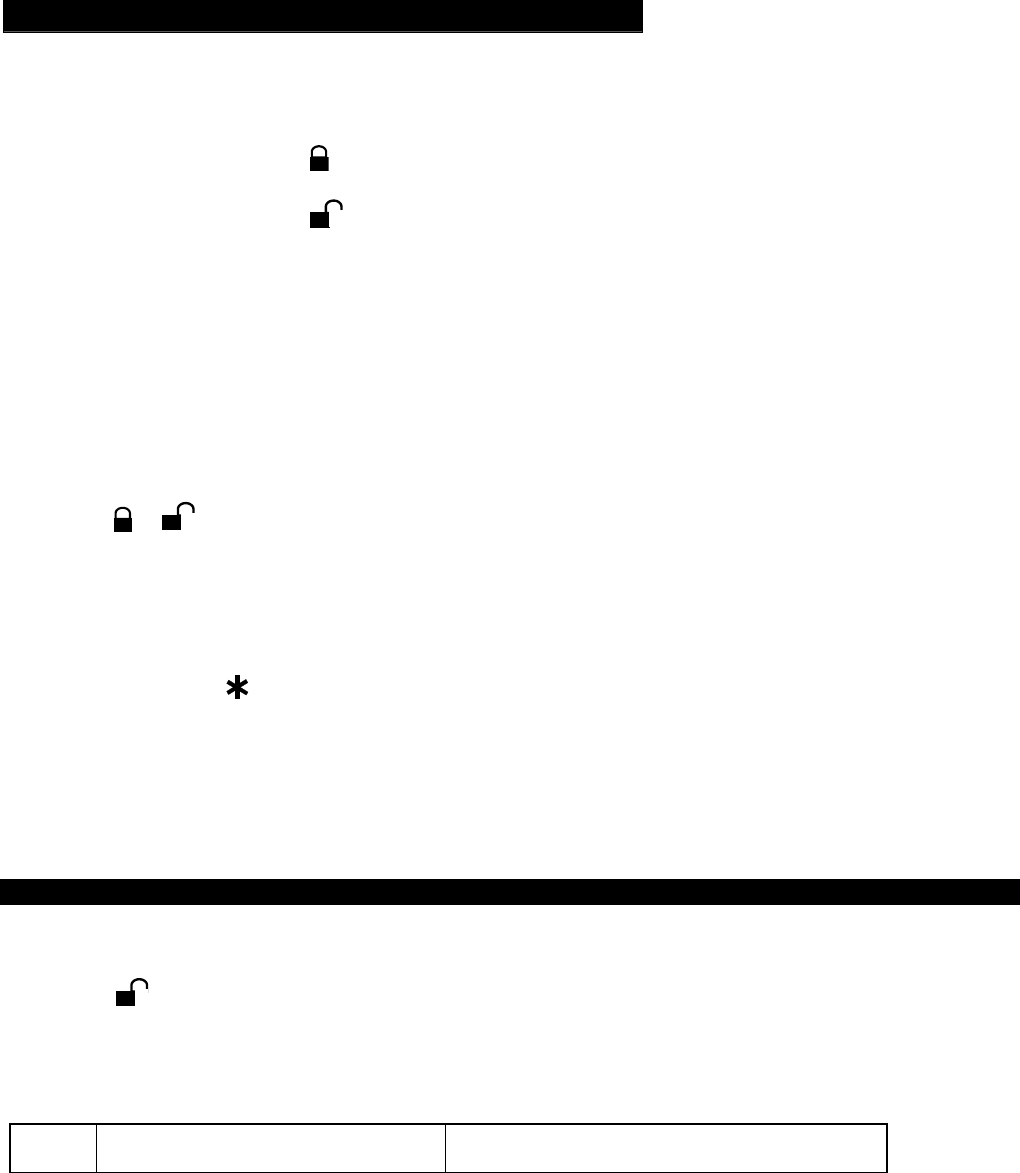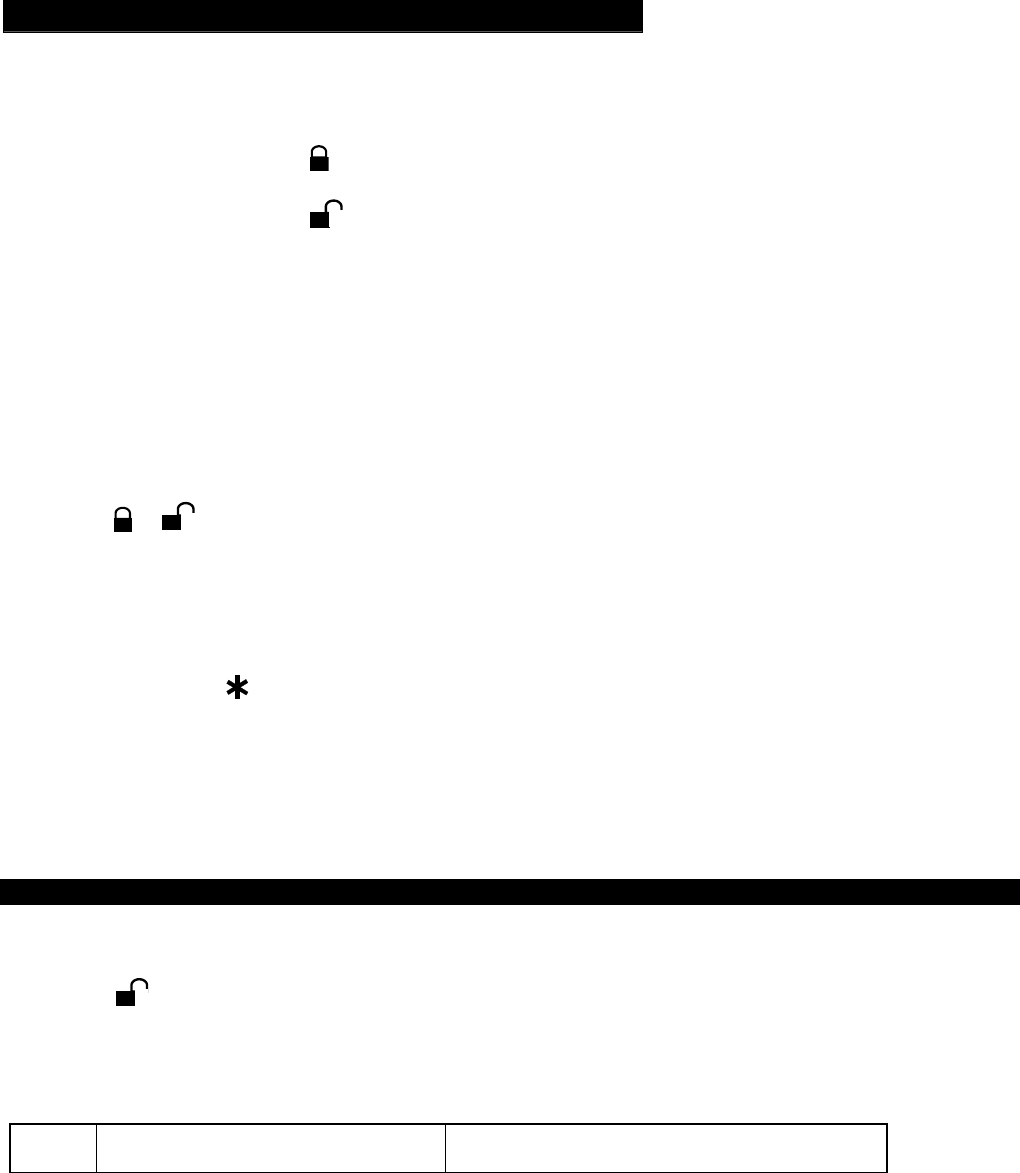
7/9/2008
RS-603 REV A.
13
Exit: Turn Ignition to the 'ON' position, or leave it for 15 seconds. 3 long chirps & 3 parking light flashes will confirm exit.
** This will be used when connected to an Autopage CI3 compatible Two-way data module that will recognize the
tach signal from the vehicle. This signal will need to be learned in the same manner as the analog tachometer
wire. If this learned value needs to be adjusted, use steps 7 and 8 of this programming table
RPM LEARNING
1. Turn the Ignition 'switch ‘ON/OFF’ 3 TIMES and stay in the ‘OFF’ position.
2. Push the Programming switch 3 times and hold it until the LED turns on and three chirps with a long chirp is heard;
then release the Programming switch. You are now in the feature ‘III’ programming mode.
3. Press and release the transmitter
button once to set the “Tachometer Checking Type”. [1] LED flash, [1] chirp to
confirm this setting.
4. Press and release the transmitter
button once; [1] chirp to indicate your are in features “RPM Learning mode”.
5. Start the vehicle with the key. (While the engine is running, the parking & LED will flash, If don’t, please check
tachometer White/Red wire connection. (H3/1)
6. Press and hold the program switch for 2 seconds until a long chirp and the LED light constant for two seconds. The
RPM signal is learned.
7. Turn the ignition switch off to exit the program mode. 3 long chirps & 3 parking light flashes will confirm exit.
RETURN TO FACTORY DEFAULT SETTING:
1. Turn the ignition ‘ON’ then ‘OFF’ 3 TIMES and stay in the ‘OFF’ position.
2. Push the Programming switch 10 times and hold it on the 10
th
push. When ten chirps with a long chirp is heard*and the
LED turns on; then release the Programming switch. You are now in the “Return To Factory Default Setting”
programming mode. *Optional horn output must be installed to hear the chirps.
3. Press the
+ buttons on the transmitter together for 6 seconds, there will be a confirmation of six chirps with 3
long chirp and 3 parking light flashes to confirm the system “Feature Programming” have all returned to the factory
default settings.
Exit: Turn the ignition switch “on” or leave it for 15 seconds. 3 long chirps & 3 parking light flashes will confirm exit.
TO REMOTE START THE VEHICLE:
1. Press the transmitter button twice to start the vehicle.
2. The parking light will activate to indicate the remote start received the signal.
3. It will take approximately 5 seconds for the engine to start.
4. Once the engine is running, after couple seconds the parking light will turn on again and climate controls will
activate and adjust the vehicles interior temperature to your preset setting.
5. The vehicle will run for 5 to 30 minute cycle and automatically shut down.
SHUTDOWN DIAGNOSTICS
The unit has the ability to report the cause of the last shutdown of the remote start system.
Enter:
1. Turn the Ignition 'switch to ‘ON position.
2. Press the button on the transmitter.
3. The LED will now report the last system shutdown by flashing for one minute in the following grouped patterns:
LED
Flashes
Shutdown Mode