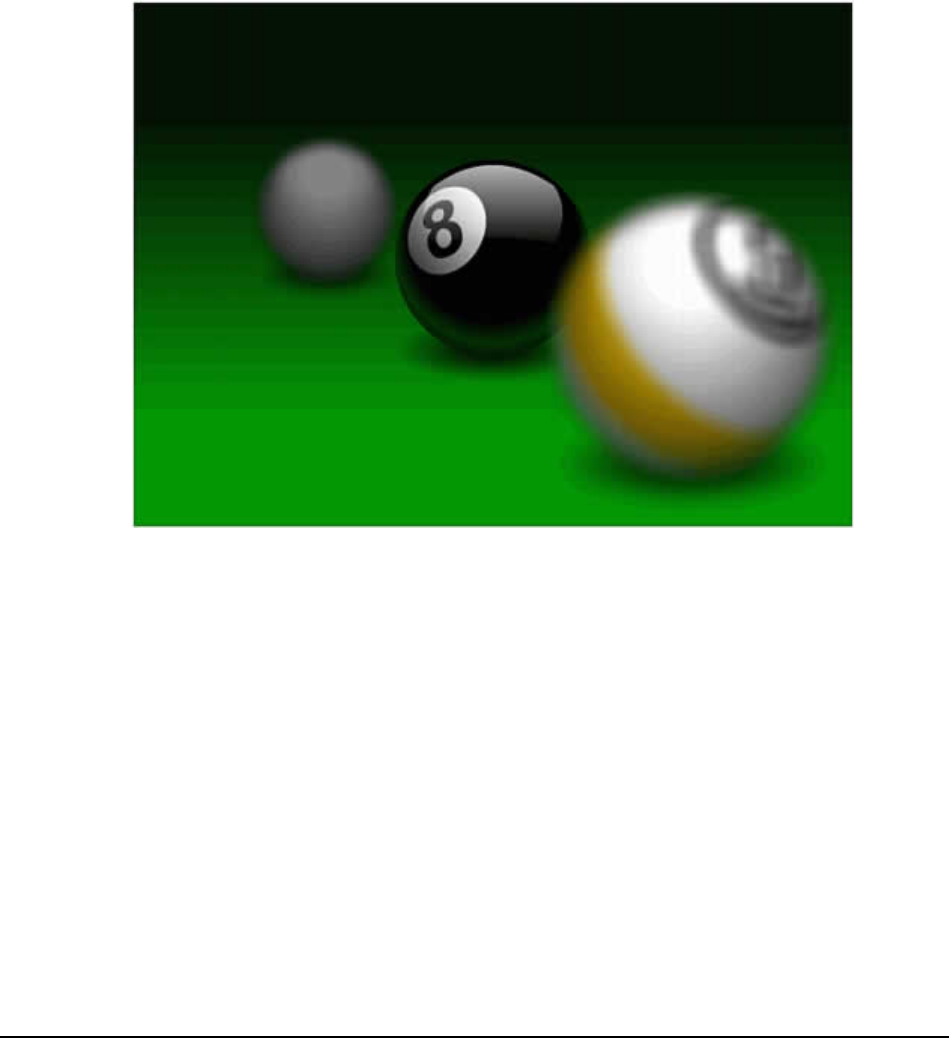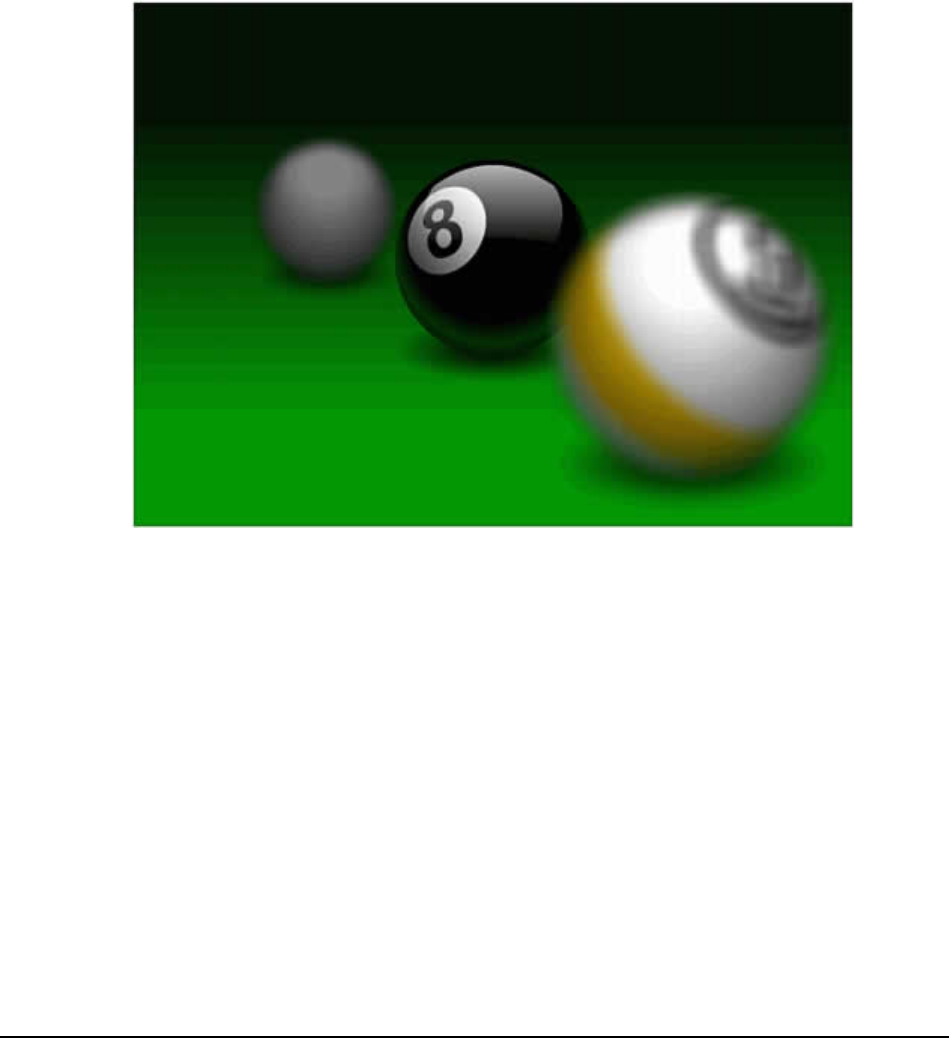
Macromedia MAX 2005 - Anaheim, CA What’s New In Flash 8
84
Apply Graphic Filters and Blends
This tutorial guides you through the process of creating eye-catching graphic effects using some of
the authoring features in Macromedia Flash Professional 8 (Filters are not available in Flash Basic).
By using the graphic filters and blend modes available in Flash, you can transform ordinary graphic
objects into much more visually compelling content.
Review your task
In this tutorial, you will add some graphics to the Stage and apply filters to them to create a realistic-
looking image of a pool table with a narrow depth of field. The balls in the foreground and
background will appear out of focus, as if seen through a camera.
The completed FLA file
To see the completed FLA file (Filters&Blends_finished.fla), browse to one of the following
locations:
• In Windows: Unit_5/Filters and Blends
• On the Macintosh: Unit_5/Filters and Blends