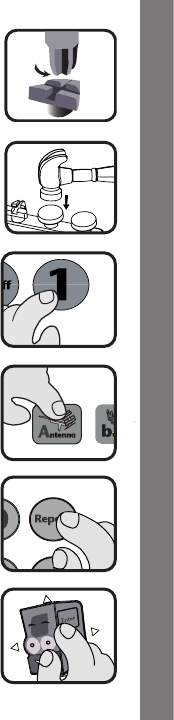
5. SCREW KEYS
Use Felipe to turn the SCREW KEYS to learn
colors and shapes, and fix the objects in the
Repair Job game. The turning animation will
be shown on screen at the same time.
6. NAIL BUTTONS
Use Pat to hit the NAIL BUTTONS to learn
colors and shapes, and fix the objects in the
Repair Job game. The hitting animation will be
shown on screen at the same time.
7. NUMBER BUTTONS
Press the NUMBER BUTTONS to learn and
answer questions in related activities.
8. LETTER BUTTONS
Press the LETTER BUTTONS to learn and
answer questions in related activities.
9. REPEAT BUTTON
Press the REPEAT BUTTON to hear an
instruction or question repeated.
10. CURSOR MOUSE (STRETCH)
Move the CURSOR MOUSE to make a
selection on the screen. Press the ENTER
BUTTON to confirm an answer. The mouse
can be moved in four directions.
Product Features
5












