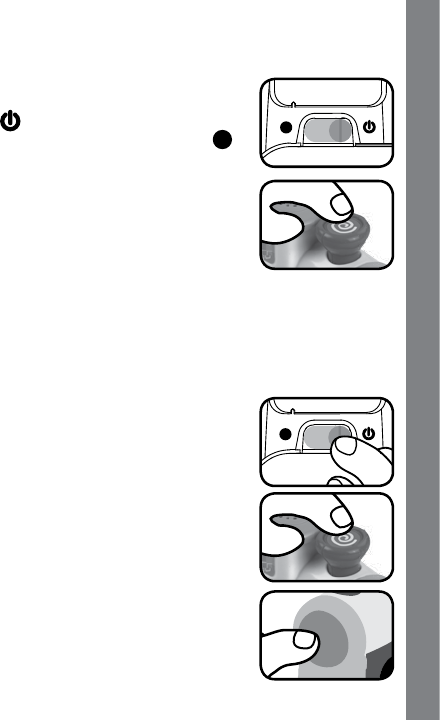
8
PRODUCT FEATURES - TRAIN
1. ON/OFF SWITCH
To turn the unit ON, slide the ON/OFF SWITCH
to the ON ( ) position. To turn the unit OFF,
slide the ON/OFF SWITCH to the OFF ( )
position.
2. SMOKESTACK MOTOR BUTTON
Press the SMOKESTACK MOTOR BUTTON
to activate the motor. Press the button again
to stop the motor.
3. AUTOMATIC SHUT-OFF
To preserve battery life, the VTech
®
Go! Go! Smart Wheels
®
Motorized Train will automatically power-down after approximately
30 seconds without input while the motor is off. The unit can only
be turned on again by pressing the light-up button or pushing the
train quickly.
ACTIVITIES - TRAIN
1. Slide the ON/OFF SWITCH to the ON position
to turn the unit ON. You will hear train sounds,
a song and a phrase. The light will ash with
the sounds.
2. Press the SMOKESTACK MOTOR BUTTON
to start the motor. The train will move forward
automatically, and you will hear train sounds.
The light will ash with the sounds.
3. Press the LIGHT-UP BUTTON to hear train
sounds, songs and phrases. Press and hold
the LIGHT-UP BUTTON to stop the motor. The
motor will restart after the button is released.
Activities

















