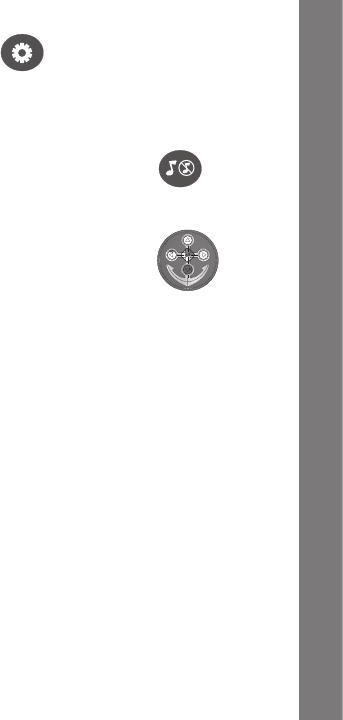
6
10. SETTINGS BUTTON
Pressthisbuttontoadjustthevolumeorscreencontrast.Usethe
up anddownarrow buttonsto selectwhichitem toadjust.Then,
presstheleftandrightarrowbuttonstomakeadjustments.Pressthe
ENTER button to exit the Settings menu.
11. BACKGROUND MUSIC ON/OFF BUTTON
Press to button to mute the background music or to turn on the
background music.
12. CURSOR MOUSE WITH ENTER BUTTON
This is a four-directional cursor mouse with an Enter button in the
middle. You can use the cursor mouse to make selections and
answerquestions.
13. AUTOMATIC SHUT-OFF
To preserve battery life, the unit will automatically turn off after
approximately several minutes without input. The unit can be turned
on again by pressing the ON/OFF button.
ACTIVITIES:
LETTER GAMES
1. Beach Letters
Jake,Izzy,andCubbyarehavingabeachpartyonasunnyday.Let’s
seewhattheyndonthebeach!Pressanyletterbuttontoseethe
letterandanobjectthatstartswiththatletter,andtoheartheletter
and its phonics sound.
PRODUCT FEATURES / ACTIVITIES














