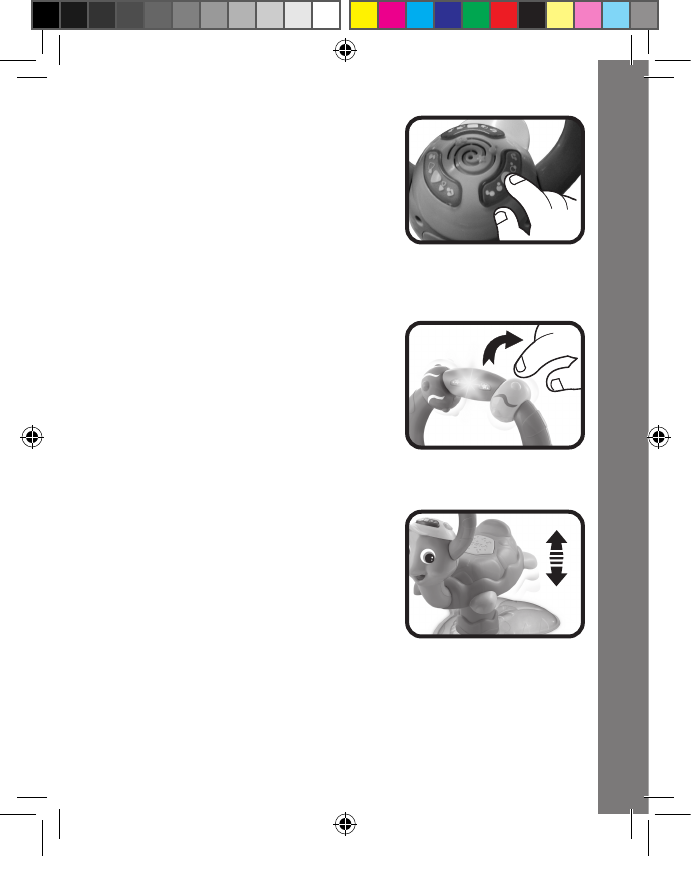
8
Activities
2. Press the LIGHT-UP BUTTONS to hear
fun sounds, melodies, and phrases. In
Learning Mode, pressing the buttons
will teach colors and shapes. In
Music Mode, pressing buttons will
play melodies and fun sounds. When
melodies are playing, pressing buttons
will add fun sounds and phrases over the
music. The lights will flash with the sounds.
3. Spin the ROLLING BEADS to hear
funny sounds, melodies and phrases.
In Learning Mode, spinning the beads
will teach colors. In Music Mode,
spinning the beads will activate short
tunes and sound effects. The lights will
flash with the sounds.
4. Bounce on the TURTLE SHELL
SEAT to activate games and music.
In Learning Mode, you’ll be asked to
bounce on the seat to find a shape.
Keep bouncing until the correct
shape button lights up. In Music
Mode, bouncing on the seat activates
melodies, and songs. Bounce on the
turtle seat when a melody is playing to
hear fun sounds play over the melody.
The lights will flash with the sounds.
106300 Manual.indd 8 4/21/09 9:18:57 PM














