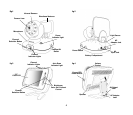SPECIAL FEATURES
Receiver LCD Power Option
You can turn the screen of the receiver off and still maintain the sound monitor function.
To use this function, slide the switch on the receiver to the LCD OFF position. The use of
this feature will allow you to still hear your baby.
Automatic Infrared Night Vision
The infrared night vision function is designed to allow the camera to pick up images even
when the room is dark. Using the built-in light sensor, the camera will automatically convert
to night vision when the level of light is low. Remember, when using infrared night vision,
the image will be in black and white.
Automatic Channel Scan
Your monitor can operate with two cameras. The Automatic Channel Scan function lets you
automatically scan between both channels if two cameras are being used at the same time.
(Please call us at 1-800-430-0222 to find out where you can purchase an additional camera.)
To activate this feature, set one camera to channel A and the other to channel B. Turn on the
Automatic Channel Scan function by pressing the Channel Selection button on the receiver
until the Auto Scan Indicator lights up. When this feature is on, the receiver will scan through
the two channels automatically. It will stop at each channel and display the image and monitor
the sounds from each camera for approximately five seconds. To deactivate the auto scan
feature, press the Channel Selection button again.
Brightness, Contrast, and Color Adjustment
You can adjust the brightness, contrast, and color of the picture on your screen. When you
turn on your receiver, it automatically defaults to the Brightness Control mode and you can
adjust the brightness of the picture simply by using the up and down buttons. If you want
7