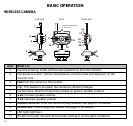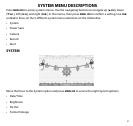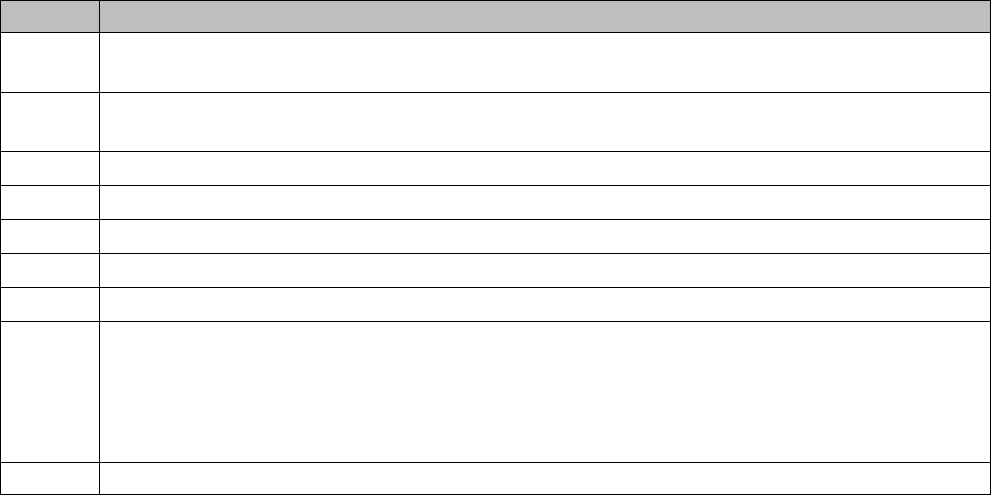
16
Item What it is
12
AV Out
jack:ConnecttheincludedA/VcabletoviewvideofromtheTVorcomputer
monitor.
13
PC Only
(USBPort):UsetheincludedUSBcabletoconnectyourcomputertotheUBR243
monitortoviewvideoremotelyorfromyourPC
14
LULLABY SKIP
: Skips to the next lullaby in the series. See page 37 for details.
15
LULLABY PLAY/STOP
: Press this button to remotely play lullabies. See page 37 for details.
16
TALK
: Activate Intercom function (see page 38).
17
MANUAL REC:
Press to start recording manually. Press again to stop.
18
ZOOM
: Displays the camera image in double size (see page 34).
19
NIGHT LIGHT
– Remotely turn the night light ON or OFF for the camera currently being
displayed.
The monitor’s night light function is only available when the camera is paired to
the monitor.
20 Stand