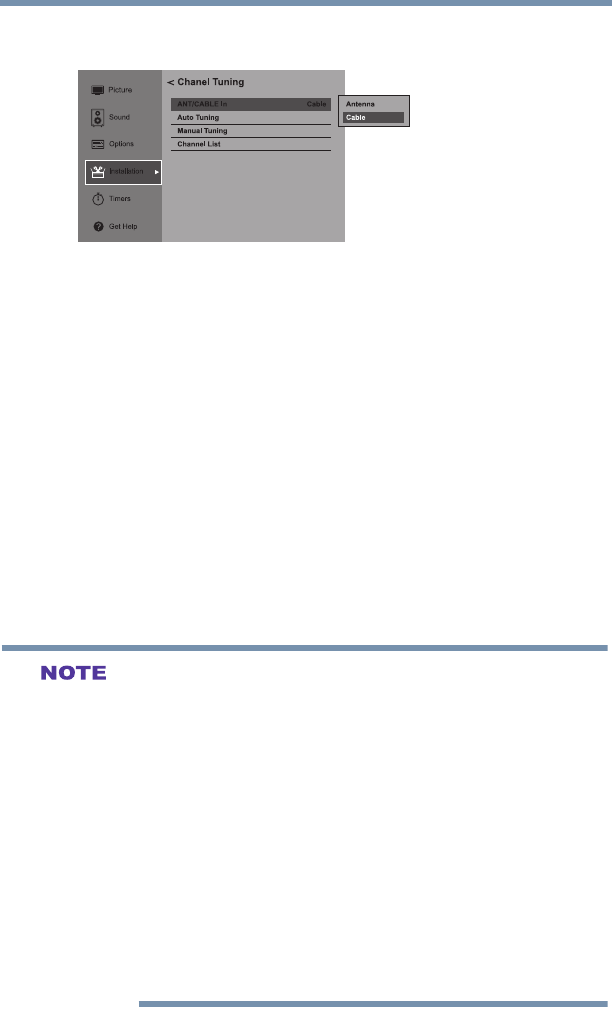
46
Setting up your TV
Auto Tuning
3 Open the Channel Tuning menu, highlight ANT/CABLE In,
and then press the ENTER button.
(Sample Image) Channel tuning menu - Input conguration
selection
4 Press the ▲/▼(arrow) buttons to select the input source (Cable
or Antenna), and then press the ENTER button to save your
new settings.
Storing channels in memory (optional)
To make sure your TV stops only on the channels you want when
you press the ▲/▼(arrow) buttons on the remote control or the
control panel, store those channels in the TV’s memory.
Auto Tuning
You can set up the TV to detect all active channels in your area and
store them in its memory. Then you can manually add or erase
individual channels from memory.
v You must set up the ANT/CABLE input source before
programming channels. See “ANT/CABLE IN” on page 45.
v The automatic channel programming process will erase
channels that were previously programmed into the TV’s
memory.
v To tune the TV to a channel not programmed in the channel
memory, you must use the Channel Number buttons on the
remote control.
v Programming channels when the ANT/CABLE input is
configured for Cable will take substantially longer than when the
antenna input is configured for Antenna. This is normal;
however, once channel programming is finished, you should not
have to repeat the programming process again unless your Cable
TV service lineup changes significantly.


















