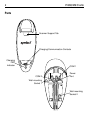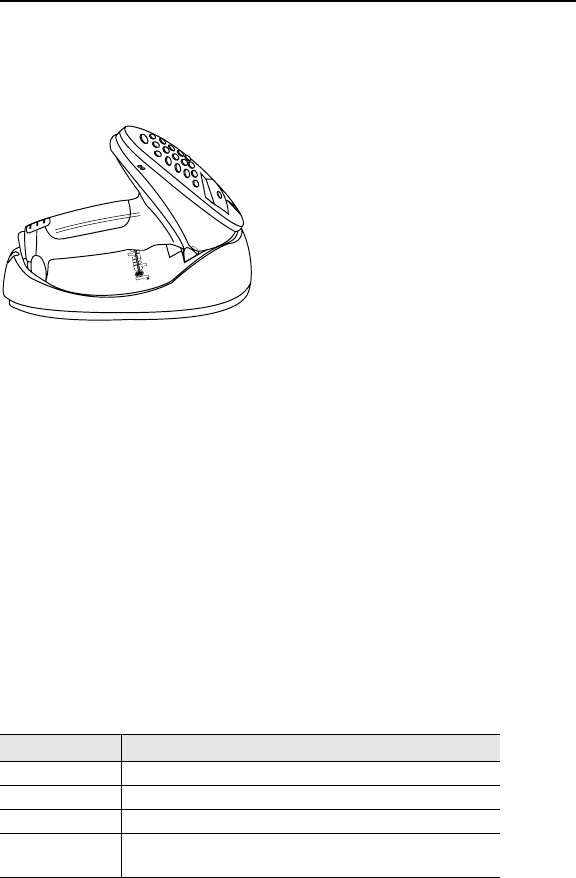
Quick Reference Guide 7
Inserting Phaser in the Cradle
Place the Phaser scanner in the cradle so that the top of the scanner sits in the
larger part of the cradle and the metal contacts on the bottom of the scanner touch
the contacts on the cradle.
Sending Data to the Host Computer
To set up the PhaserLink cradle for communication between a Phaser scanner
and a host computer:
1. Connect the cradle to the host computer as described in
Connecting to the Host on page 5.
2. Insert the Phaser scanner in the cradle.
3. Start the communication program on the host computer and the Phaser
scanner.
Recharging the Battery in the Phaser
4. Connect the cradle to a receptacle supplying AC power of the proper voltage
level.
5. Place the scanner in the cradle, ensuring the metal contacts on the bottom of
the scanner touch the contacts on the cradle.
6. A complete charge takes up to 4 hours, depending upon the remaining charge
in the scanner battery.
Indicator LED
When the scanner is placed in the cradle, it waits 15 minutes to start charging the
battery in the scanner. The LED indicates the charging status as follows:
LED Description
Off
The scanner is not in the cradle.
Slow Blink
Scanner is in cradle but not charging.
Fast Blink
Scanner is in cradle and charging.
On
Scanner is in cradle and the charge cycle is
complete.