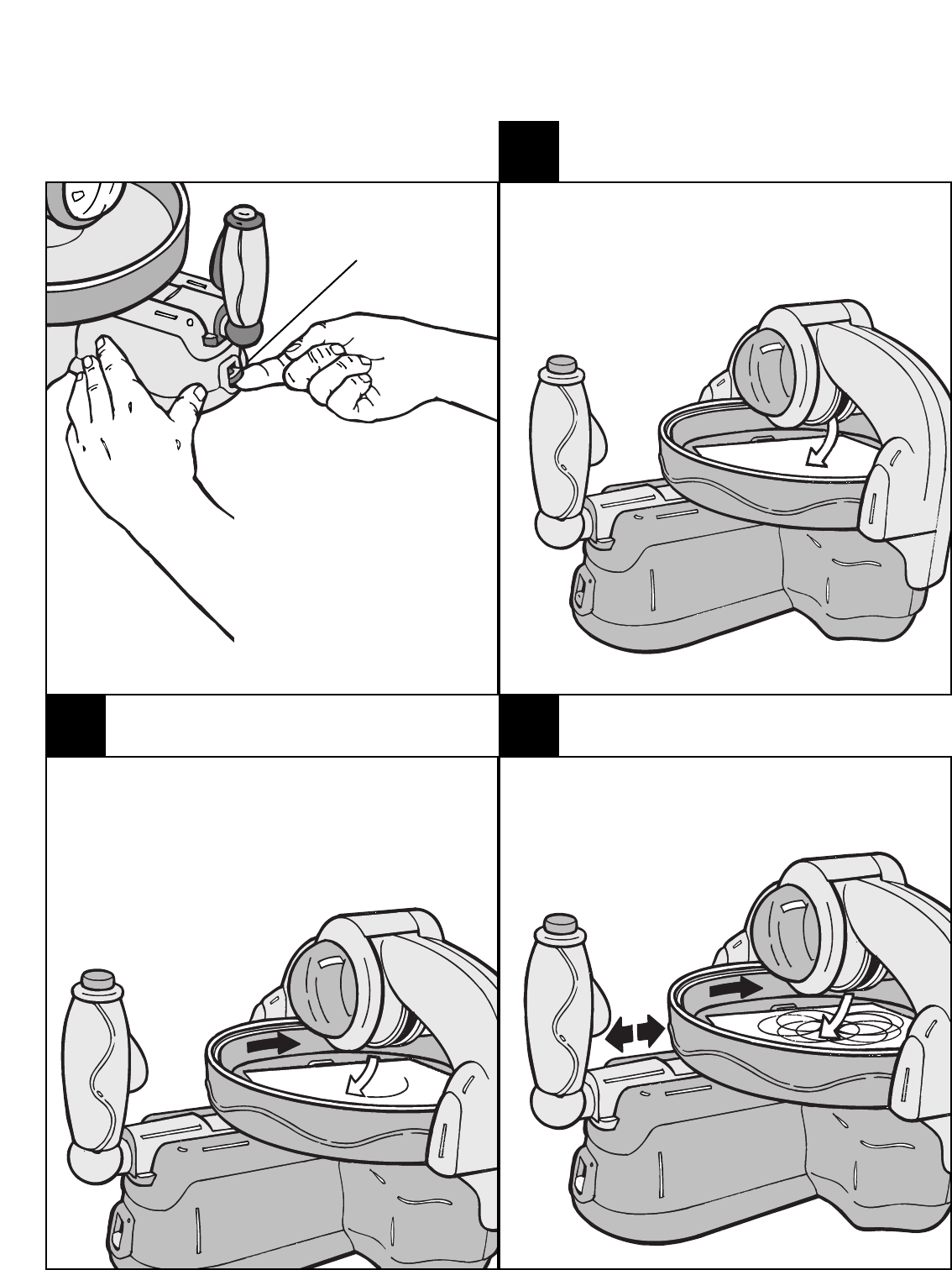
CREATING
“ON/OFF” Switch
1
Pressing or Pulsing the Paint Button
controls how fast paint comes out
of the Paint Canister.
Try experimenting with each of the 3 controls. Experimenting will lead you to discover how
to make endless designs with Paint Sensation
™
! Paint Sensation
™
has 3 control locations:
2
3
Moving the Control Arm in or out lets you control
where the paint goes onto your art.
DESIGN TIP: You will get
different designs depending
on how you use the Control
Arm, Paint Button and
Swirl Button.
Place paper or any 3D
object less than 1” high
into the Spinning Tray.
Turn Unit “ON”.
Pressing the Swirl Button controls the
Spinning Tray. Slowly pulse the Swirl
Button. This will move the tray a little at
a time and will give you straight paint
lines. Or hold the swirl button down for
longer bigger swirls.








