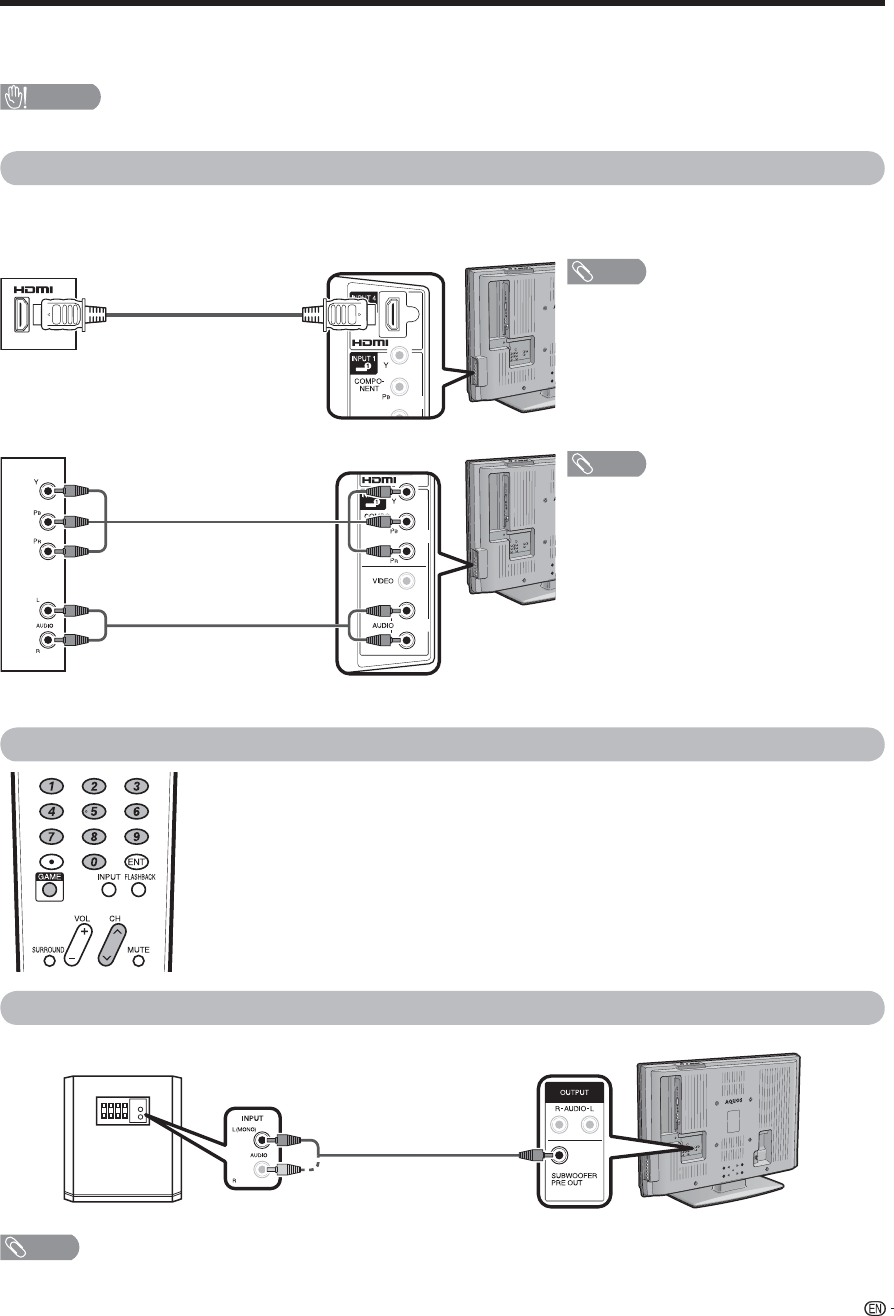
13
Preparation
You can connect many types of external equipment to your TV like a game console, Blu-ray disc player, HD-DVD
player, DVD player, VCR, Digital TV tuner, HDMI equipment or camcorder. To view external source images, select the
input source from INPUT on the remote control unit or on the TV. (See pages 31 to 33.)
CAUTION
• To protect equipment, always turn off the TV before connecting any external equipment.
• Please read the relevant operation manual (Blu-ray disc player, etc.) carefully before making connections.
Connecting a game console
You can enjoy games at the optimum display speed when connecting to a game console using INPUT 1 or
INPUT 4 terminal.
When connecting to a game console using the INPUT4 terminal. (HDMI terminal)
NOTE
• To enjoy the AQUOS 1080p display
capability, connect your game console
using an HDMI cable and set the game
console to 1080p output.
Game console
(HDMI terminal)
HDMI cable
(commercially available)
When connecting to a game console using the INPUT 1 terminal. (component or composite terminals)
NOTE
• To enjoy the AQUOS 1080p display
capability, connect your game console
using a component video cable and set the
game console to 1080p output.
• When the game console is connected using
both component terminals and composite
terminal, the component terminals take
priority over the composite terminal.
Audio cable
(commercially available)
Game console (component terminals)
Component video cable
(commercially available)
Playing a game
When you press GAME on the remote control unit, the input from INPUT 1 or INPUT
4 terminal is automatically selected and displayed on the TV screen at the optimum
speed. You can toggle INPUT 1 and INPUT 4 by pressing GAME on the remote control
unit. Press CH
U
/
V
or 0-9 when you want to switch back to the TV.
Connecting a subwoofer
You can enjoy games with stronger bass when connecting a subwoofer using the subwoofer terminal.
NOTE
• When you connect the subwoofer, set the “Subwoofer” to “On” on the Audio menu. (See page 29.)
• This feature is only available for active subwoofer and may not be compatible with some subwoofer products.
Example
Audio cable
(commercially available)
Subwoofer (commercially available)


















