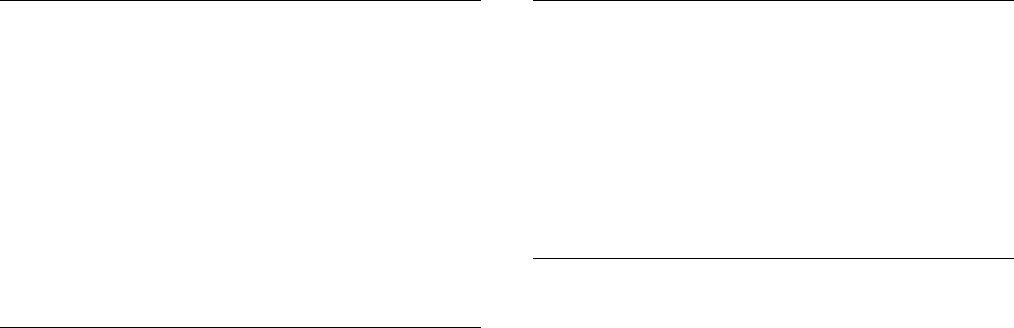
®ÂØÒňÎ
®
VG-88
Guitar System
TurboStart
TBS117 © 2000 Roland Corporation U.S., 5100 S. Eastern Ave., Los Angeles CA 90040 Faxback # 20148 Page 2
Changing Tunings
The VG-88 allows you to use different tunings without
actually physically retuning your guitar. Use the
following procedure to change your tunings:
1. Select Preset 56—3 AcPIEZO.
2. Press GUITAR.
3. Cursor down and turn the VALUE dial to choose
OPEN TUNE.
4. Press CURSOR (!) twice.
5. Press F5.
6. Turn the VALUE dial to select alternate tunings.
7. Press EXIT twice when you’re finished.
Chain
The VG-88 allows you to decide where in the signal
chain you want to place your COSM guitar, amps and
internal multi-effects. Use the following procedure to
edit the chain:
1. Press NAME/CHAIN.
2. Press F5.
3. Press CURSOR (#).
4. Cursor left or right to choose the GK pickup,
COSM amp or effect whose position you want to
change. (Regular pickups on your guitar cannot
be moved in the chain.)
5. Turn the VALUE dial to move the chosen device
to another location.
6. Press EXIT twice when you’re finished.
EZ Edit
EZ edit allows you to change several parameters for
each patch without having to navigate through their
menus. Use the following procedure:
1. Select the desired patch.
2. Press EZ EDIT.
3. Use the CURSOR ($) or (!) buttons to select a
parameter, and turn the VALUE dial to change
the currently selected parameter’s value.
Assigning the EXPRESSION and CTL
Pedals
The EXPRESSION and CTL pedals can control to a
multitude of parameters. Use the following procedure
to select the parameter you’d like to control using one
of the pedals:
1. Press PEDAL/ASSIGN.
2. Press F5 [CTL].
3. Turn the VALUE dial to select TUNER.
4. Cursor down to set TUNER’s minimum and
maximum values. Set the minimum to Off and
maximum to On since TUNER is a simple on/off
switch. With parameters that provide a complete
range of values—such as the master level—set
your minimum to the lowest value you want to
use and maximum to the highest. You’ll also
want to use the EXPRESSION pedal to be able
to sweep through all of the parameter’s values.
5. Press EXIT twice when you’re finished.




