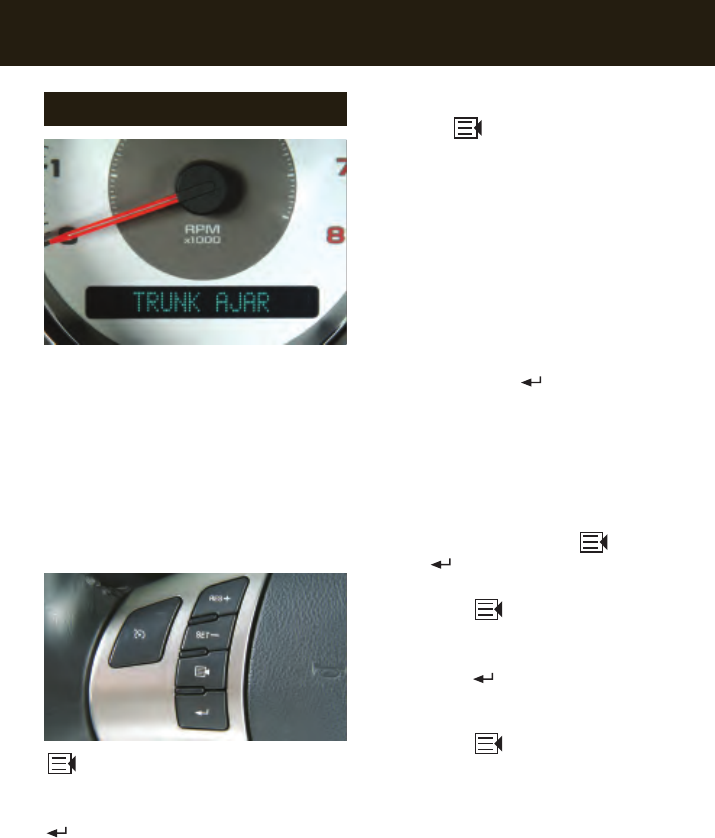
Getting to Know Your G5
4
Driver Information Center
Your vehicle’s Driver Information Center
(DIC) provides vehicle information,
vehicle feature personalization and
vehicle warning messages. To operate
the DIC, the ignition switch must be in
the Run position.
The DIC is controlled through two
buttons located on the steering wheel.
The DIC messages will be shown on
your instrument panel cluster display.
(Information): Press this button to
scroll through the vehicle information
mode displays.
(Reset/Set): Press this button to
select a mode option or to acknowledge
a warning message.
Press both buttons for one second to
enter the Menu mode.
Vehicle Information
Press the (Information) button to
scroll through the following vehicle
information:
• Trip A
• Trip B
• Fuel Range (until empty)
• Average Fuel Economy
• Average Speed
• Engine Oil Life
• Engine Coolant Temperature
• Outside Temperature/Odometer
Press and hold the (Reset/Set)
button to reset the information while it is
displayed.
Vehicle Feature Personalization
A variety of your vehicle’s features can
be personalized to your preference. To
personalize features:
1. Press and hold both the button
and button for one second to
enter the Menu mode.
2. Press the button to scroll
through the available personalization
features.
3. Press the button to toggle
between the available options for
each feature.
4. Press the button to record your
selection and move to the next feature.
Vehicle Features that may be personal-
ized to your preference include:
• Oil Life Reset
• Units Selection (English/Metric)
• Remote Start Capability
• Horn Chirp During Remote Keyless
Entry Locking or Unlocking
•
Exterior Light Flash During Remote
Keyless Entry Locking or Unlocking
• Delayed Locking
G5 2008 A 5/31/07 3:45 PM Page 4


















