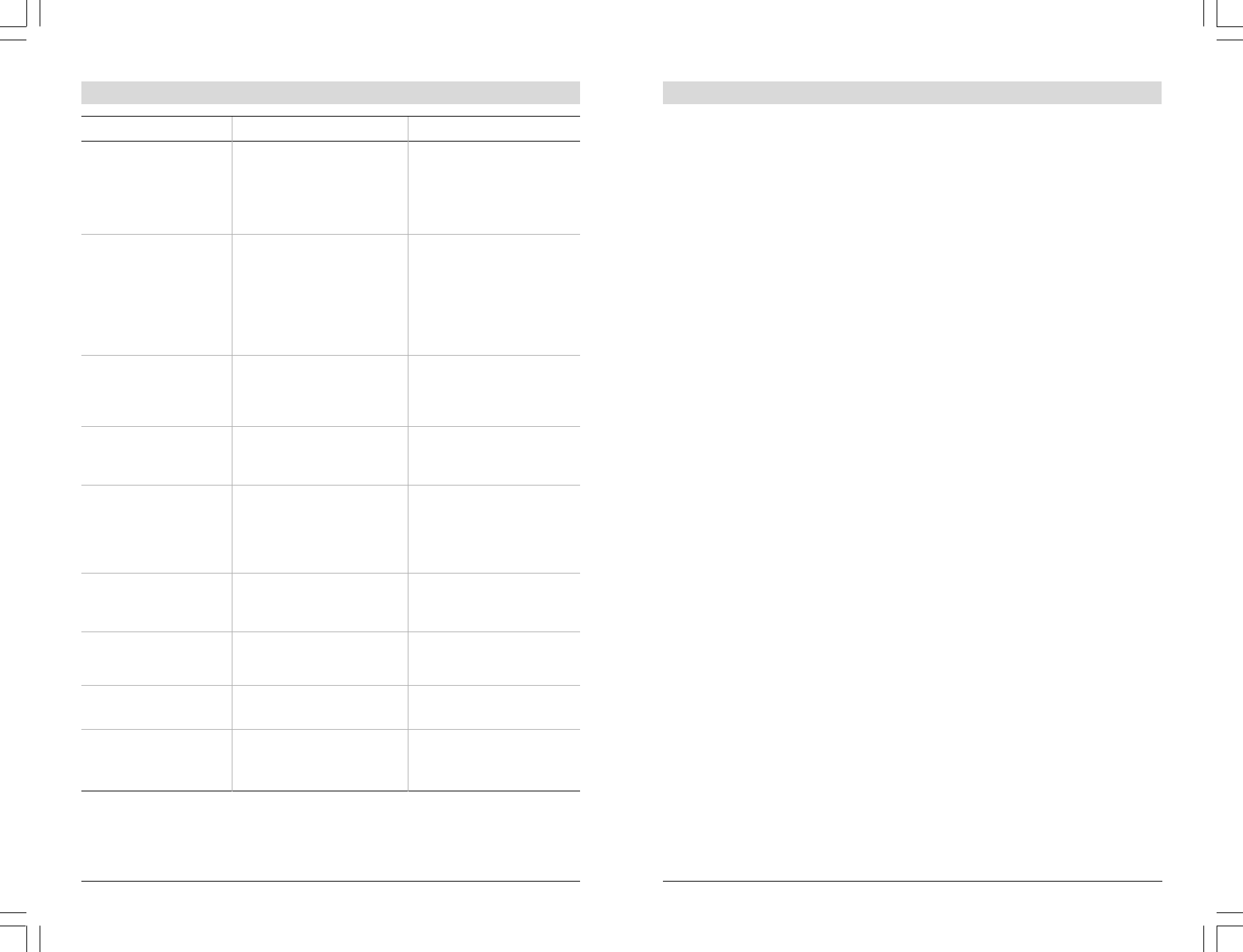
5
GETTING THE UNITS READY FOR USE
Baby unit
Connect the AC power adapter (A-9) to an AC mains socket, and then connect the cord to the DC
power supply socket (A-5) of the Baby unit.
If you want to use batteries, remove the battery compartment cover (A-7) using a screwdriver. Insert
four 1.5V, AA batteries (not included; we recommend non-chargeable Philips Alkaline batteries), noting
the + and - configuration inside the battery compartment. Put the cover back in place and tighten screw.
The Baby unit operates cordlessly for up to 30 hours on fresh batteries. The red POWER light (A-2)
flashes when battery power is low. If this happens install new batteries.
Note: To switch off the Baby unit completely push the POWER button (A-4) .
Small Parent unit
The small Parent unit uses a rechargeable battery pack. This is already installed, but first it must be
charged for at least 14 hours as follows before using the unit outside the charging base:
• Connect the AC power adapter (B-11) to an AC mains socket, and then connect the cord to the DC
power supply socket (B-10) of the charging base (B-6).
• Place the small Parent unit inside the charging base. The red charging light (B-13) lights.
The small Parent unit can be operated now but you should leave it in the charging base until the
batteries are fully charged (at least 14 hours). When the batteries are fully charged, take the small Parent
unit out of the charging base and use cordlessly for up to 12 hours.
When the red POWER light (B-2) on the small Parent unit flashes, the battery power is low. Place the
small Parent unit inside the charging base to recharge the batteries.
Big Parent unit
Connect the AC power adapter (C-9) to an AC mains socket, and then connect the cord to the DC
power supply socket (C-8) of the big parent unit.
If you want to use batteries, remove the battery compartment cover (C-6) using a screwdriver. Insert
four 1.5V, AA batteries (not included; we recommend non-chargeable Philips Alkaline batteries), noting
the + and - configuration inside the battery compartment. Put the cover back in place and tighten screw.
The big Parent unit operates cordlessly for up to 30 hours on fresh batteries. The red POWER light (C-1)
flashes when battery power is low. If this happens install new batteries.
8
Problem Possible Cause Solution
Unit is not turned on.
Batteries are low.
Unit is not turned on.
AC adapter is not plugged in or
Batteries are exhausted.
AC adapter plugged into an
outlet that is not working.
Units are too close together.
Volume too high.
Battery life is at an end.
Volume control on Parent unit is
set too low.
Units are out of range.
Batteries are low or empty.
Mobile or cordless phones too
close to the baby monitor can
cause interference.
Both systems are using the same
frequencies
Units are out of range or there is
interference from another FM
source
Turn Volume control/Off switch
clockwise (B-4, C-4).
Recharge batteries.
Push the Power switch (A-4) to
switch on the unit.
Plug in AC adapter or replace
batteries.
If the power socket has a switch,
turn it on.
Move Parent unit away from
Baby unit.
Turn volume control on Parent
unit counter-clockwise.
Replace rechargeable battery
pack.
Turn volume control/Off switch
clockwise (B-4, C-4).
Move Parent unit closer to Baby
unit.
Parent unit:- recharge batteries.
Baby unit:- replace batteries or
connect to mains power.
Move the phones away from the
units.
Switch channels.
Move parent units closer to baby
unit to restore the link. Remove
the other FM source.
Power light does not light
(Parent unit).
Power light does not light
(Baby unit).
High pitched noise.
Parent unit batteries do not
charge.
No sound.
Power light blinking.
Interference or poor
reception.
Receiving signals from a
different baby monitor.
System check light flashing/
system check alarm activated
PROBLEM SOLVING
IFUSC369ENbk.p65 14/10/2002, 11:295








