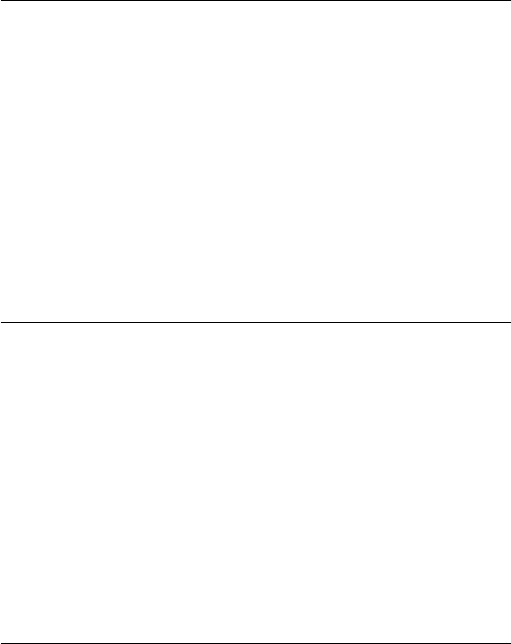
Audio effect
Some audio commentary can hold extra audio effects, like
stereo or fading sound.
To switch on
Audio effects
(if available) . . .
1 - Press
and select
Setup
and press
OK
.
2 - Select
Channel settings
>
Languages
>
Audio description
>
Audio effects
and press
OK
.
3 - Select
On
or
Off
and press
OK
.
4 - Press
, repeatedly if necessary, to close the menu.
Speech
The audio commentary can also hold subtitles for the words
which are spoken.
To switch on these subtitles (if available) . . .
1 - Press
and select
Setup
and press
OK
.
2 - Select
Channel settings
>
Languages
>
Audio description
>
Speech
and press
OK
.
3 - Select
Descriptive
(audio) or
Subtitles
and press
OK
.
4 - Press
, repeatedly if necessary, to close the menu.
Key beep
Key beep
gives an audio feedback each time you press a key on
the remote control. The volume of the beep is fixed.
To switch on Key beep . . .
1
- Press
OPTIONS
, select
Universal access
and press
OK
.
2
- Select
Key beep
and select
On
.
If Universal access does not appear in the Options menu, switch
on
Universal access
in
Setup
.
For more information, press
Keywords
and look
up
Universal access
.
74


















