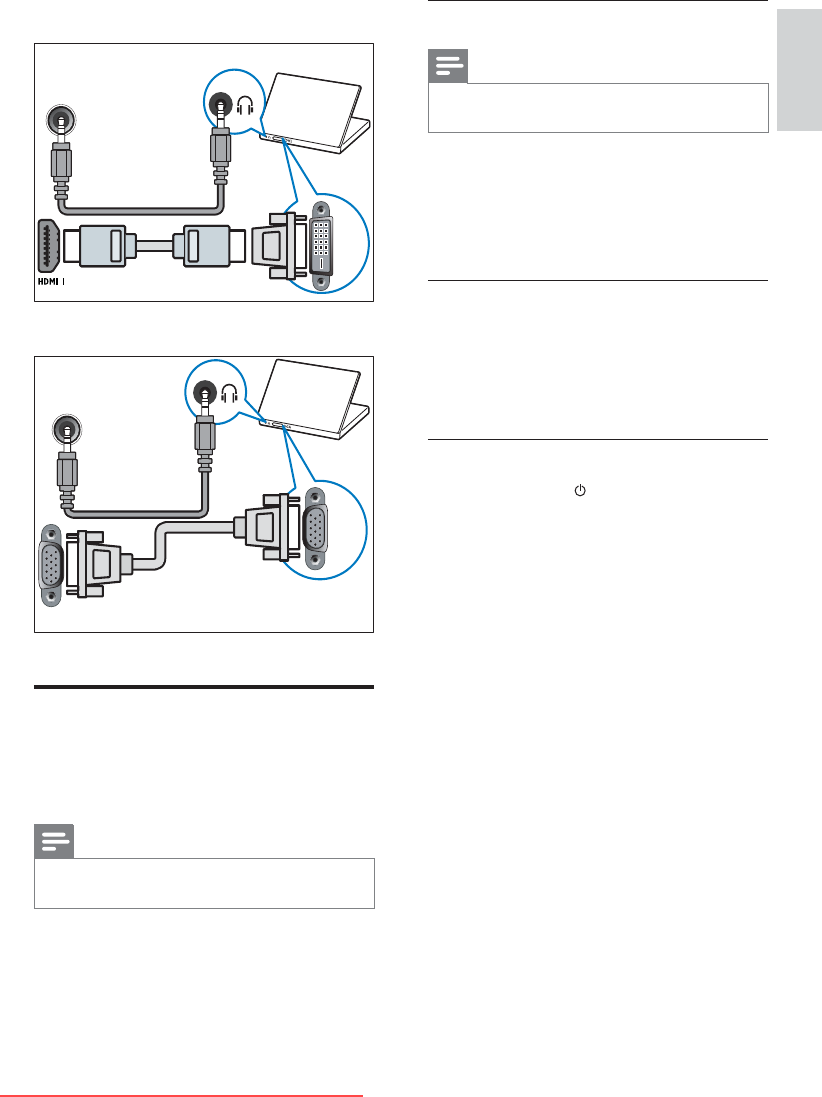
23
Enable or disable EasyLink
Note
Do not enable Philips EasyLink if you do not intend •
to use it.
1 Press MENU .
2 Select [Installation] > [Preferences] >
[EasyLink] .
3 Select [On] or [Off] .
Use one-touch play
1 After enabling EasyLink, press play on
your device.
The TV automatically switches to the È
correct source.
Use one-touch standby
1 Press and hold Standby on the TV’s or
device’s remote control for at least three
seconds.
The TV and all connected HDMI È
devices switch to standby.
• HDMI cable and HDMI-DVI adaptor
• VGA cable
Use Philips EasyLink
Your TV supports Philips EasyLink, which
enables one-touch play and one-touch standby
between EasyLink-compliant devices.
Note
Compliant devices must be connected to your TV •
via HDMI.
DVI
LEFT / RIGHT
HDMI 1 / DVI
AUDIO IN :
PC IN(AUDIO)
For TV of size 26 inch and larger
For TV of size 19-22 inch
VGA
VGA
PC IN(AUDIO)
For TV of size 19-22 inch
English
EN
Downloaded From TV-Manual.com Manuals


















