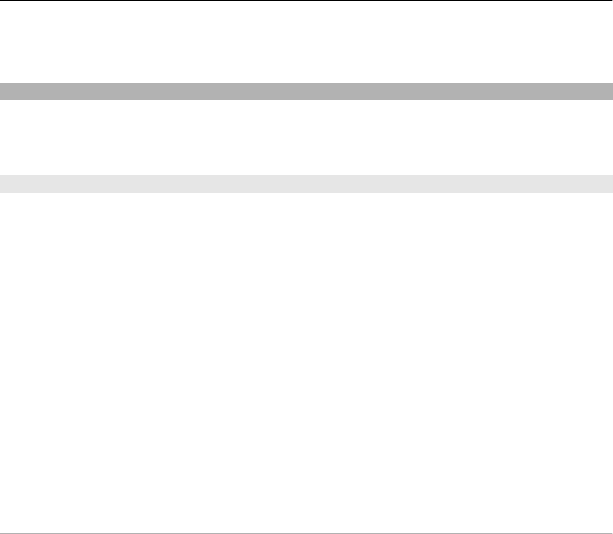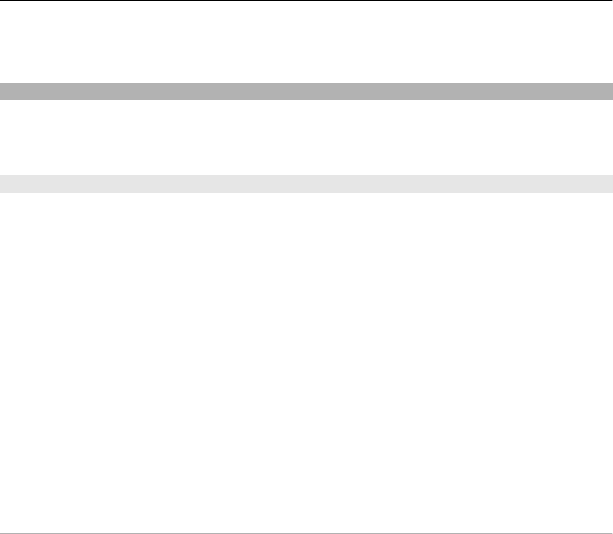
Sync with server — Synchronize or copy selected data between your device and a PC
or network server (network service).
Connectivity
Your phone has several features that allow you to connect to other devices to transmit
and receive data.You can also connect the phone to a Wi-Fi network to access the
internet.
WLAN connectivity
You can use a Wi-Fi network to connect to the internet. You can search and connect to
available networks, save and manage preferred networks, and modify connectivity
settings.
Your device supports automatic Wi-Fi hotspot authentication and will automatically
detect if this type of authentication is required to access the internet, for example, in
some public places.
To save battery power, close your Wi-Fi connection when not in use. If a Wi-Fi connection
is not used for about 5 minutes, it closes automatically.
Deactivating Bluetooth may improve Wi-Fi connection stability.
Features using wireless LAN increase the demand on battery power and reduce the
battery life.
Note: Using Wi-Fi may be restricted in some countries. For example, in France, you are
only allowed to use Wi-Fi indoors. For more information, contact your local authorities.
Connect to a Wi-Fi network
Select Menu > Settings > Connectivity > WLAN.
Search for available Wi-Fi networks
Select Available WLANs and the desired Wi-Fi network.
Update the Wi-Fi network list
Select Options > Refresh list.
Connect to a Wi-Fi network
Scroll to the Wi-Fi network, and select Connect.
Save a connected Wi-Fi network
Scroll to the Wi-Fi network, and select Options > Save.
28 Settings