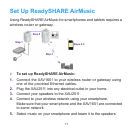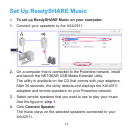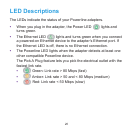19
Secure the Powerline Network
To secure your Powerline network:
1. Plug each Powerline adapter into a wall outlet.
2. Make sure that the Power LED is solid green on each adapter.
3. On the XAU2511 adapter, press the Security button for two
seconds, and then release the button.
The Power LED blinks green while the adapter is setting up
security.
4. Within two minutes, go to the XAV1601 adapter and press its
Security button for two seconds, and then release the button.
After a few seconds, the security is set and the Power LED turns
solid green. The Powerline adapters can communicate over the
Powerline network in a secure way.