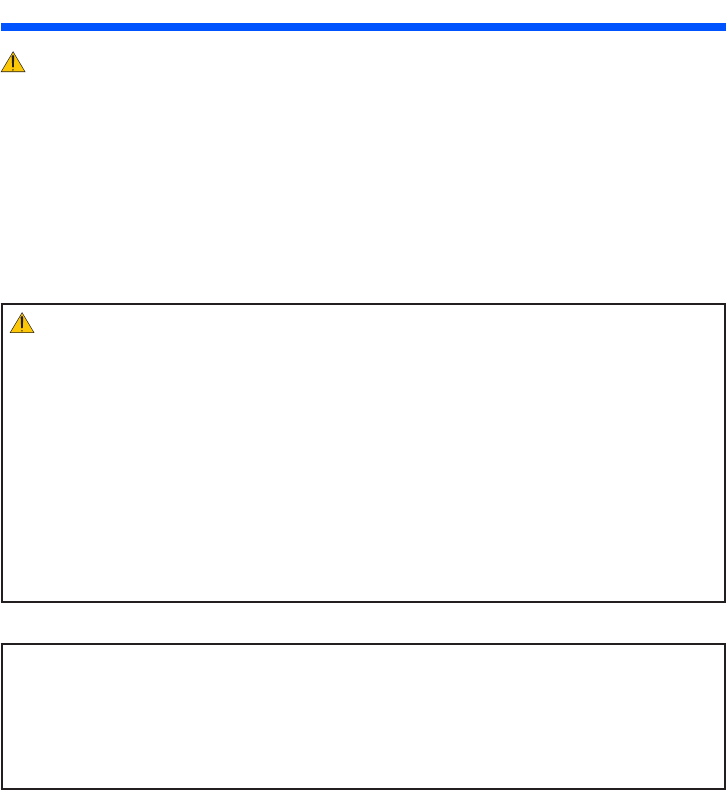
iv
English ...
Important Information
Remote Control Precautions
• Handle the remote control carefully.
• If the remote control gets wet, wipe it dry immediately.
• Avoid excessive heat and humidity.
• Do not short, heat, or take apart battery.
• Do not throw battery into re.
• If you will not be using the remote control for a long time, remove the battery.
• Dispose of used battery according to your local regulations.
• Do not place the battery upside down.
NOTE:
* Keep the coin cell battery out of reach of children so as not to allow them to swallow the cell battery.
Health precautions to users viewing 3D images
• Before viewing, be sure to read health care precautions that may be found in the user’s manual included
with your LCD shutter eyeglasses or your 3D compatible content such as DVDs, video games, com-
puter’s video les and the like.
To avoid any adverse symptoms, heed the following:
- Do not use LCD shutter eyeglasses for viewing any material other than 3D images.
- Allow a distance of 2 m/7 feet or greater between the screen and a user. Viewing 3D images from too
close a distance can strain your eyes.
- Avoid viewing 3D images for a prolonged period of time. Take a break of 15 minutes or longer after
every hour of viewing.
- If you or any member of your family has a history of light-sensitive seizures, consult a doctor before
viewing 3D images.
- While viewing 3D images, if you get sick such as nausea, dizziness, queasiness, headache, eyestrain,
blurry vision, convulsions, and numbness, stop viewing them. If symptoms still persist, consult a doc-
tor.
Auto Power Off (min) (Factory preset: 30 minutes)
• To reduce power consumption, [Auto Power Off (min)] is factory-preset for 30 minutes. When [30] is
selected for [Auto Power Off (min)], you can enable the projector to automatically turn off in 30 minutes
if there is no signal received by any input or if no operation is performed. To disable Auto Power Off
(min), select [0].
• The [Auto Power Off (min)] function will not work when [Multimedia] is selected with the SOURCE
button on the control panel.


















