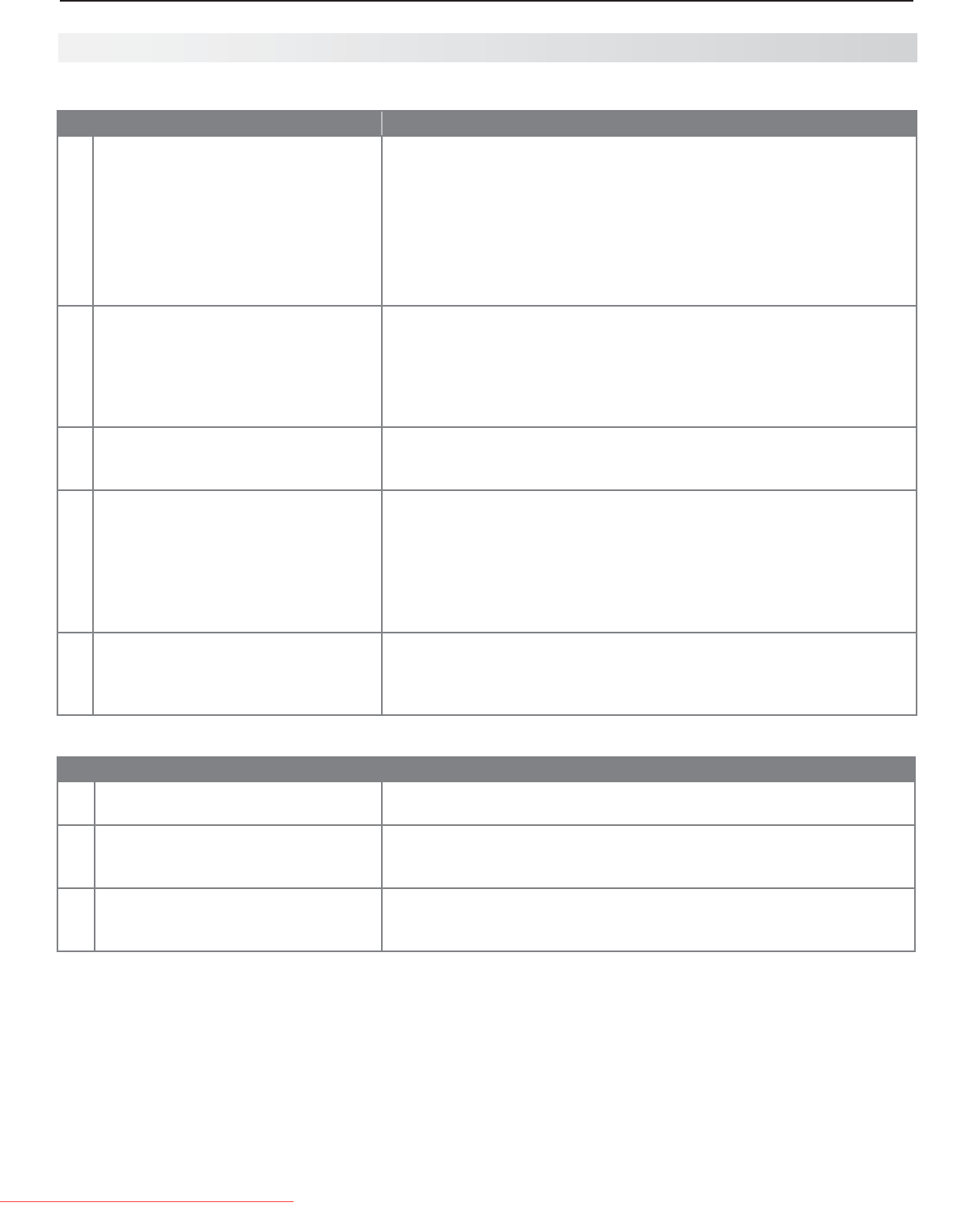
Appendices 33
For assistance call 1(800) 332-2119
Appendix C: Troubleshooting, continued
Common Picture Problems
Symptom Remarks
1. Picture does not look like a high-defi-
nition picture.
Compare the picture to the TV’s test picture (Picture > Picture+ >
Test Picture) to check if the source signal is supplying a lesser-quality
image.
Not all signals are high-definition signals. To receive high-definition
programming from your cable or satellite provider, you must subscribe
to the provider’s high-definition service. Some over-the-air broadcasts
are in high-definition and can be received with a high-quality antenna
suited to your location.
2. TV has sound but no picture. Press •
MENU
on the remote control. If the menu displays, then there
is a problem with the incoming signal.
Check that all video inputs are plugged in firmly to the correct input •
jacks.
Press and hold the •
POWER
button on the control panel for ten
seconds to perform System Reset.
3. Picture has become dimmer. • Thelampisnearingtheendofitslife.Orderanewlamp.
• Adjustpicturebrightnessandcontrasttomaximumlevels.
• ChangeLamp Energy from Standard to Bright.
4. A color program appears as a black
and white image, or the colors are
dim, or the screen is black.
If using component video, check that the red, green, and blue input •
cables are correctly connected to the red, green, and blue compo-
nent video jacks.
If using composite video, check that the incoming cable is con-•
nected the TV’s green
Y/VIDEO
jack.
838 Series. The PerfectColor color balance has been incorrectly •
set. Reset the PerfectColor balance.
5. Picture from an HDMI input is noisy
(poor quality).
C• ompare the picture to the TV’s test picture (Picture > Picture+ >
Test Picture) to check if the noise is internal or external to the TV.
Upgrade a Category 1 (unmarked) HDMI cable to a newer type of •
high-speed HDMI cable.
Home Network
Symptom Remarks
1. I cannot connect the TV to the
network.
Go to the Setup > Network menu. Obtain the TV MAC address and
provide it to the router.
2. I plugged in a wireless USB adapter,
but the wireless connection is not
working.
The network may be locked. Go to Setup > Network. Highlight the
network name and supply the pass code.
3. The INTERNET key only goes to
VUDU.
Normal operation. The TV receives all internet services through VUDU.
The TV does not provide full internet access as does a web browser on
a computer.
Downloaded From TV-Manual.com Manuals


















