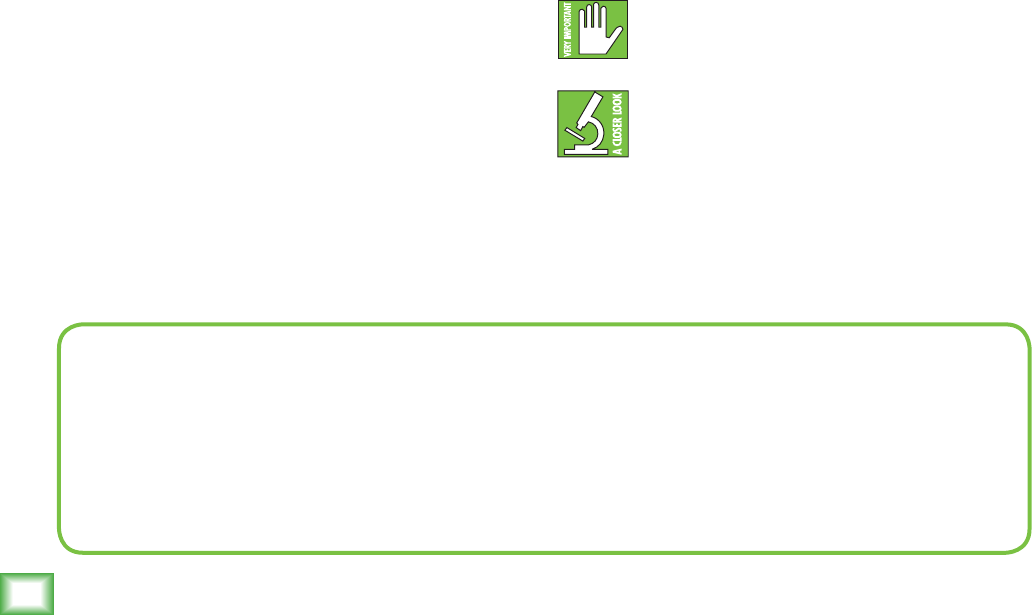
4
1642VLZ4
1642VLZ4
Features
• 16-channelmixerfeaturingoursignature
high-headroom,low-noisedesign
• 10boutique-qualityOnyxmicpreamps
•Ultra-wide60dBgainrange
•128.5dBdynamicrange
•+22dBulineinputhandling
•Extendedfrequencyresponse
•Distortionunder0.0007%(20Hz-50kHz)
• ImprovedRFrejection,perfectforbroadcast
applications
• Phantompowerforcondensermics
• 16high-headroomlineinputswith
+4/–10operationcontrol
• 3-bandEQ(80Hz,2.5kHz,12kHz)
• 18dB/oct75Hzlow-cutlteronmicinput
channels
• Fourauxsends,level,panandPFLsolo
on each channel
• Fourstereoreturnsforconnecting
FXprocessororotherstereosource
• 60mmlong-wearinglog-taperfaders
• ALT3/4stereobusforaddedroutingexibility
• Controlroom/phonessourcematrix
• High-resolution12-segmentstereometers
• Sealedrotarycontrolresistdustandgrime
• “Built-Like-A-Tank”ruggedsteelchassiswith
powder-coatnish
• High-visibility,high-contrastcontrolsdeliver
convenient“at-a-glance”visualfeedback
• Rack-mountabledesignusingoptional
rack ear kit
• Multi-voltagepowersupplyforworldwideuse
Introduction
The16-channel1642VLZ4deliverstheproven
performanceofOnyxpreampsinacompact4-bus
mixerdesign,perfectforbands,clubsandmore.
Fromeveryinputtoeveryoutput,the1642VLZ4is
designedtoprovidethehighestheadroomandlowest
noisepossibleformaximumsignalintegrity.
Plus,itistruly“Built-Like-A-Tank”witharidiculously
rugged solid-steel chasis that includes high-contrast
controlsforultimatetactilecontrol.
Andwithfeatureslikeanexpandedreturnsectionfor
no-hasslesystemintegration,plusadedicatedcontrol
roomsection,the1642VLZ4isthego-tomixerchoice
foranyapplicationthatdemandsexibilityand
professionalperformance.
How To Use This Manual
Aftertheintroduction,agettingstartedguidewill
helpyougetthingssetupfast.Thesearefollowedby
hookupdiagramswhichshowsometypicalsetups.
Nextisadetailedtouroftheentiremixer.
Thedescriptionsaredividedintosections,just
asyourmixerisorganizedintodistinctzones:
• Patchbay
• ChannelStrip
• OutputSection
Throughoutthesesectionsyou’llndillustrations
witheachfeaturenumberedanddescribedinnearby
paragraphs.
Thisiconmarksinformationthatiscritically
importantoruniquetothemixer.Foryourown
good,readthemandrememberthem.
Thisiconwillleadyoutosomeexplanations
offeaturesandpracticaltips.Theyusually
havesomevaluablenuggetsofinformation.
Need help with your mixer?
• Visit www.720trees.com and click Support to find: FAQs, manuals and other useful information.
• Email us at: techmail@loudtechinc.com.
• Telephone 1-800-898-3211 to speak with one of our splendid technical support chaps
(Monday through Friday, normal business hours, Pacific Time).


















