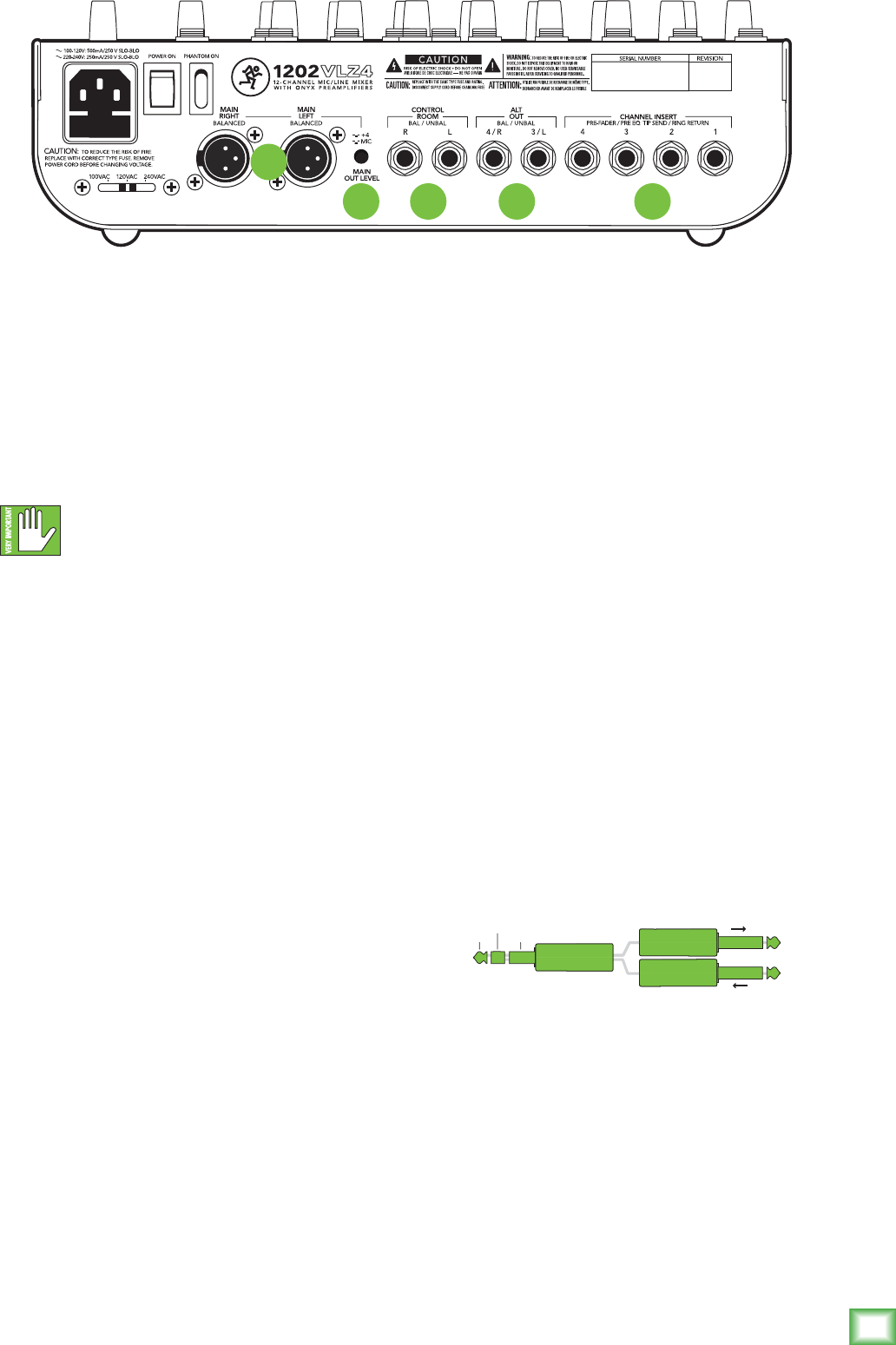
11
Owner’s Manual
Owner’s Manual
Thesebalancedoutputsarecapableofdelivering22
dBuintoa600ohmbalancedorunbalancedload.
16. Alt 3–4 Outs
These1⁄4"outputsarethesumofanychannelsthat
havethemute/alt3-4[25]switchpressedin(seepage
13forthetenderdetails).
Thesebalancedoutputsarecapableofdelivering
22dBuintoabalancedorunbalancedload.
17. Channel Insert (Channels 1–4)
Theserear-paneljacksarewhereyouconnectserial
effectssuchascompressors,equalizers,de-essers,
orlters.Sincemostpeopledon’thavemorethana
fewofthesegadgets,we’veincludedinsertsforjust
therstfourchannels.Ifyouwanttousethiskind
ofprocessingonchannels5through12,simplypatch
throughtheprocessorbeforeyoupluginto
the1202VLZ4.
Thechannelinsertpointsareafterthegain[4]
andlowcut[3]controls,butbeforethechannel’s
EQ[27]andlevel[23]controls.Thesend(tip)is
low-impedance(120ohms),capableofdrivingany
line-leveldevice.Thereturn(ring)ishigh-impedance
(over2.5kohms)andcanbedrivenbyalmostany
device.
SeeAppendixBfordetailsanddrawingsaboutinsert
cables,andadiagramshowingthreewaystousethe
jacks.
Besidesbeingusedforinsertingexternaldevices,
thesejackscanalsobeusedaschanneldirectoutputs;
post-gain,post-lowcut,andpreEQ.Infact,ourOnyx
micpreampshavebecomesofamous,thatpeoplebuy
thesemixersjusttohavefouroftheseintheirarsenal.
tip
This plug connects to one of the
mixer’s Channel Insert jacks.
ring
tip
ring
sleeve
SEND to processor
RETURN from processor
(TRS plug)
12. Headphones Out
Thisstereojackwilldriveanystandardheadphone
toveryloudlevels.Tolearnhowsignalsarerouted
totheseoutputs,seesourcematrix[33]onpage16.
Ifyou’rewiringyourowncableforthephonesoutput,
followstandardconventions:
Tip=Leftchannel
Ring = Right channel
Sleeve=Commonground
WARNING:Whenwesaytheheadphone
ampisloud,we’renotkidding.Itcancause
permanenteardamage.Evenintermediate
levelsmaybepainfullyloudwithsomeearphones.
BE CAREFUL! Alwaysturnthectlroom/submix[34]
knoballthewaydownbeforeconnectingheadphones.
Keepitdownuntilyou’veputthephoneson.Thenturn
itupslowly.Why?“Engineerswhofrytheirearsnd
themselveswithshortcareers.”
13. XLR Main Outs
Usethesetosendthemainmixoutintotheline-level
balancedinputsofyouramplierorpoweredspeakers.
Theselow-impedanceoutputsarefullybalanced
andcapableofdriving+4dBulineswithupto28dB
ofheadroom.Thisoutputis6dBhotterthanother
outputs.
14. XLR Main Out Level Switch
Engagingthisswitchreducesthelevelofthe
balancedXLRmainoutputsby40dB,soyoucan
feedthemicrophoneinputof,say,anothermixer.
(YoucansafelyconnecttheXLRoutputsintoan
inputthatprovides48Vphantompower.)
15. Control Room Outs
These1⁄4"outputsareprovidedsoyoucanlisten
tosomethingotherthanthemainmix.Thesource
isselectedusingthesourcematrix[33]switches
(seepage16).Youcanchoosetolistentothemainmix,
thealt3-4stereobus(seemute/alt3-4onpage13),
soloedchannels,orthetapeinput.Thevolumeis
adjustablewiththecontrolroom/submix[34]knob.
13
14 15 16 17


















